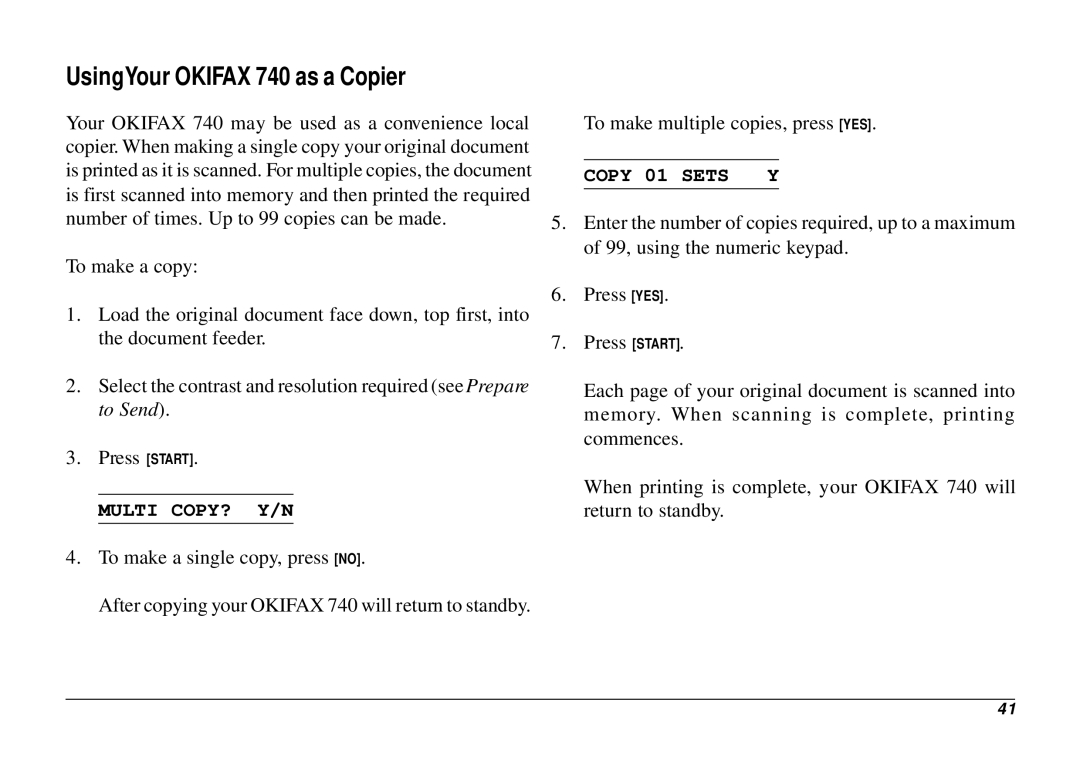UsingYour OKIFAX 740 as a Copier
Your OKIFAX 740 may be used as a convenience local copier. When making a single copy your original document is printed as it is scanned. For multiple copies, the document is first scanned into memory and then printed the required number of times. Up to 99 copies can be made.
To make a copy:
1.Load the original document face down, top first, into the document feeder.
2.Select the contrast and resolution required (see Prepare to Send).
3.Press [START].
MULTI COPY? Y/N
4.To make a single copy, press [NO].
After copying your OKIFAX 740 will return to standby.
To make multiple copies, press [YES].
COPY 01 SETS | Y |
5.Enter the number of copies required, up to a maximum of 99, using the numeric keypad.
6.Press [YES].
7.Press [START].
Each page of your original document is scanned into memory. When scanning is complete, printing commences.
When printing is complete, your OKIFAX 740 will return to standby.
41