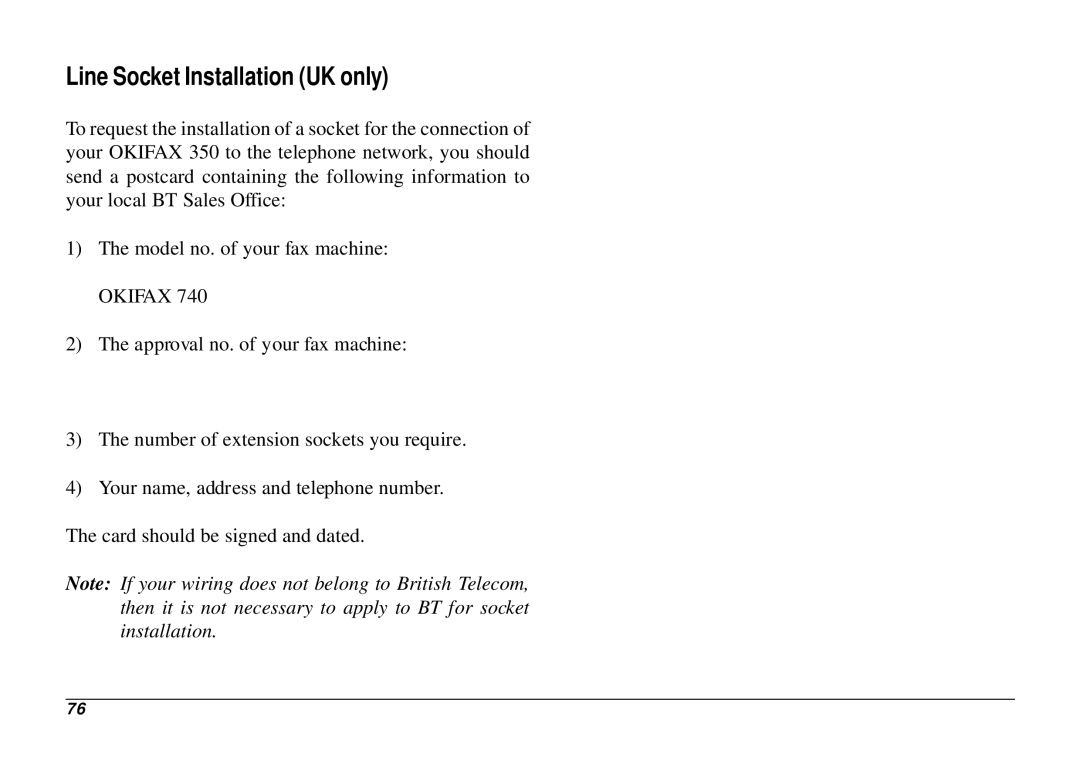Line Socket Installation (UK only)
To request the installation of a socket for the connection of your OKIFAX 350 to the telephone network, you should send a postcard containing the following information to your local BT Sales Office:
1)The model no. of your fax machine:
OKIFAX 740
2)The approval no. of your fax machine:
3)The number of extension sockets you require.
4)Your name, address and telephone number.
The card should be signed and dated.
Note: If your wiring does not belong to British Telecom, then it is not necessary to apply to BT for socket installation.
76