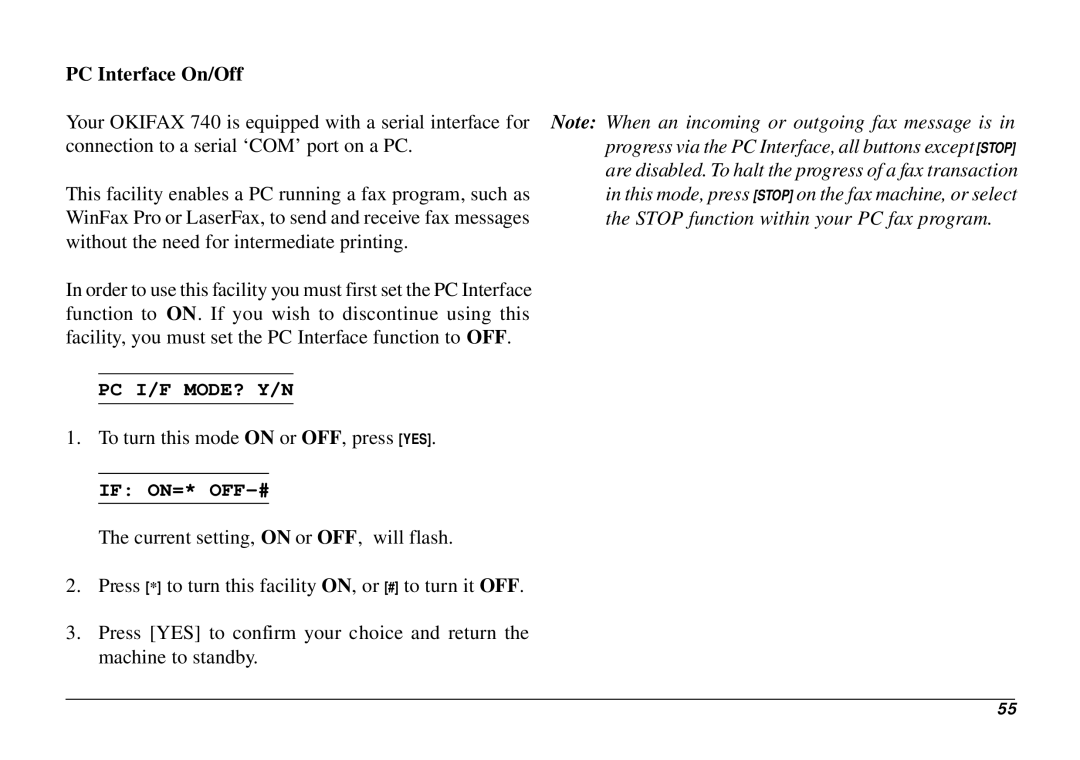PC Interface On/Off |
|
Your OKIFAX 740 is equipped with a serial interface for | Note: When an incoming or outgoing fax message is in |
connection to a serial ‘COM’ port on a PC. | progress via the PC Interface, all buttons except[STOP] |
| are disabled. To halt the progress of a fax transaction |
This facility enables a PC running a fax program, such as | in this mode, press [STOP] on the fax machine, or select |
WinFax Pro or LaserFax, to send and receive fax messages | the STOP function within your PC fax program. |
without the need for intermediate printing. |
|
In order to use this facility you must first set the PC Interface |
|
function to ON. If you wish to discontinue using this |
|
facility, you must set the PC Interface function to OFF. |
|
PC I/F MODE? Y/N
1.To turn this mode ON or OFF, press [YES].
IF: ON=* OFF-#
The current setting, ON or OFF, will flash.
2.Press [*] to turn this facility ON, or [#] to turn it OFF.
3.Press [YES] to confirm your choice and return the machine to standby.
55