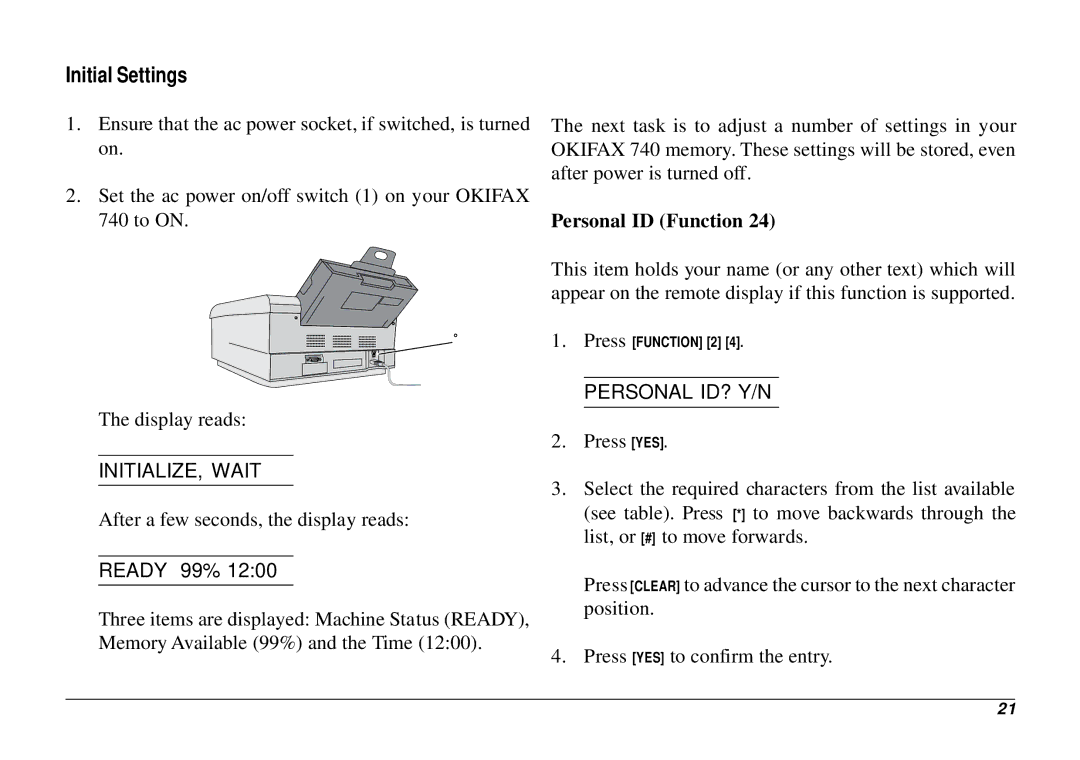Initial Settings
1.Ensure that the ac power socket, if switched, is turned on.
2.Set the ac power on/off switch (1) on your OKIFAX 740 to ON.
The next task is to adjust a number of settings in your OKIFAX 740 memory. These settings will be stored, even after power is turned off.
Personal ID (Function 24)
This item holds your name (or any other text) which will appear on the remote display if this function is supported.
![]() ➊
➊
The display reads:
INITIALIZE, WAIT
After a few seconds, the display reads:
READY 99% 12:00
Three items are displayed: Machine Status (READY), Memory Available (99%) and the Time (12:00).
1.Press [FUNCTION] [2] [4].
PERSONAL ID? Y/N
2.Press [YES].
3.Select the required characters from the list available
(see table). Press [*] to move backwards through the list, or [#] to move forwards.
Press [CLEAR] to advance the cursor to the next character position.
4. Press [YES] to confirm the entry.
21