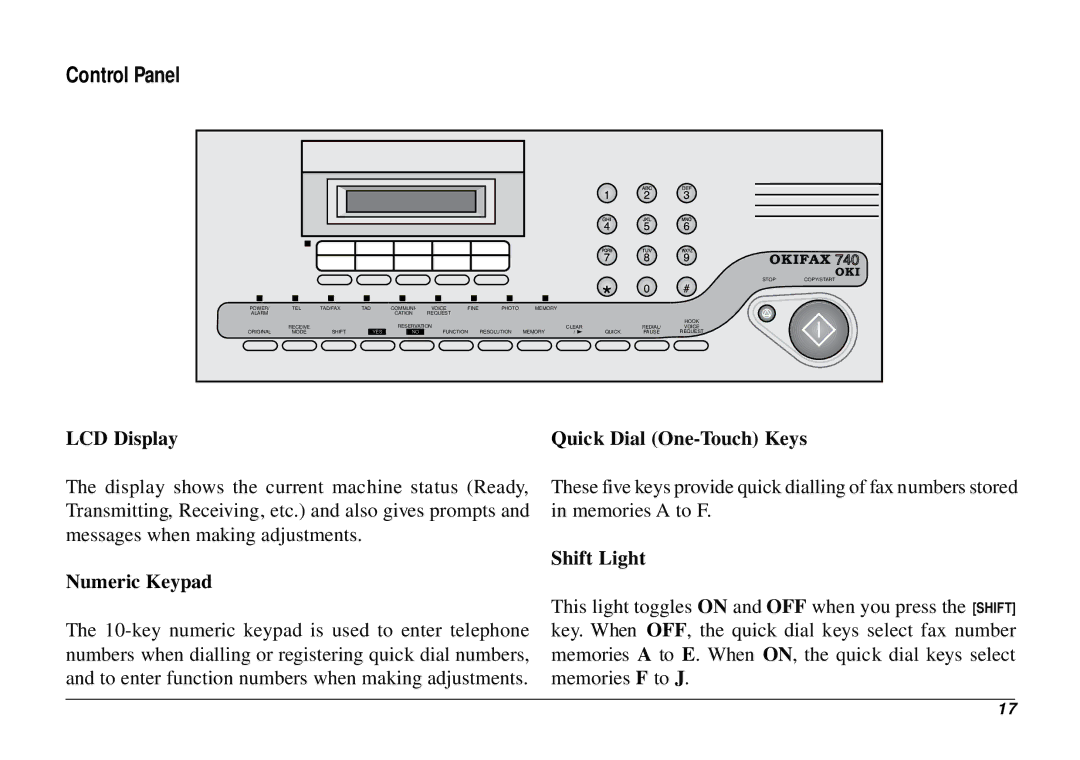Control Panel
|
|
|
|
|
|
|
|
|
|
|
| STOP | COPY/START |
POWER/ | TEL | TAD/FAX | TAD | COMMUNI- | VOICE | FINE | PHOTO | MEMORY |
|
|
|
|
|
ALARM |
|
|
| CATION | REQUEST |
|
|
|
|
|
|
|
|
|
|
|
| RESERVATION |
|
|
|
|
|
| HOOK |
| |
| RECEIVE |
|
|
|
|
| CLEAR |
| REDIAL/ | VOICE |
| ||
ORIGINAL | MODE | SHIFT | YES | NO | FUNCTION | RESOLUTION | MEMORY | / | QUICK | PAUSE | REQUEST |
| |
LCD Display | Quick Dial |
The display shows the current machine status (Ready, Transmitting, Receiving, etc.) and also gives prompts and messages when making adjustments.
Numeric Keypad
The
These five keys provide quick dialling of fax numbers stored in memories A to F.
Shift Light
This light toggles ON and OFF when you press the [SHIFT] key. When OFF, the quick dial keys select fax number memories A to E. When ON, the quick dial keys select memories F to J.
17