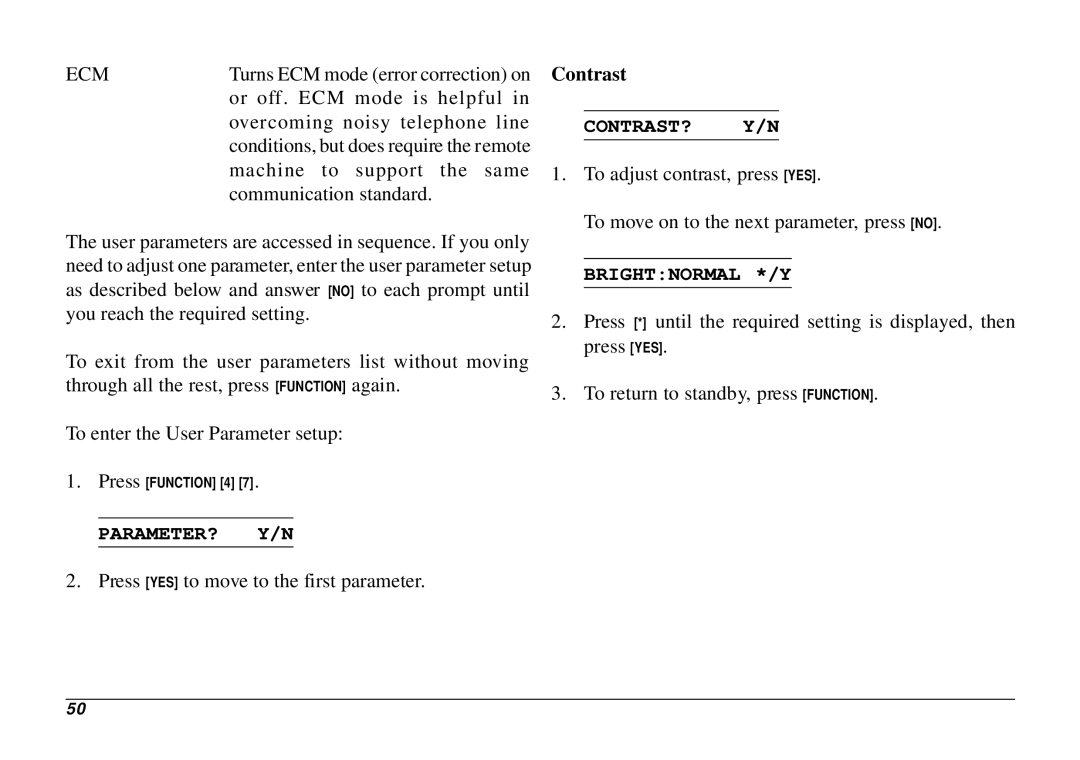ECM | Turns ECM mode (error correction) on |
| or off. ECM mode is helpful in |
| overcoming noisy telephone line |
| conditions, but does require the remote |
| machine to support the same |
| communication standard. |
The user parameters are accessed in sequence. If you only need to adjust one parameter, enter the user parameter setup as described below and answer [NO] to each prompt until you reach the required setting.
To exit from the user parameters list without moving through all the rest, press [FUNCTION] again.
To enter the User Parameter setup:
1.Press [FUNCTION] [4] [7].
PARAMETER? Y/N
2. Press [YES] to move to the first parameter.
Contrast
CONTRAST? Y/N
1.To adjust contrast, press [YES].
To move on to the next parameter, press [NO].
BRIGHT:NORMAL */Y
2.Press [*] until the required setting is displayed, then press [YES].
3.To return to standby, press [FUNCTION].
50