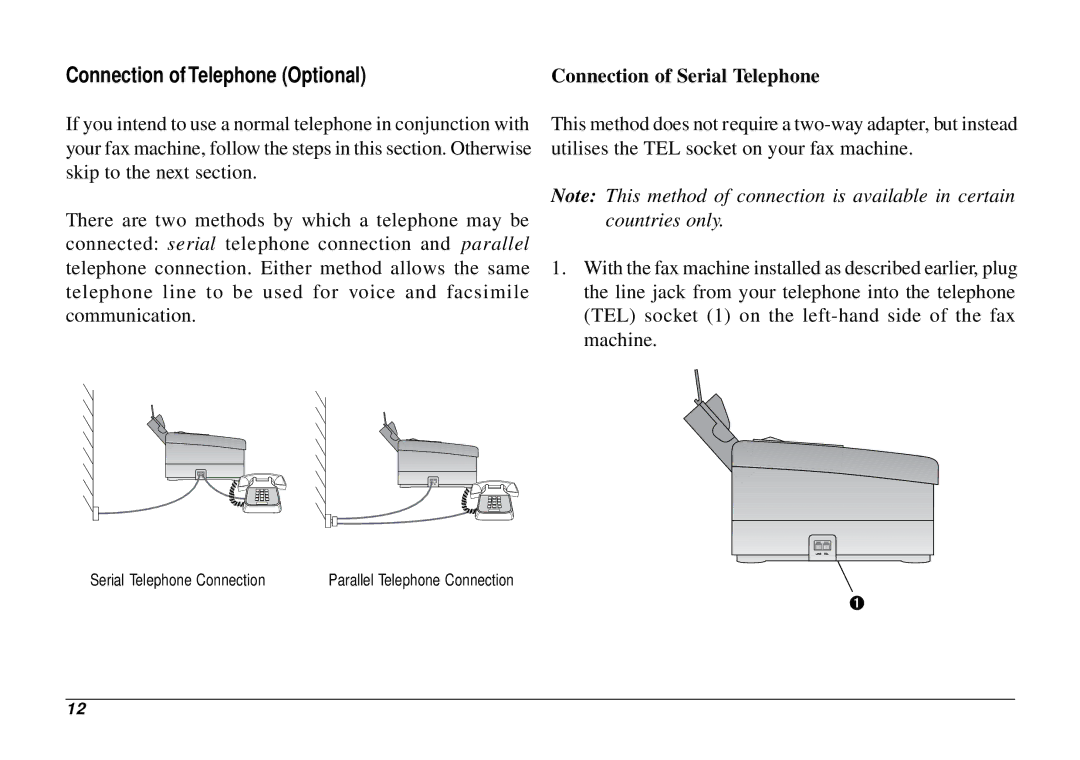Connection of Telephone (Optional) | Connection of Serial Telephone |
If you intend to use a normal telephone in conjunction with your fax machine, follow the steps in this section. Otherwise skip to the next section.
There are two methods by which a telephone may be connected: serial telephone connection and parallel telephone connection. Either method allows the same telephone line to be used for voice and facsimile communication.
This method does not require a
Note: This method of connection is available in certain countries only.
1.With the fax machine installed as described earlier, plug the line jack from your telephone into the telephone (TEL) socket (1) on the
Serial Telephone Connection | Parallel Telephone Connection |
➊
12