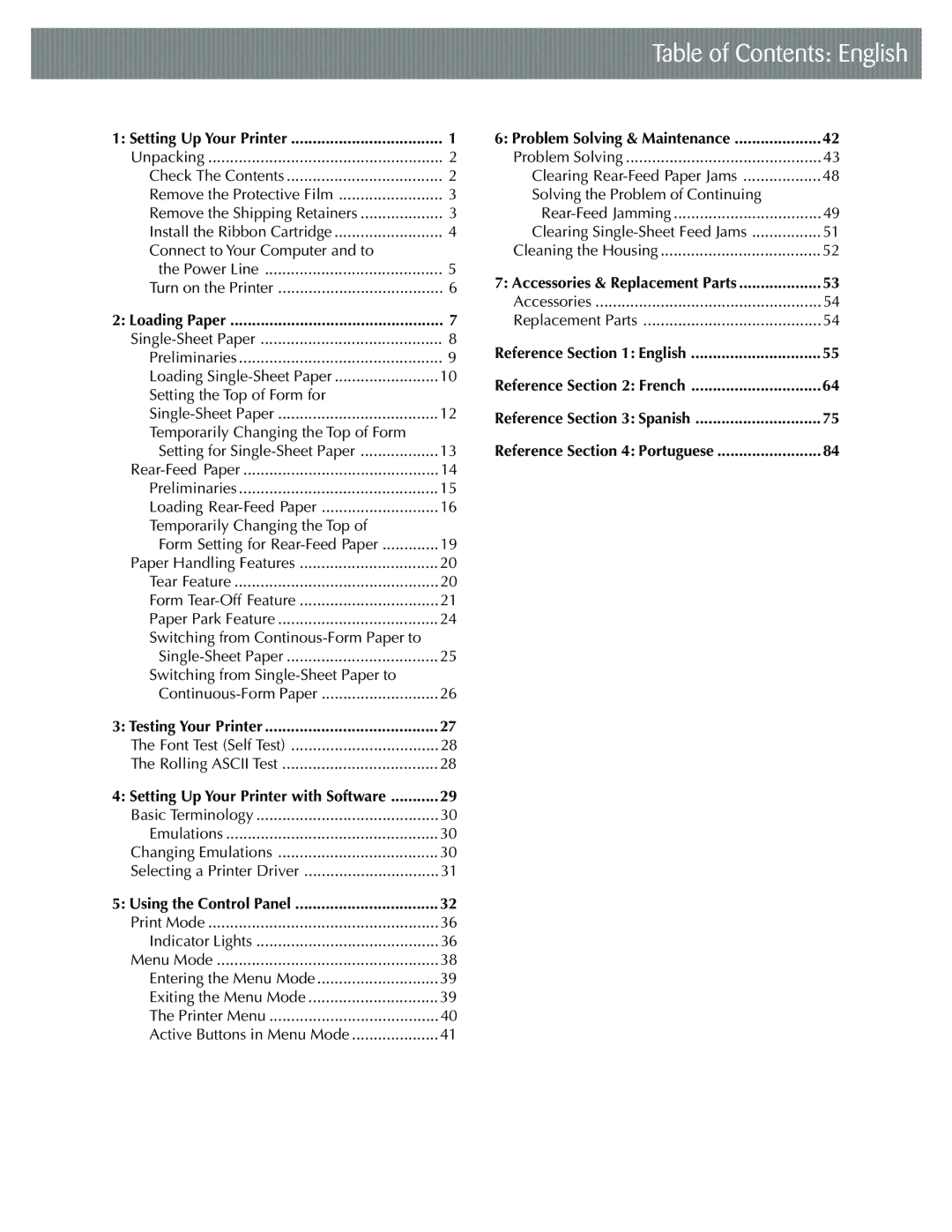1: Setting Up Your Printer | 1 |
Unpacking | 2 |
Check The Contents | 2 |
Remove the Protective Film | 3 |
Remove the Shipping Retainers | 3 |
Install the Ribbon Cartridge | 4 |
Connect to Your Computer and to |
|
the Power Line | 5 |
Turn on the Printer | 6 |
2: Loading Paper | 7 |
8 | |
Preliminaries | 9 |
Loading | 10 |
Setting the Top of Form for |
|
12 | |
Temporarily Changing the Top of Form |
|
Setting for | 13 |
14 | |
Preliminaries | 15 |
Loading | 16 |
Temporarily Changing the Top of |
|
Form Setting for | 19 |
Paper Handling Features | 20 |
Tear Feature | 20 |
Form | 21 |
Paper Park Feature | 24 |
Switching from |
|
25 | |
Switching from |
|
26 | |
3: Testing Your Printer | 27 |
The Font Test (Self Test) | 28 |
The Rolling ASCII Test | 28 |
4: Setting Up Your Printer with Software | 29 |
Basic Terminology | 30 |
Emulations | 30 |
Changing Emulations | 30 |
Selecting a Printer Driver | 31 |
5: Using the Control Panel | 32 |
Print Mode | 36 |
Indicator Lights | 36 |
Menu Mode | 38 |
Entering the Menu Mode | 39 |
Exiting the Menu Mode | 39 |
The Printer Menu | 40 |
Active Buttons in Menu Mode | 41 |
Table of Contents: English
6: Problem Solving & Maintenance | 42 |
Problem Solving | 43 |
Clearing | 48 |
Solving the Problem of Continuing |
|
49 | |
Clearing | 51 |
Cleaning the Housing | 52 |
7: Accessories & Replacement Parts | 53 |
Accessories | 54 |
Replacement Parts | 54 |
Reference Section 1: English | 55 |
Reference Section 2: French | 64 |
Reference Section 3: Spanish | 75 |
Reference Section 4: Portuguese | 84 |