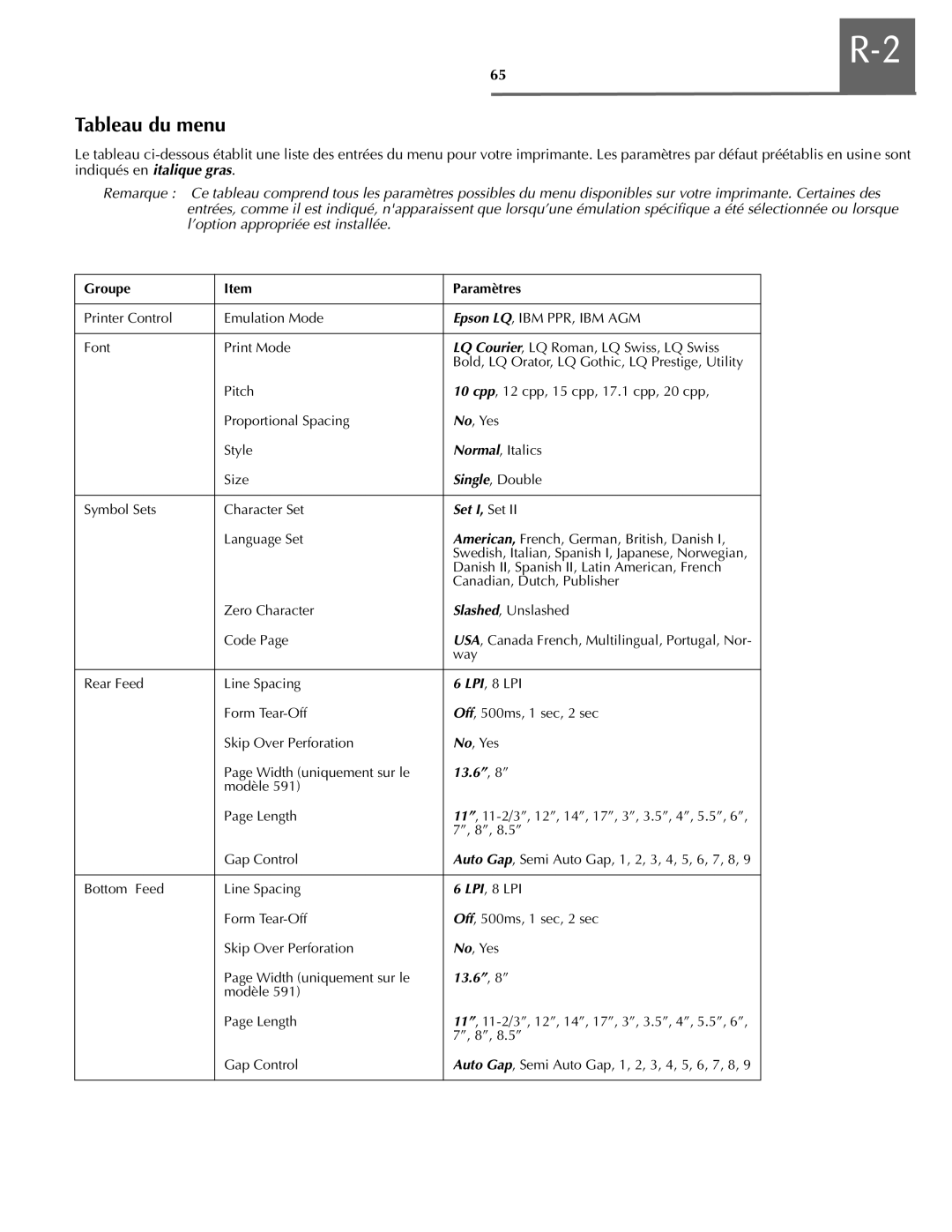BA
kxyè´x
Le tableau
indiqués en à | . |
Remarque : Ce tableau comprend tous les paramètres possibles du menu disponibles sur votre imprimante. Certaines des entrées, comme il est indiqué, n'apparaissent que lorsqu’une émulation spécifique a été sélectionnée ou lorsque l’option appropriée est installée.
T | V´ |
| Paramètres | |
|
|
|
|
|
Printer Control |
| Emulation Mode | R | , IBM PPR, IBM AGM |
|
|
|
|
|
Font |
| Print Mode | bg P | , LQ Roman, LQ Swiss, LQ Swiss |
|
|
| Bold, LQ Orator, LQ Gothic, LQ Prestige, Utility | |
|
| Pitch | 87 ” , 12 cpp, 15 cpp, 17.1 cpp, 20 cpp, | |
|
| Proportional Spacing | d , Yes | |
|
| Style | d | , Italics |
|
| Size | iàè´ | , Double |
|
|
|
| |
Symbol Sets |
| Character Set | i´ V , Set II | |
|
| Language Set | N´ | , French, German, British, Danish I, |
|
|
| Swedish, Italian, Spanish I, Japanese, Norwegian, | |
|
|
| Danish II, Spanish II, Latin American, French | |
|
|
| Canadian, Dutch, Publisher | |
|
| Zero Character | ièx | , Unslashed |
|
| Code Page | liN, Canada French, Multilingual, Portugal, Nor- | |
|
|
| way |
|
|
|
|
| |
Rear Feed |
| Line Spacing | B bfV, 8 LPI | |
|
| Form | eˆˆ, 500ms, 1 sec, 2 sec | |
|
| Skip Over Perforation | d , Yes | |
|
| Page Width (uniquement sur le | 8:5B”, 8” | |
|
| modèle 591) |
|
|
|
| Page Length | 88”, | |
|
|
| 7”, 8”, 8.5” | |
|
| Gap Control | N | , Semi Auto Gap, 1, 2, 3, 4, 5, 6, 7, 8, 9 |
|
|
|
| |
Bottom Feed |
| Line Spacing | B bfV, 8 LPI | |
|
| Form | eˆˆ, 500ms, 1 sec, 2 sec | |
|
| Skip Over Perforation | d , Yes | |
|
| Page Width (uniquement sur le | 8:5B”, 8” | |
|
| modèle 591) |
|
|
|
| Page Length | 88”, | |
|
|
| 7”, 8”, 8.5” | |
|
| Gap Control | N | , Semi Auto Gap, 1, 2, 3, 4, 5, 6, 7, 8, 9 |
|
|
|
|
|