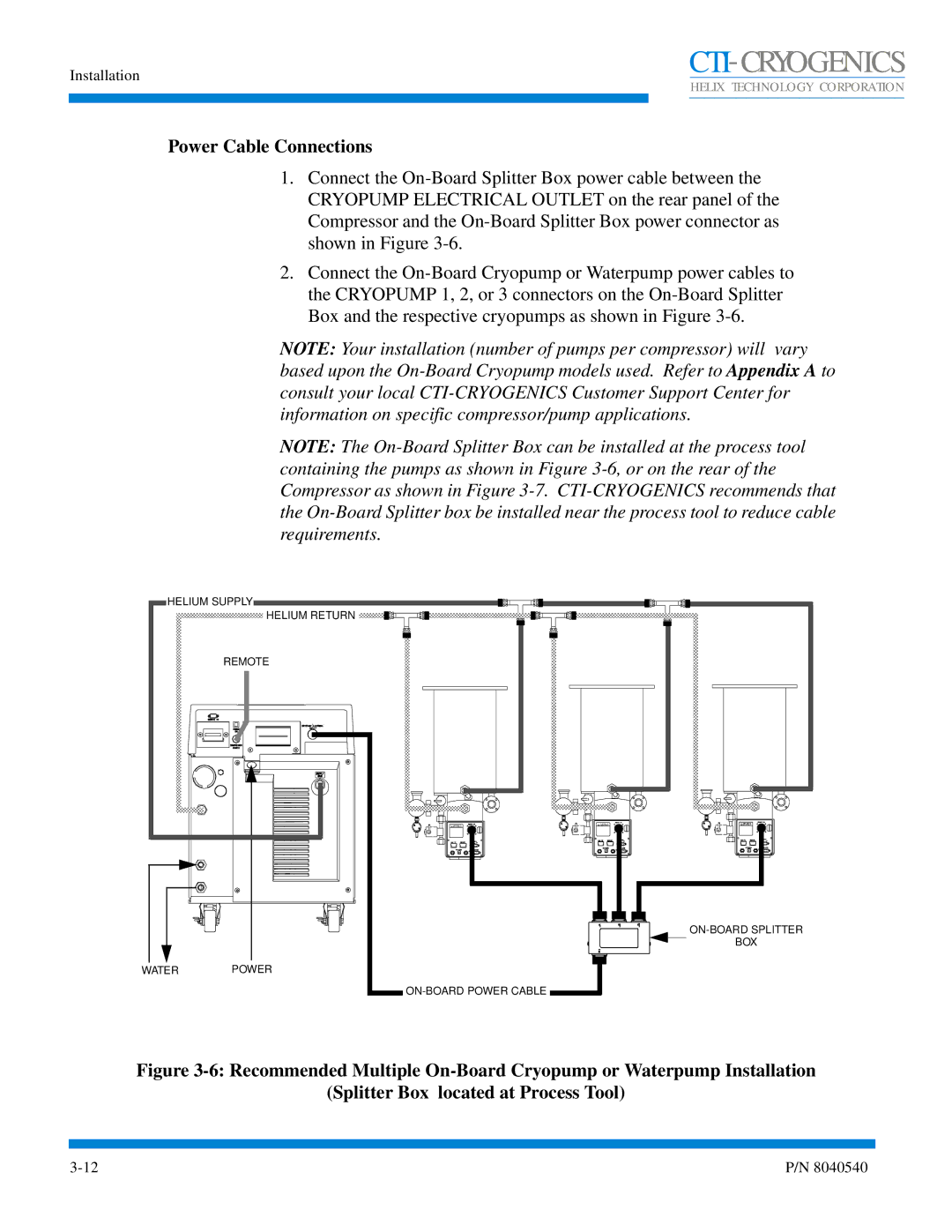CTI-CRYOGENICS
HELIX TECHNOLOGY CORPORATION
Power Cable Connections
1.Connect the On-Board Splitter Box power cable between the CRYOPUMP ELECTRICAL OUTLET on the rear panel of the Compressor and the On-Board Splitter Box power connector as shown in Figure 3-6.
2.Connect the On-Board Cryopump or Waterpump power cables to the CRYOPUMP 1, 2, or 3 connectors on the On-Board Splitter Box and the respective cryopumps as shown in Figure 3-6.
NOTE: Your installation (number of pumps per compressor) will vary based upon the On-Board Cryopump models used. Refer to Appendix A to consult your local CTI-CRYOGENICS Customer Support Center for information on specific compressor/pump applications.
NOTE: The On-Board Splitter Box can be installed at the process tool containing the pumps as shown in Figure 3-6, or on the rear of the Compressor as shown in Figure 3-7. CTI-CRYOGENICS recommends that the On-Board Splitter box be installed near the process tool to reduce cable requirements.
HELIUM SUPPLY |
HELIUM RETURN |
REMOTE |
WATER POWER
ON-BOARD POWER CABLE
Figure 3-6: Recommended Multiple On-Board Cryopump or Waterpump Installation
(Splitter Box located at Process Tool)