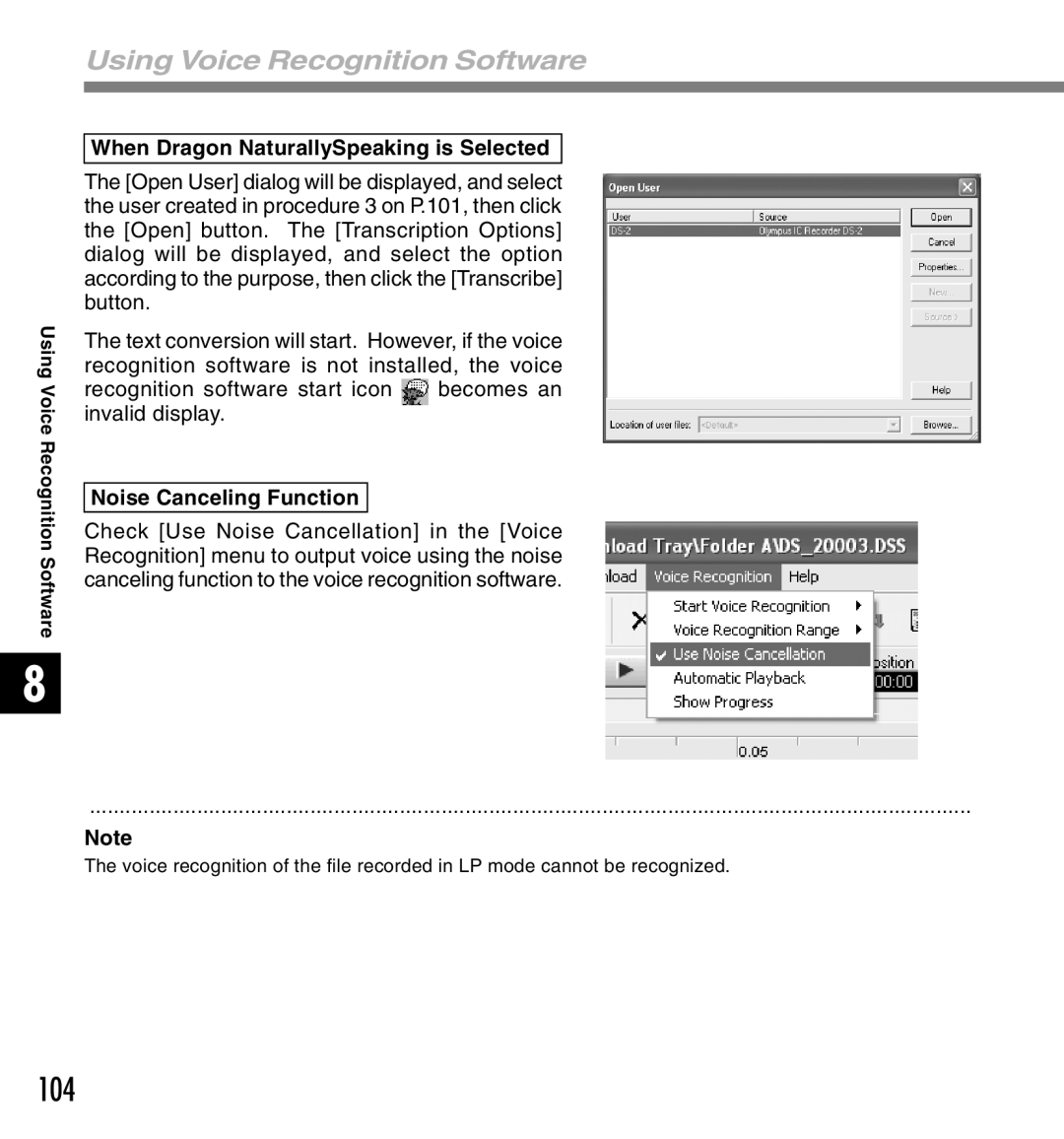Using Voice Recognition Software
Using Voice
Recognition Software
8
When Dragon NaturallySpeaking is Selected
The [Open User] dialog will be displayed, and select the user created in procedure 3 on P.101, then click the [Open] button. The [Transcription Options] dialog will be displayed, and select the option according to the purpose, then click the [Transcribe] button.
The text conversion will start. However, if the voice recognition software is not installed, the voice
recognition software start icon  becomes an invalid display.
becomes an invalid display.
Noise Canceling Function
Check [Use Noise Cancellation] in the [Voice Recognition] menu to output voice using the noise canceling function to the voice recognition software.
....................................................................................................................................................
Note
The voice recognition of the file recorded in LP mode cannot be recognized.