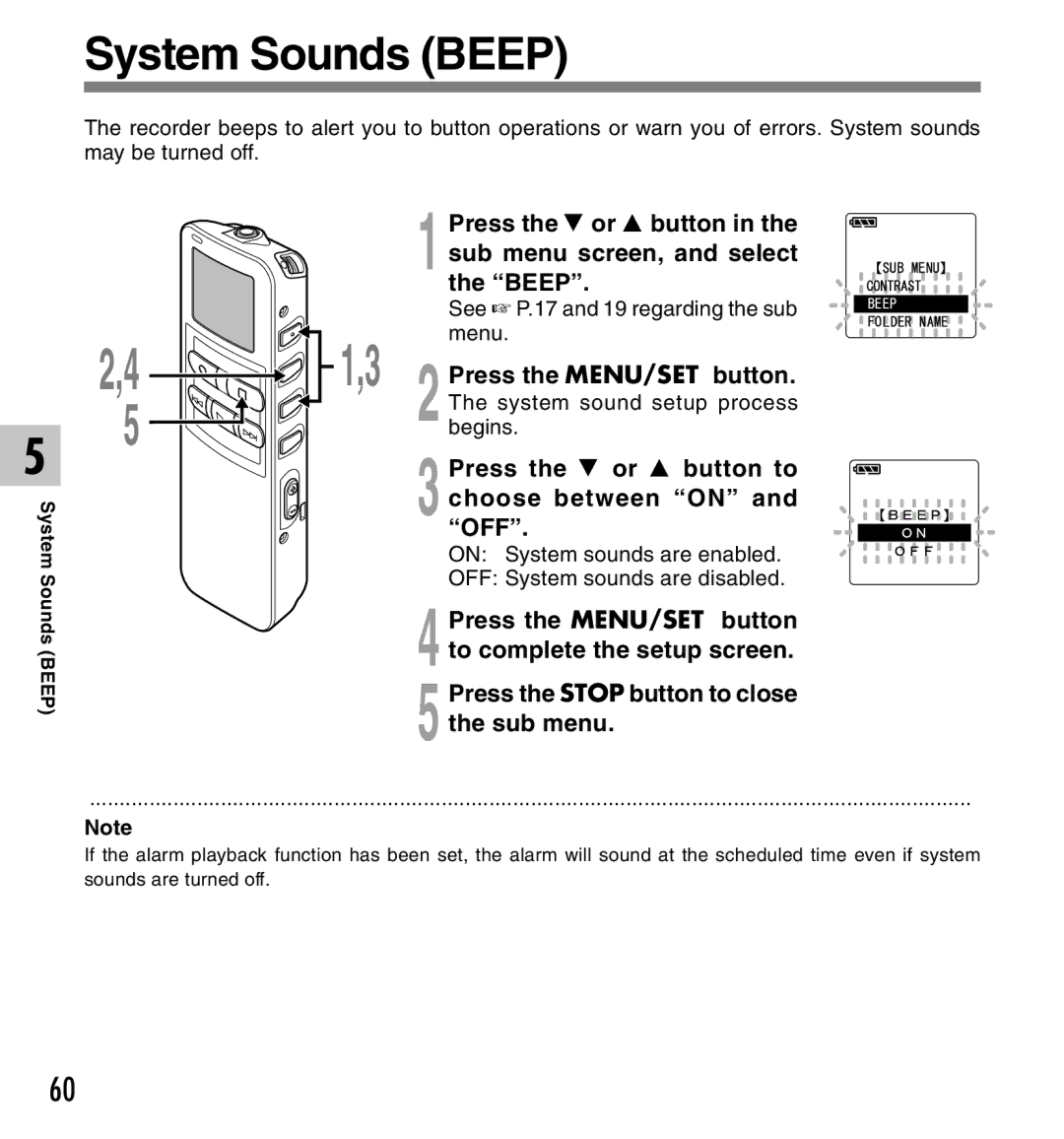5
System Sounds (BEEP)
System Sounds (BEEP)
The recorder beeps to alert you to button operations or warn you of errors. System sounds may be turned off.
1 Press the 3 or 2 button in the sub menu screen, and select
|
| the “BEEP”. |
|
| See ☞ P.17 and 19 regarding the sub |
2,4 | 1,3 | menu. |
Press the MENU/SET button. | ||
5 |
| 2 begins.The system sound setup process |
|
|
3 Press the 3 or 2 button to choose between “ON” and “OFF”.
ON: System sounds are enabled.
OFF: System sounds are disabled.
4 Press the MENU/SET button to complete the setup screen.
5 Press the STOP button to close the sub menu.
....................................................................................................................................................
Note
If the alarm playback function has been set, the alarm will sound at the scheduled time even if system sounds are turned off.
60