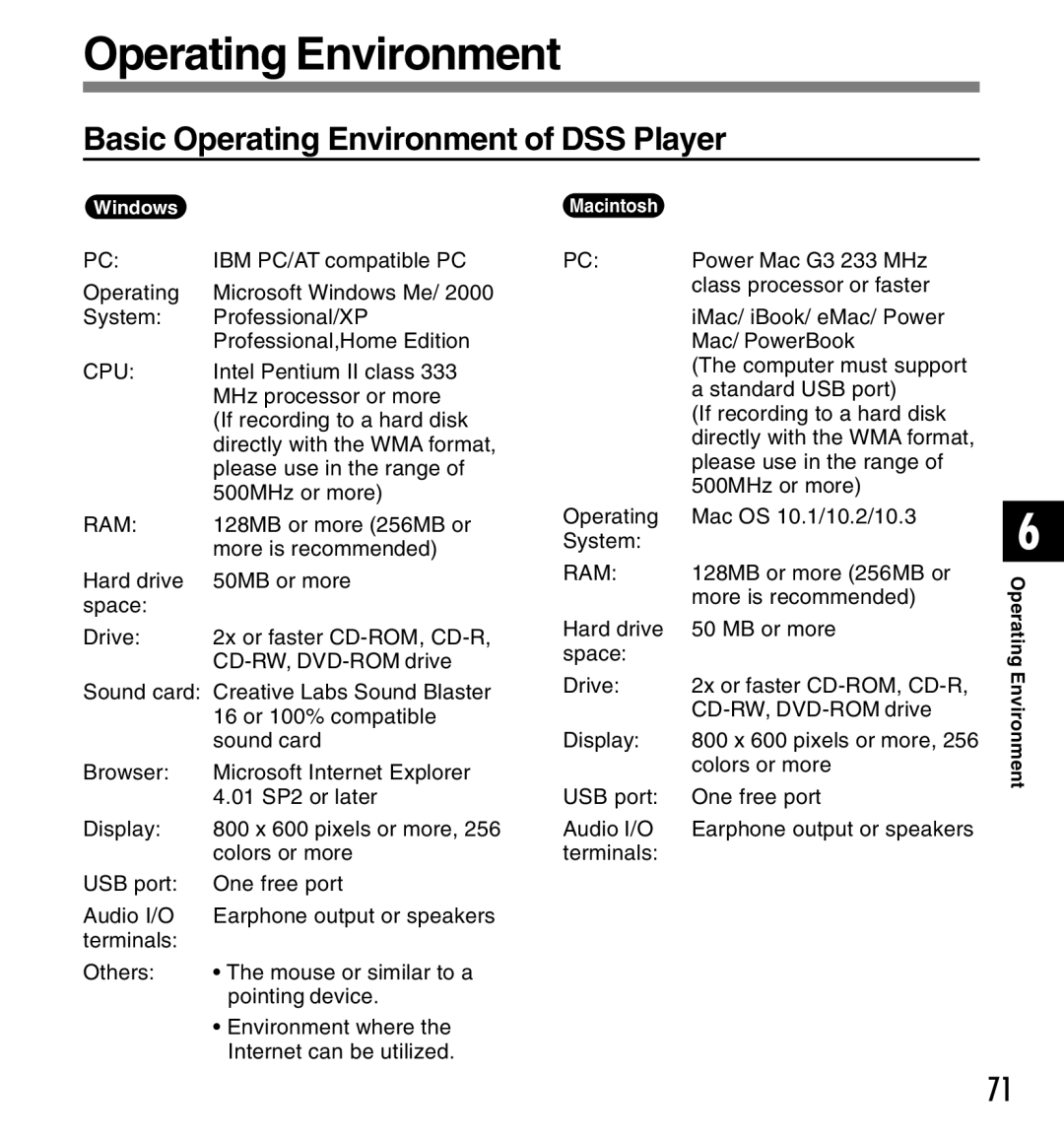Operating Environment
Basic Operating Environment of DSS Player
Windows |
|
PC: | IBM PC/AT compatible PC |
Operating | Microsoft Windows Me/ 2000 |
System: | Professional/XP |
| Professional,Home Edition |
CPU: | Intel Pentium II class 333 |
| MHz processor or more |
| (If recording to a hard disk |
| directly with the WMA format, |
| please use in the range of |
| 500MHz or more) |
RAM: | 128MB or more (256MB or |
| more is recommended) |
Hard drive | 50MB or more |
space: |
|
Drive: | 2x or faster |
|
Sound card: Creative Labs Sound Blaster 16 or 100% compatible sound card
Browser: | Microsoft Internet Explorer |
| 4.01 SP2 or later |
Display: | 800 x 600 pixels or more, 256 |
| colors or more |
USB port: | One free port |
Audio I/O | Earphone output or speakers |
terminals: |
|
Others: | • The mouse or similar to a |
| pointing device. |
| • Environment where the |
| Internet can be utilized. |
Macintosh |
|
PC: | Power Mac G3 233 MHz |
| class processor or faster |
| iMac/ iBook/ eMac/ Power |
| Mac/ PowerBook |
| (The computer must support |
| a standard USB port) |
| (If recording to a hard disk |
| directly with the WMA format, |
| please use in the range of |
| 500MHz or more) |
Operating | Mac OS 10.1/10.2/10.3 |
System: |
|
RAM: | 128MB or more (256MB or |
| more is recommended) |
Hard drive | 50 MB or more |
space: |
|
Drive: | 2x or faster |
| |
Display: | 800 x 600 pixels or more, 256 |
| colors or more |
USB port: | One free port |
Audio I/O | Earphone output or speakers |
terminals: |
|
6
Operating Environment
71