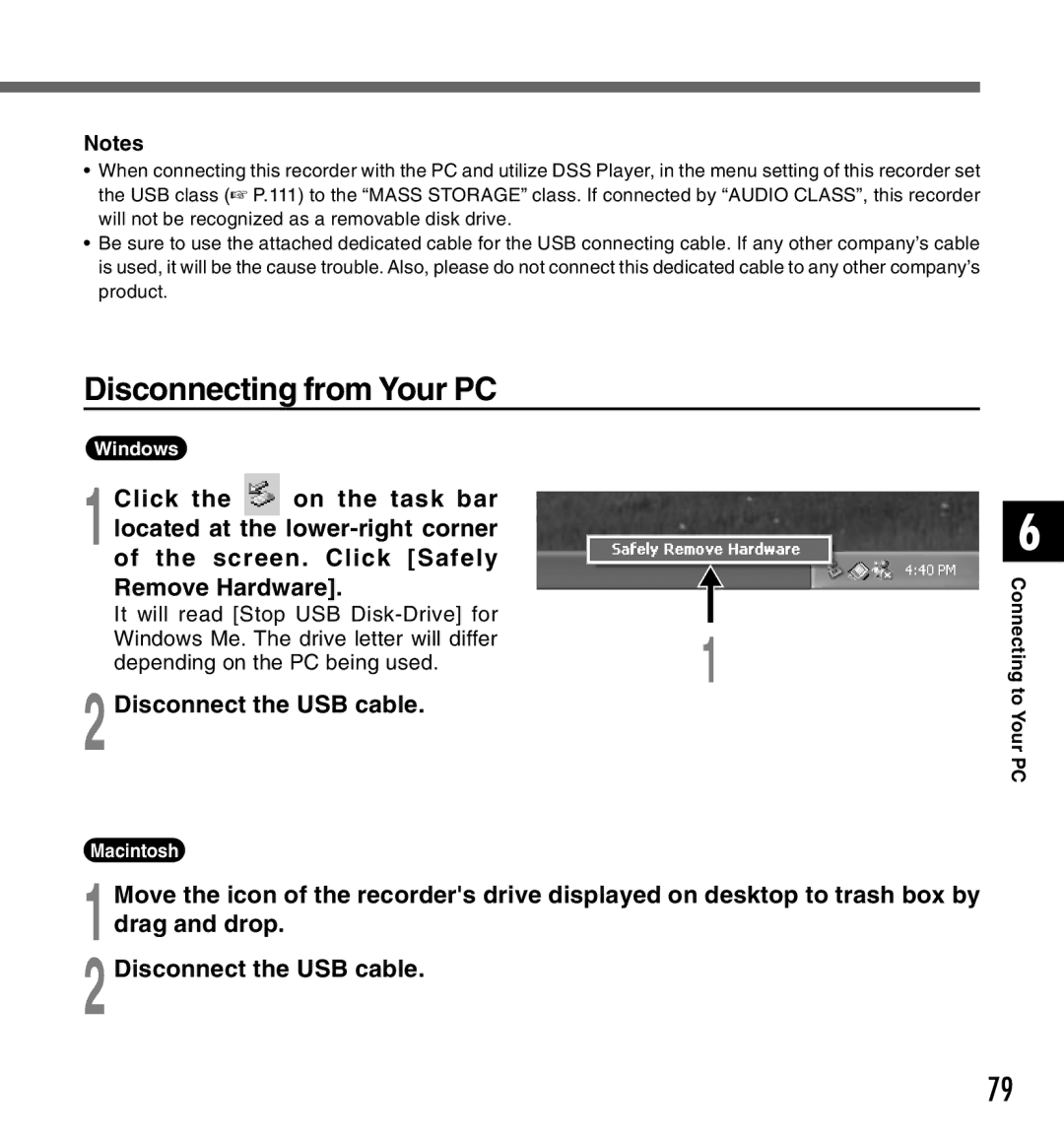Notes
•When connecting this recorder with the PC and utilize DSS Player, in the menu setting of this recorder set the USB class (☞ P.111) to the “MASS STORAGE” class. If connected by “AUDIO CLASS”, this recorder will not be recognized as a removable disk drive.
•Be sure to use the attached dedicated cable for the USB connecting cable. If any other company’s cable is used, it will be the cause trouble. Also, please do not connect this dedicated cable to any other company’s product.
Disconnecting from Your PC
Windows
Click the | on the task bar |
1 located at | the |
of the screen. Click [Safely |
| |
Remove Hardware]. |
| |
It will read [Stop USB | 1 | |
Windows Me. The drive letter will differ | ||
depending on the PC being used. | ||
| ||
2 Disconnect the USB cable. |
|
Macintosh
1 Move the icon of the recorder's drive displayed on desktop to trash box by drag and drop.
2 Disconnect the USB cable.
6
Connecting to
Your PC
79