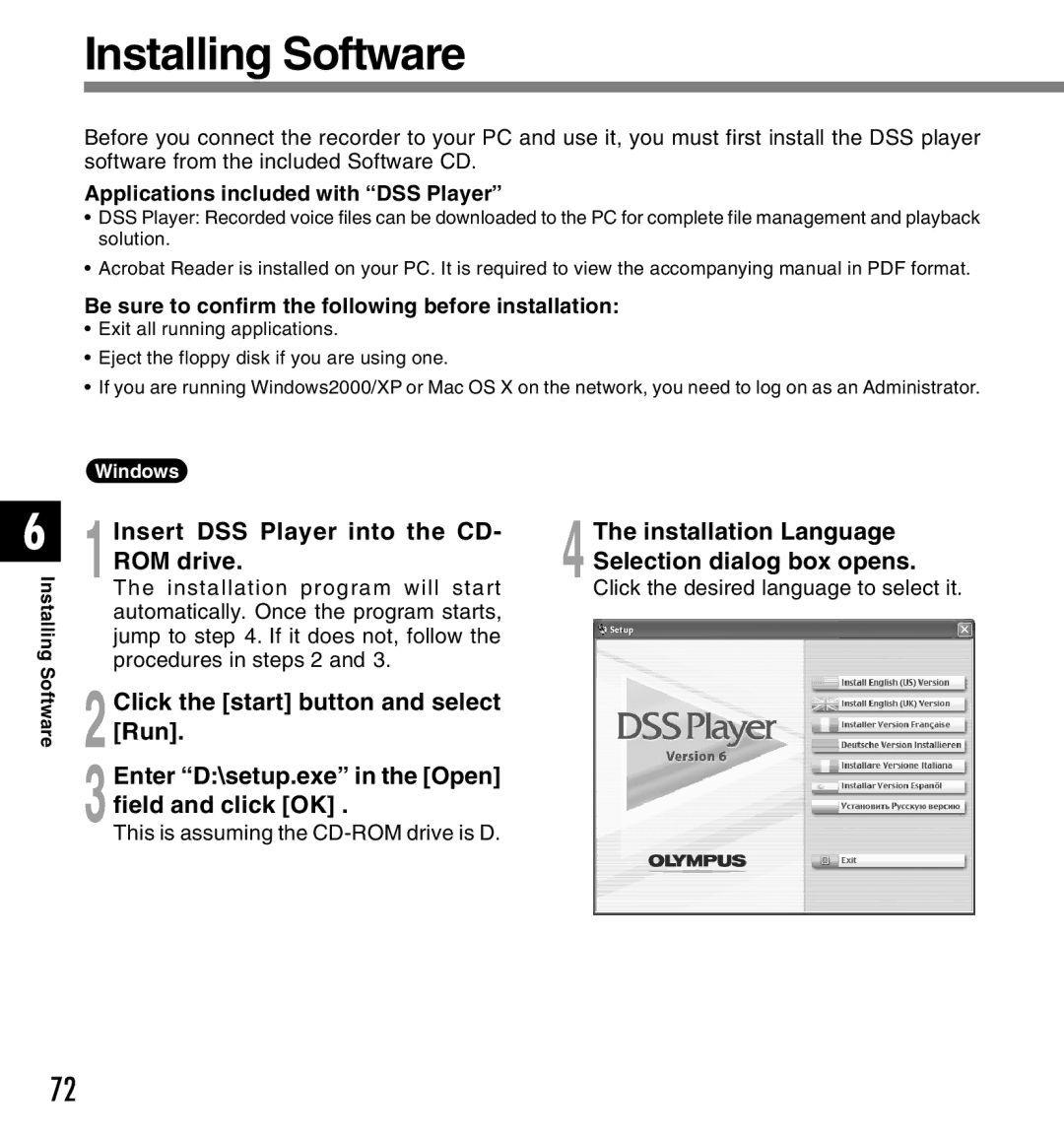Installing Software
Before you connect the recorder to your PC and use it, you must first install the DSS player software from the included Software CD.
Applications included with “DSS Player”
•DSS Player: Recorded voice files can be downloaded to the PC for complete file management and playback solution.
•Acrobat Reader is installed on your PC. It is required to view the accompanying manual in PDF format.
Be sure to confirm the following before installation:
•Exit all running applications.
•Eject the floppy disk if you are using one.
•If you are running Windows2000/XP or Mac OS X on the network, you need to log on as an Administrator.
6
Installing Software
Windows
1Insert DSS Player into the CD- ROM drive.
The installation program will start automatically. Once the program starts, jump to step 4. If it does not, follow the procedures in steps 2 and 3.
2Click the [start] button and select [Run].
3Enter “D:\setup.exe” in the [Open] field and click [OK] .
This is assuming the
4 The installation Language Selection dialog box opens.
Click the desired language to select it.
72