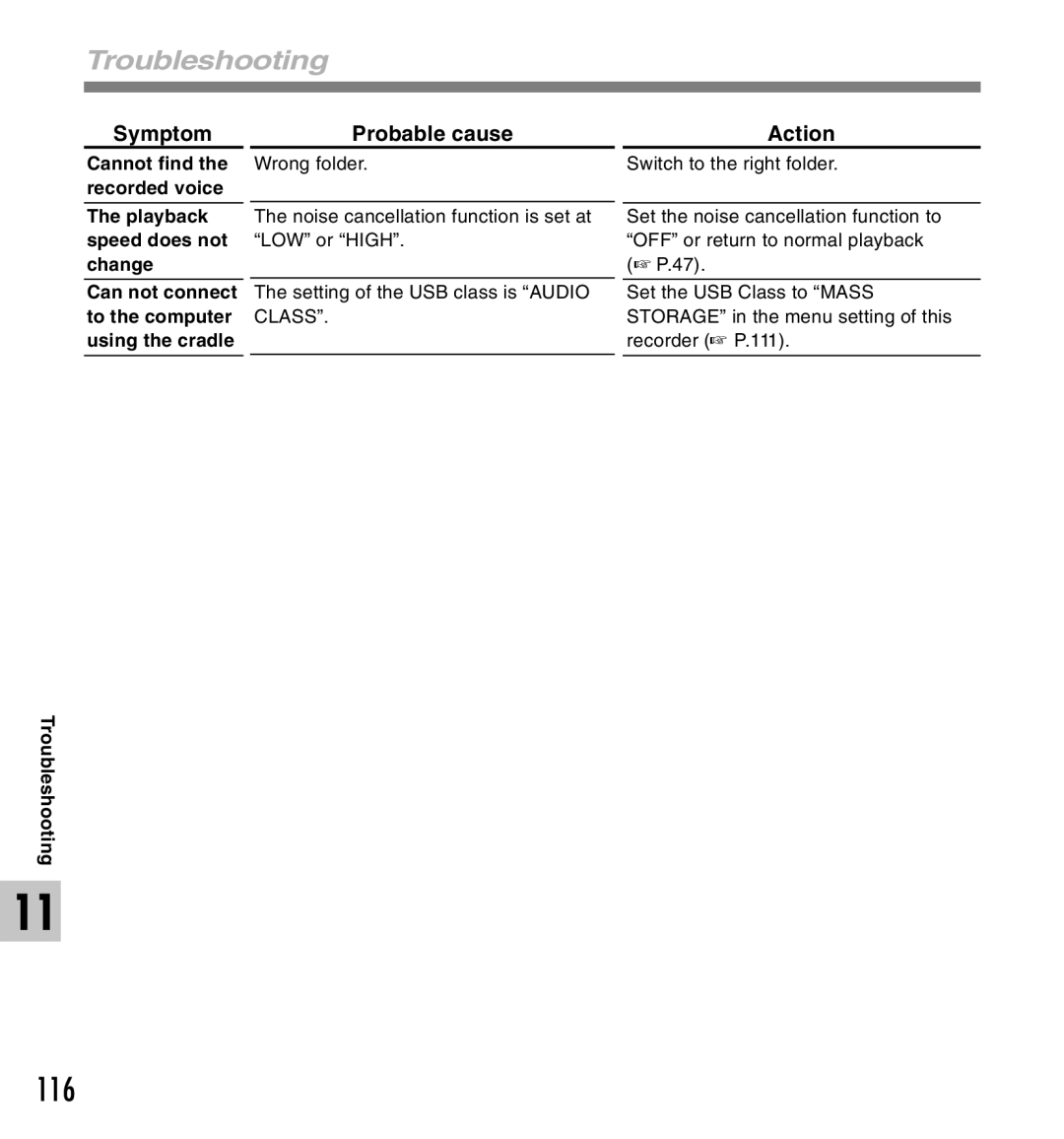Troubleshooting
Symptom
Cannot find the recorded voice
The playback speed does not change
Can not connect to the computer using the cradle
Probable cause
Wrong folder.
The noise cancellation function is set at “LOW” or “HIGH”.
The setting of the USB class is “AUDIO CLASS”.
Action
Switch to the right folder.
Set the noise cancellation function to “OFF” or return to normal playback (☞ P.47).
Set the USB Class to “MASS STORAGE” in the menu setting of this recorder (☞ P.111).
Troubleshooting
11
116