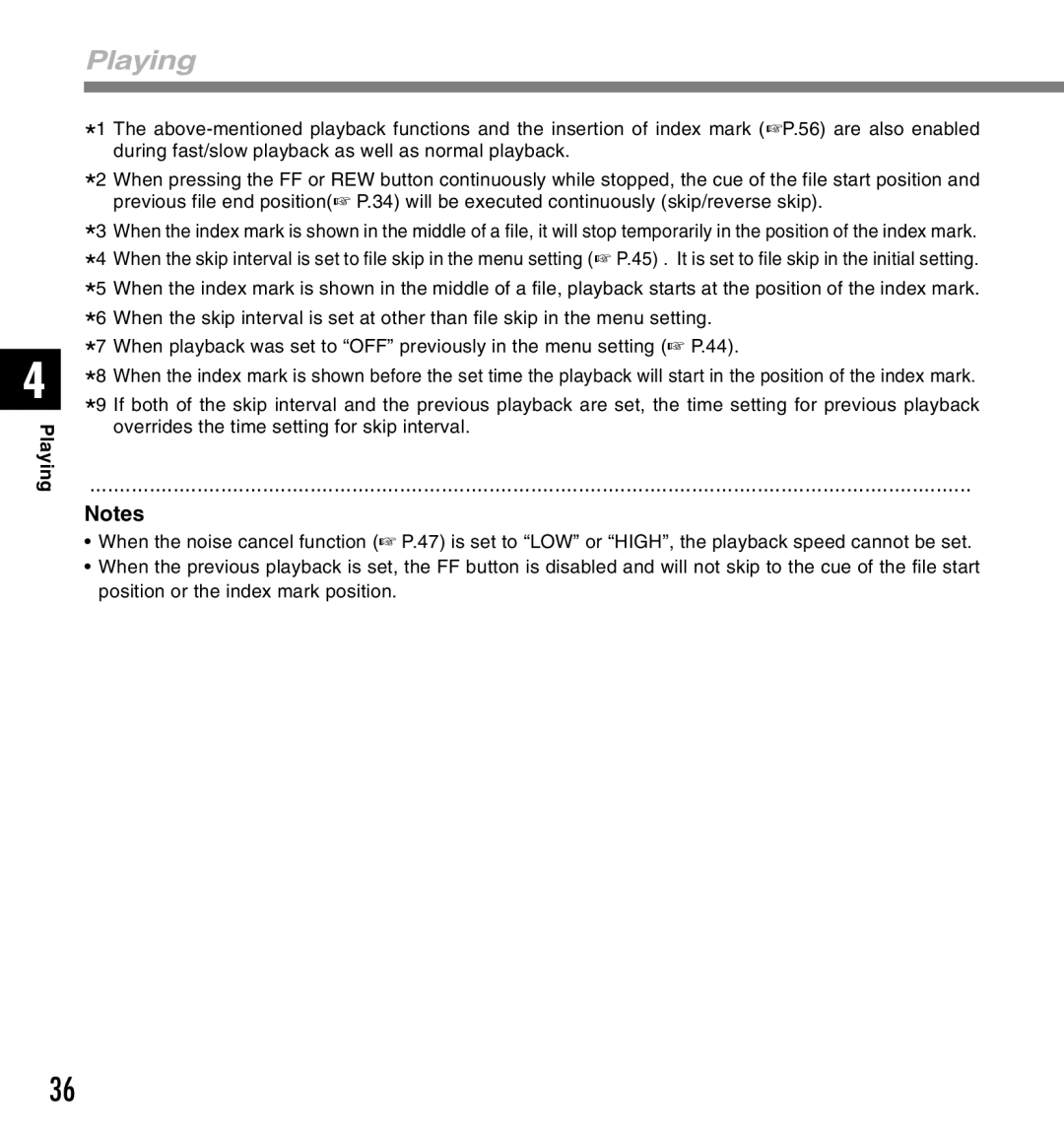4
Playing
Playing
*1 The
*2 When pressing the FF or REW button continuously while stopped, the cue of the file start position and previous file end position(☞ P.34) will be executed continuously (skip/reverse skip).
*3 When the index mark is shown in the middle of a file, it will stop temporarily in the position of the index mark. *4 When the skip interval is set to file skip in the menu setting (☞ P.45) . It is set to file skip in the initial setting. *5 When the index mark is shown in the middle of a file, playback starts at the position of the index mark. *6 When the skip interval is set at other than file skip in the menu setting.
*7 When playback was set to “OFF” previously in the menu setting (☞ P.44).
*8 When the index mark is shown before the set time the playback will start in the position of the index mark. *9 If both of the skip interval and the previous playback are set, the time setting for previous playback
overrides the time setting for skip interval.
....................................................................................................................................................
Notes
•When the noise cancel function (☞ P.47) is set to “LOW” or “HIGH”, the playback speed cannot be set.
•When the previous playback is set, the FF button is disabled and will not skip to the cue of the file start position or the index mark position.
36