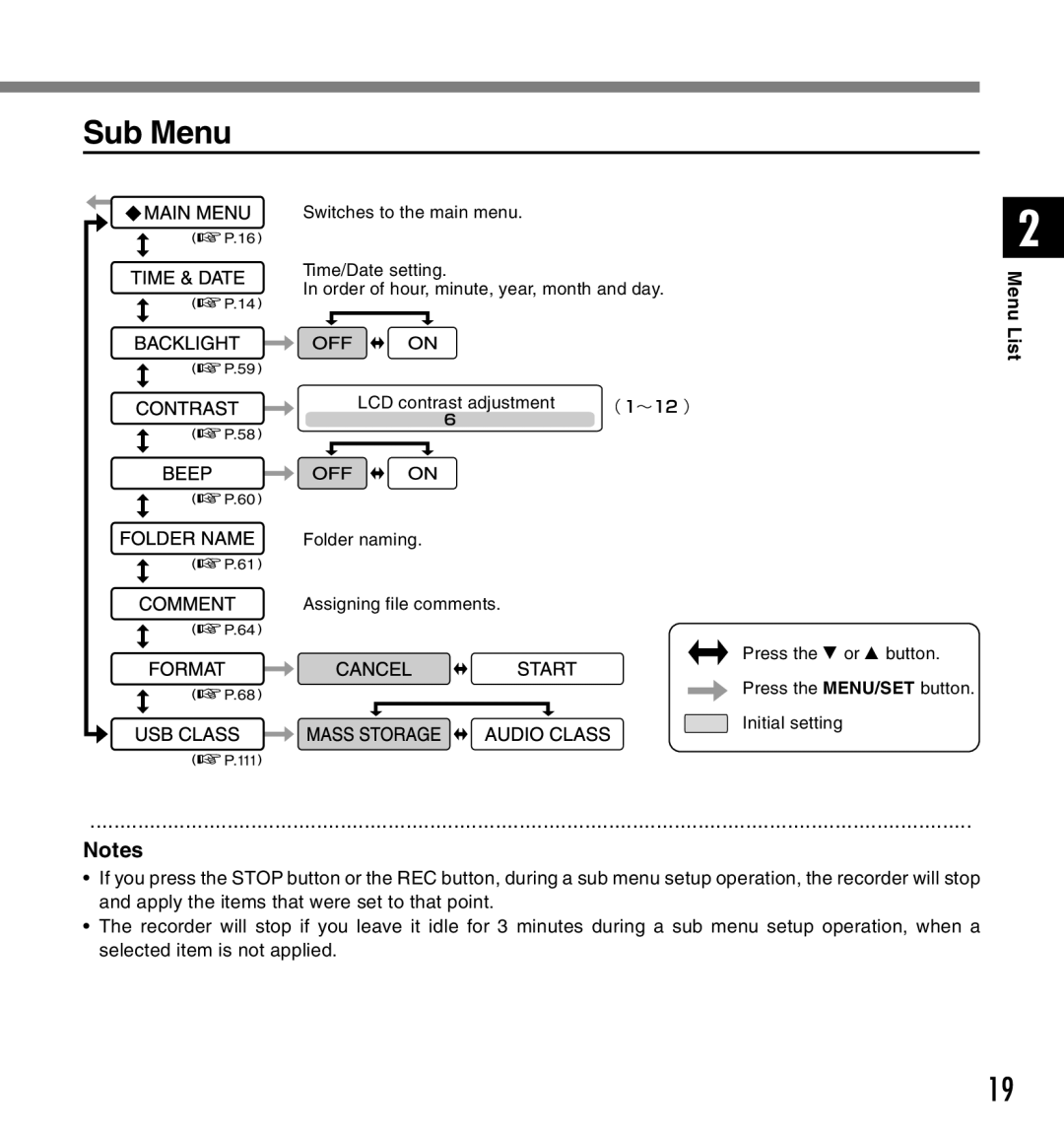Sub Menu
Switches to the main menu.
![]()
![]() P.16
P.16 ![]()
2
Time/Date setting.
In order of hour, minute, year, month and day.
![]() P.14
P.14![]()
![]() P.59
P.59![]()
LCD contrast adjustment
![]() P.58
P.58![]()
![]() P.60
P.60![]()
Folder naming.
![]() P.61
P.61![]()
Assigning file comments.
![]() P.64
P.64![]()
![]() P.68
P.68![]()
![]() P.111
P.111![]()
Press the 3 or 2 button.
Press the MENU/SET button.
Initial setting
Menu List
....................................................................................................................................................
Notes
•If you press the STOP button or the REC button, during a sub menu setup operation, the recorder will stop and apply the items that were set to that point.
•The recorder will stop if you leave it idle for 3 minutes during a sub menu setup operation, when a selected item is not applied.
19