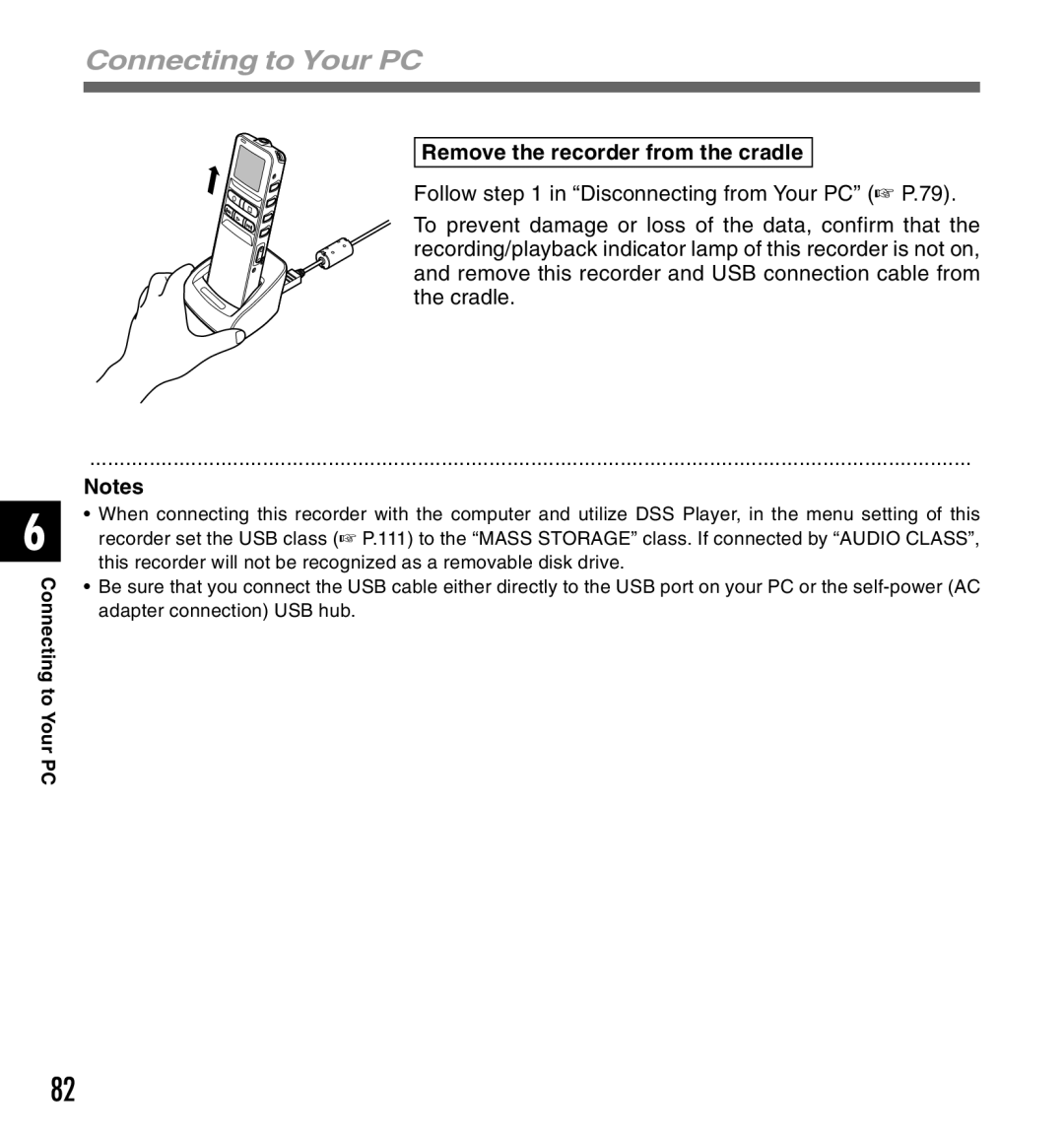Connecting to Your PC
Remove the recorder from the cradle
Follow step 1 in “Disconnecting from Your PC” (☞ P.79).
To prevent damage or loss of the data, confirm that the recording/playback indicator lamp of this recorder is not on, and remove this recorder and USB connection cable from the cradle.
....................................................................................................................................................
Notes
•When connecting this recorder with the computer and utilize DSS Player, in the menu setting of this
6 | recorder set the USB class (☞ P.111) to the “MASS STORAGE” class. If connected by “AUDIO CLASS”, |
| |
| this recorder will not be recognized as a removable disk drive. |
•Be sure that you connect the USB cable either directly to the USB port on your PC or the
82