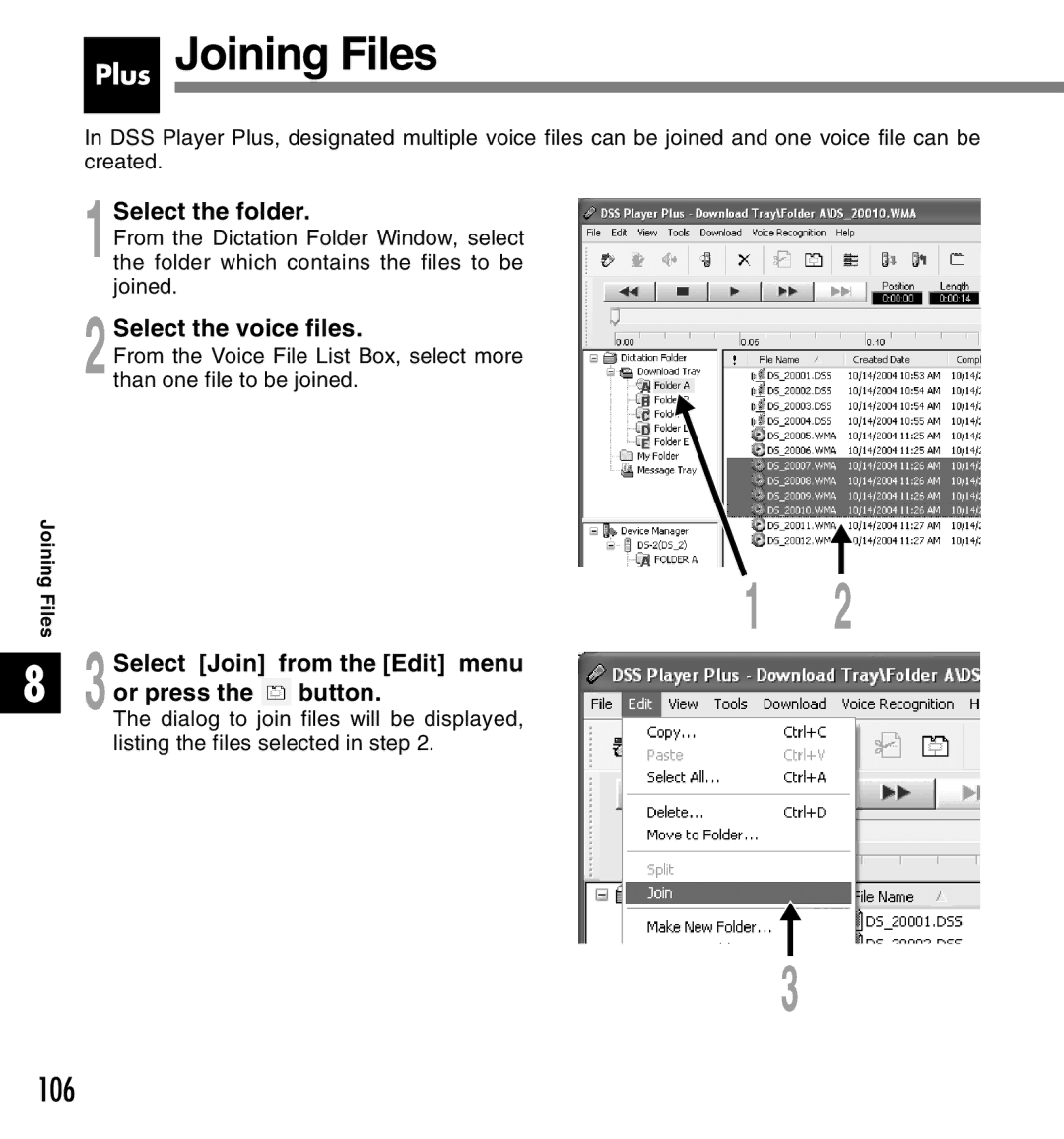Joining Files
8
Plus Joining Files
In DSS Player Plus, designated multiple voice files can be joined and one voice file can be created.
1Select the folder.
From the Dictation Folder Window, select the folder which contains the files to be joined.
2Select the voice files.
From the Voice File List Box, select more than one file to be joined.
1 2
3Select [Join] from the [Edit] menu
or press the button.
The dialog to join files will be displayed, listing the files selected in step 2.
3