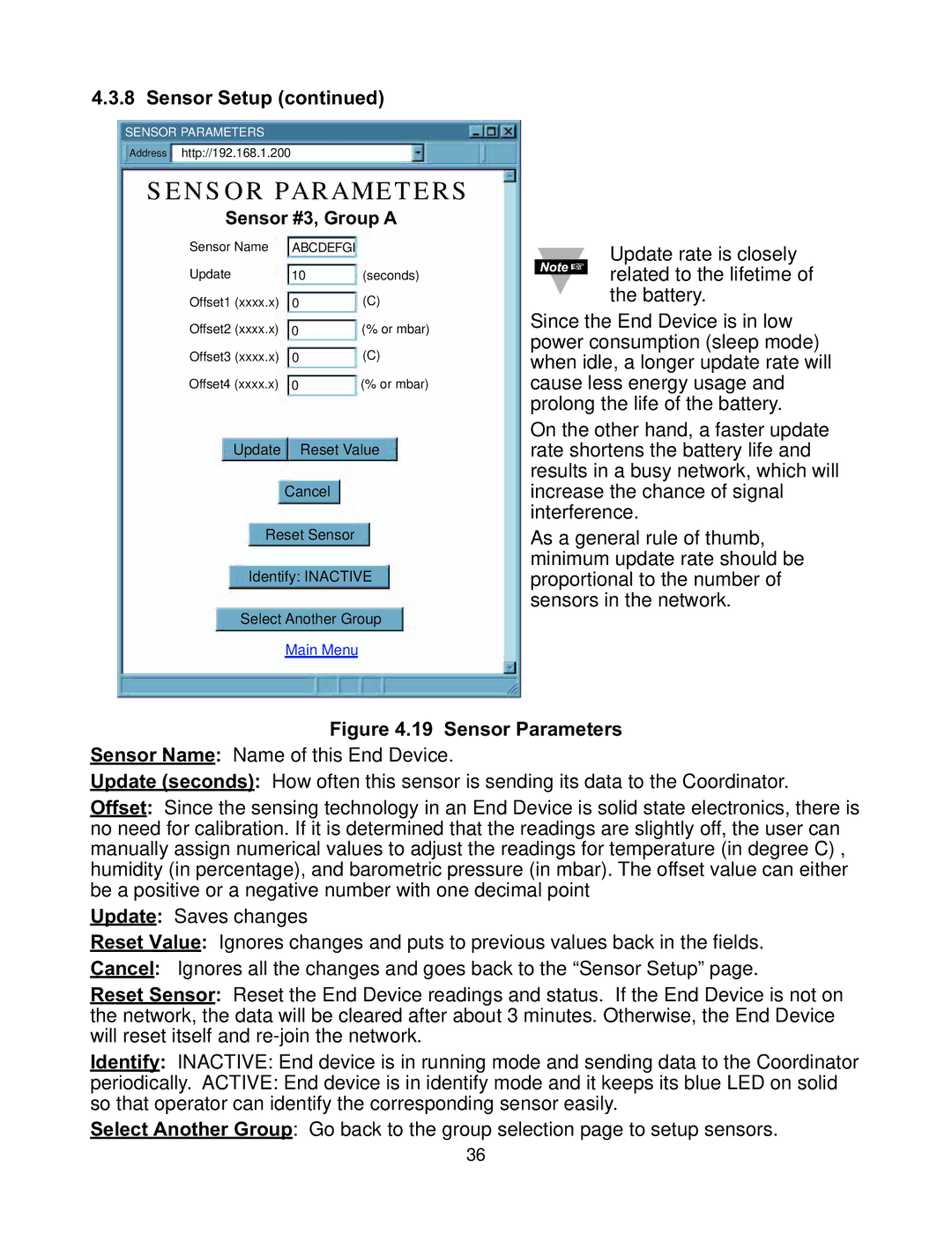4.3.8 Sensor Setup (continued)
SENSOR PARAMETERS |
|
| |
Address | http://192.168.1.200 |
| |
SENSOR PARAMETERS | |||
| Sensor #3, Group A | ||
| Sensor Name | ABCDEFGI | (seconds) |
| Update | 10 | |
| Offset1 (xxxx.x) | 0 | (C) |
| Offset2 (xxxx.x) | 0 | (% or mbar) |
| Offset3 (xxxx.x) | 0 | (C) |
| Offset4 (xxxx.x) | 0 | (% or mbar) |
| Update | Reset Value | |
|
| Cancel |
|
| Reset Sensor |
| |
Identify: INACTIVE
Select Another Group
Main Menu
Update rate is closely related to the lifetime of the battery.
Since the End Device is in low power consumption (sleep mode) when idle, a longer update rate will cause less energy usage and prolong the life of the battery.
On the other hand, a faster update rate shortens the battery life and results in a busy network, which will increase the chance of signal interference.
As a general rule of thumb, minimum update rate should be proportional to the number of sensors in the network.
Figure 4.19 Sensor Parameters
Sensor Name: Name of this End Device.
Update (seconds): How often this sensor is sending its data to the Coordinator.
Offset: Since the sensing technology in an End Device is solid state electronics, there is no need for calibration. If it is determined that the readings are slightly off, the user can manually assign numerical values to adjust the readings for temperature (in degree C) , humidity (in percentage), and barometric pressure (in mbar). The offset value can either be a positive or a negative number with one decimal point
Update: Saves changes
Reset Value: Ignores changes and puts to previous values back in the fields.
Cancel: Ignores all the changes and goes back to the “Sensor Setup” page.
Reset Sensor: Reset the End Device readings and status. If the End Device is not on the network, the data will be cleared after about 3 minutes. Otherwise, the End Device will reset itself and
Identify: INACTIVE: End device is in running mode and sending data to the Coordinator
periodically. ACTIVE: End device is in identify mode and it keeps its blue LED on solid so that operator can identify the corresponding sensor easily.
Select Another Group: Go back to the group selection page to setup sensors. 36