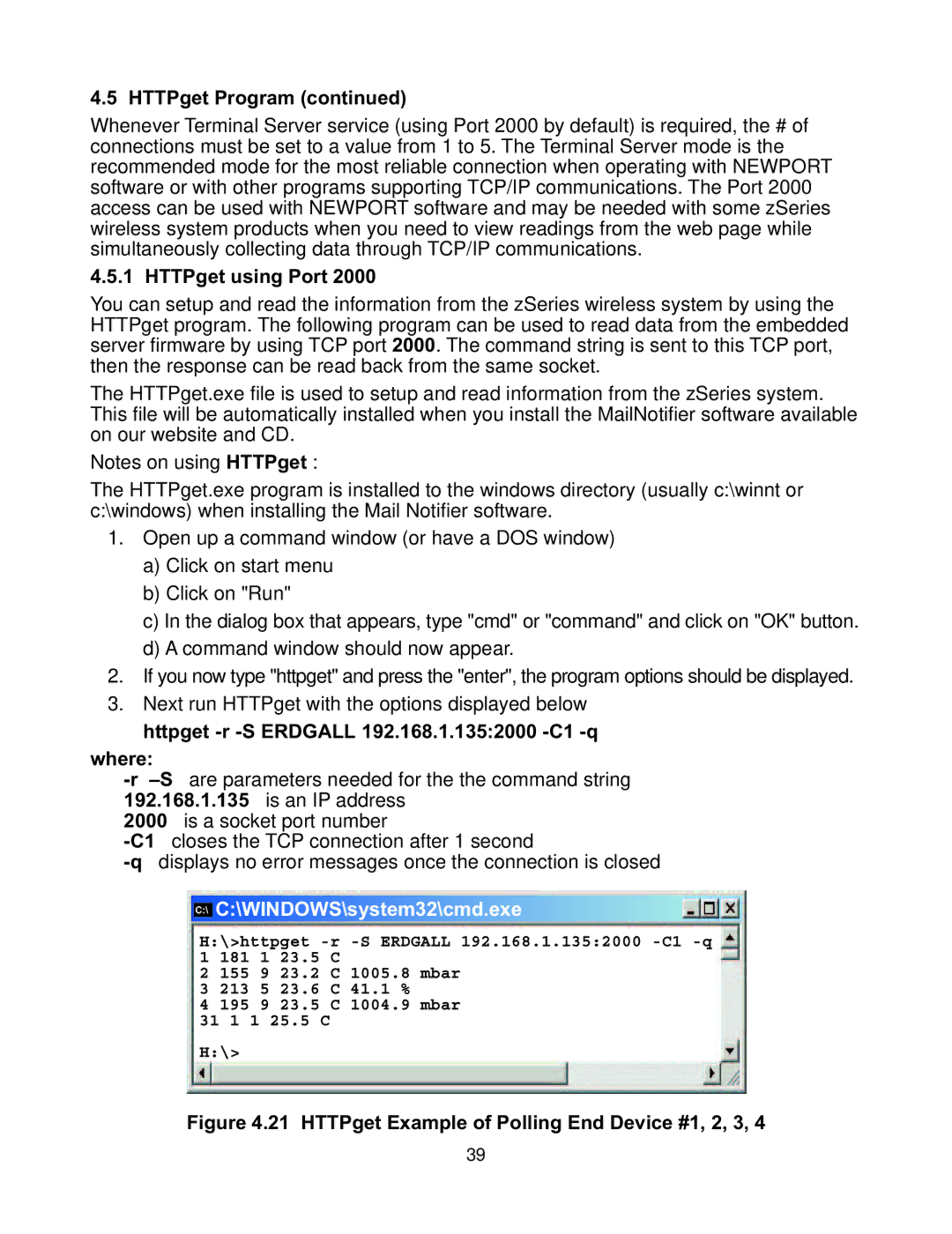4.5 HTTPget Program (continued) | |
Whenever Terminal Server service (using Port 2000 by default) is required, the # of | |
connections must be set to a value from 1 to 5. The Terminal Server mode is the | |
recommended mode for the most reliable connection when operating with NEWPORT | |
software or with other programs supporting TCP/IP communications. The Port 2000 | |
access can be used with NEWPORT software and may be needed with some zSeries | |
wireless system products when you need to view readings from the web page while | |
simultaneously collecting data through TCP/IP communications. | |
4.5.1 HTTPget using Port 2000 | |
You can setup and read the information from the zSeries wireless system by using the | |
HTTPget program. The following program can be used to read data from the embedded | |
server firmware by using TCP port 2000. The command string is sent to this TCP port, | |
then the response can be read back from the same socket. | |
The HTTPget.exe file is used to setup and read information from the zSeries system. | |
This file will be automatically installed when you install the MailNotifier software available | |
on our website and CD. | |
Notes on using HTTPget : | |
The HTTPget.exe program is installed to the windows directory (usually c:\winnt or | |
c:\windows) when installing the Mail Notifier software. | |
1. Open up a command window (or have a DOS window) | |
a) Click on start menu | |
b) Click on "Run" | |
c) In the dialog box that appears, type "cmd" or "command" and click on "OK" button. | |
d) A command window should now appear. | |
2. If you now type "httpget" and press the "enter", the programoptions should be displayed. | |
3. Next run HTTPget with the options displayed below | |
httpget | |
where: |
|
192.168.1.135 is an IP address | |
2000 | is a socket port number |
closes the TCP connection after 1 second | |
C:\ C:\WINDOWS\system32\cmd.exe
Figure 4.21 HTTPget Example of Polling End Device #1, 2, 3, 4
39