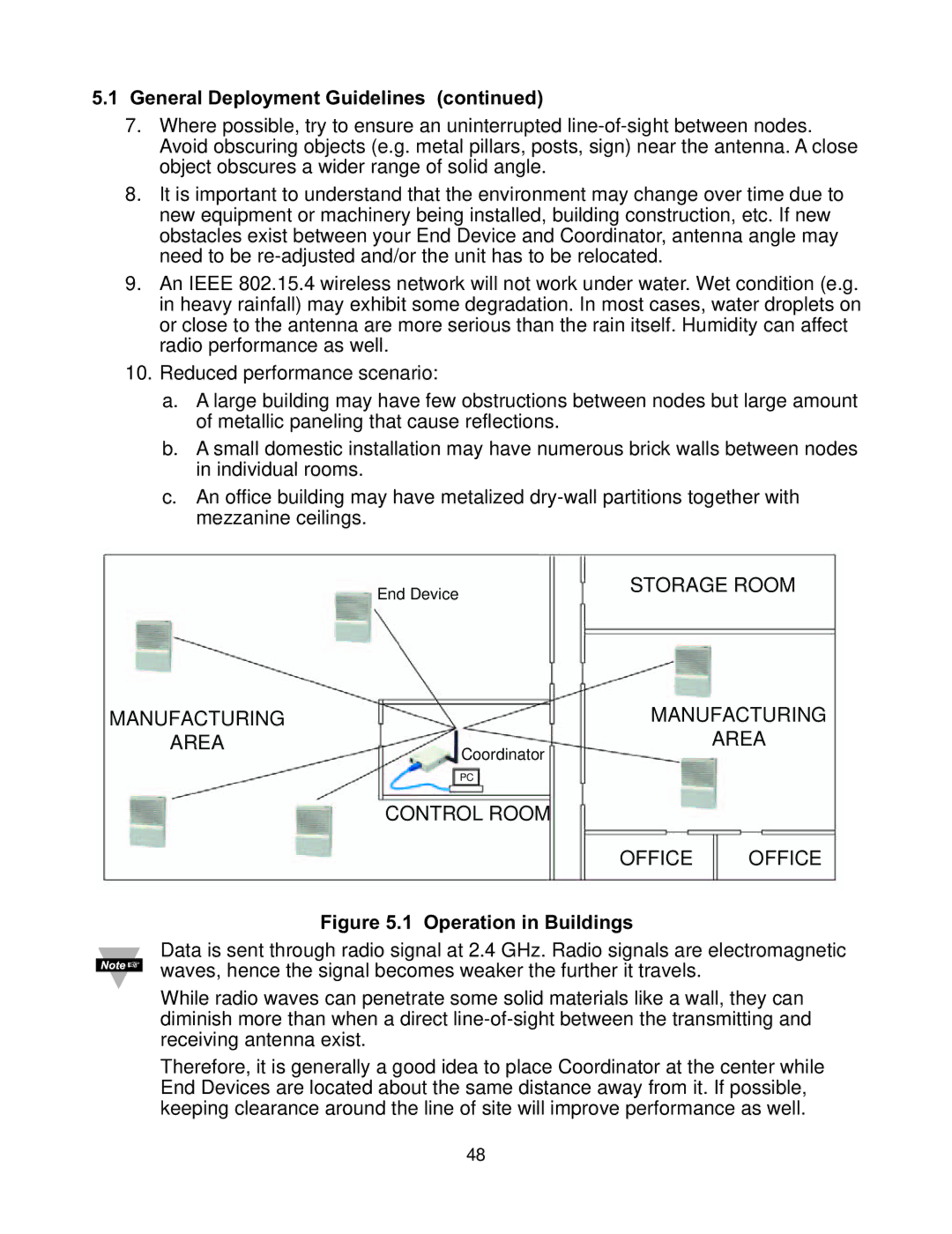5.1General Deployment Guidelines (continued)
7.Where possible, try to ensure an uninterrupted
8.It is important to understand that the environment may change over time due to new equipment or machinery being installed, building construction, etc. If new obstacles exist between your End Device and Coordinator, antenna angle may need to be
9.An IEEE 802.15.4 wireless network will not work under water. Wet condition (e.g. in heavy rainfall) may exhibit some degradation. In most cases, water droplets on or close to the antenna are more serious than the rain itself. Humidity can affect radio performance as well.
10.Reduced performance scenario:
a.A large building may have few obstructions between nodes but large amount of metallic paneling that cause reflections.
b.A small domestic installation may have numerous brick walls between nodes in individual rooms.
c.An office building may have metalized
End Device | STORAGE ROOM |
MANUFACTURING | MANUFACTURING | |
AREA | Coordinator | AREA |
| PC |
|
CONTROL ROOM |
| |
| OFFICE | OFFICE |
Figure 5.1 | Operation in Buildings |
|
Data is sent through radio signal at 2.4 GHz. Radio signals are electromagnetic waves, hence the signal becomes weaker the further it travels.
While radio waves can penetrate some solid materials like a wall, they can diminish more than when a direct
Therefore, it is generally a good idea to place Coordinator at the center while End Devices are located about the same distance away from it. If possible, keeping clearance around the line of site will improve performance as well.
48