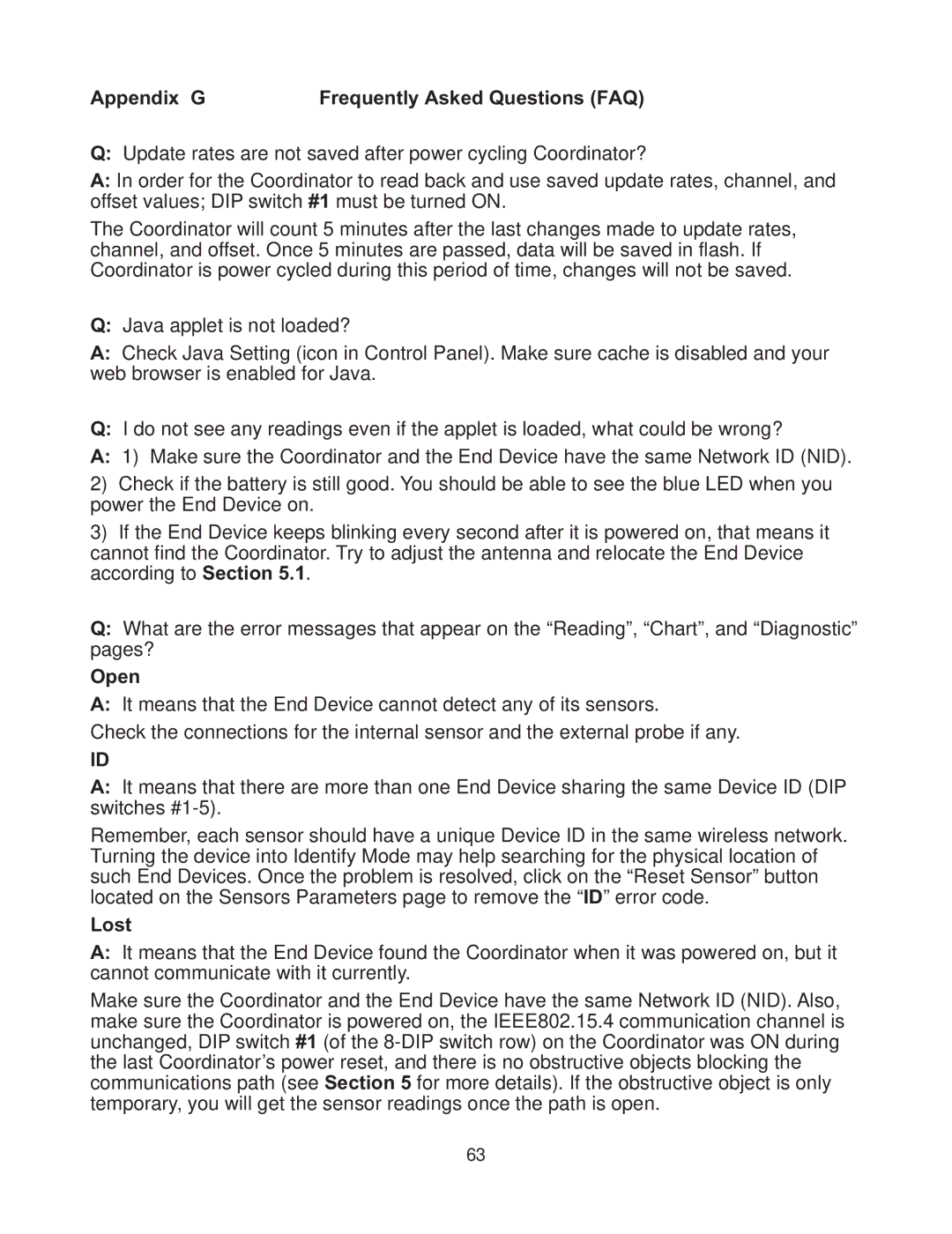Appendix G | Frequently Asked Questions (FAQ) |
Q: Update rates are not saved after power cycling Coordinator?
A: In order for the Coordinator to read back and use saved update rates, channel, and offset values; DIP switch #1 must be turned ON.
The Coordinator will count 5 minutes after the last changes made to update rates, channel, and offset. Once 5 minutes are passed, data will be saved in flash. If Coordinator is power cycled during this period of time, changes will not be saved.
Q: Java applet is not loaded?
A: Check Java Setting (icon in Control Panel). Make sure cache is disabled and your web browser is enabled for Java.
Q: I do not see any readings even if the applet is loaded, what could be wrong?
A: 1) Make sure the Coordinator and the End Device have the same Network ID (NID). 2) Check if the battery is still good. You should be able to see the blue LED when you power the End Device on.
3) If the End Device keeps blinking every second after it is powered on, that means it cannot find the Coordinator. Try to adjust the antenna and relocate the End Device according to Section 5.1.
Q: What are the error messages that appear on the “Reading”, “Chart”, and “Diagnostic” pages?
Open
A: It means that the End Device cannot detect any of its sensors.
Check the connections for the internal sensor and the external probe if any.
ID
A: It means that there are more than one End Device sharing the same Device ID (DIP switches
Remember, each sensor should have a unique Device ID in the same wireless network. Turning the device into Identify Mode may help searching for the physical location of such End Devices. Once the problem is resolved, click on the “Reset Sensor” button located on the Sensors Parameters page to remove the “ID” error code.
Lost
A: It means that the End Device found the Coordinator when it was powered on, but it cannot communicate with it currently.
Make sure the Coordinator and the End Device have the same Network ID (NID). Also, make sure the Coordinator is powered on, the IEEE802.15.4 communication channel is unchanged, DIP switch #1 (of the
63