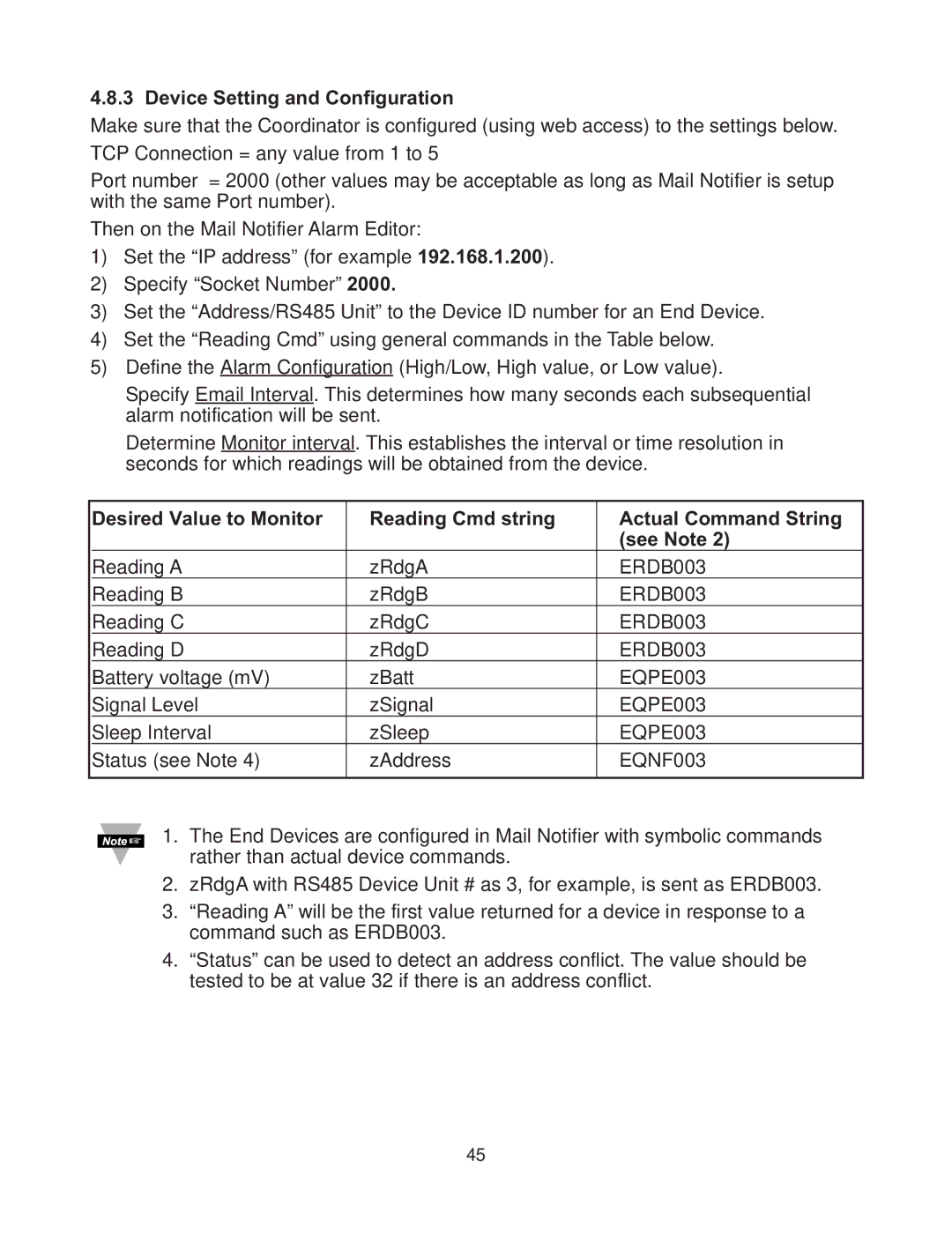| 4.8.3 Device Setting and Configuration |
|
|
| ||
| Make sure that the Coordinator is configured (using web access) to the settings below. | |||||
| TCP Connection = any value from 1 to 5 |
|
|
| ||
| Port number = 2000 (other values may be acceptable as long as Mail Notifier is setup | |||||
| with the same Port number). |
|
|
|
|
|
| Then on the Mail Notifier Alarm Editor: |
|
|
| ||
| 1) Set the “IP address” (for example 192.168.1.200). |
|
|
| ||
| 2) Specify “Socket Number” 2000. |
|
|
| ||
| 3) Set the “Address/RS485 Unit” to the Device ID number for an End Device. | |||||
| 4) Set the “Reading Cmd” using general commands in the Table below. | |||||
| 5) Define the Alarm Configuration (High/Low, High value, or Low value). | |||||
| Specify Email Interval. This determines how many seconds each subsequential | |||||
| alarm notification will be sent. |
|
|
| ||
| Determine Monitor interval. This establishes the interval or time resolution in | |||||
| seconds for which readings will be obtained from the device. | |||||
| Desired Value to Monitor |
| Reading Cmd string |
| Actual Command String |
|
|
|
|
| |||
|
|
|
|
| (see Note 2) |
|
| Reading A |
| zRdgA |
| ERDB003 |
|
| Reading B |
| zRdgB |
| ERDB003 |
|
| Reading C |
| zRdgC |
| ERDB003 |
|
| Reading D |
| zRdgD |
| ERDB003 |
|
| Battery voltage (mV) |
| zBatt |
| EQPE003 |
|
| Signal Level |
| zSignal |
| EQPE003 |
|
| Sleep Interval |
| zSleep |
| EQPE003 |
|
| Status (see Note 4) |
| zAddress |
| EQNF003 |
|
1.The End Devices are configured in Mail Notifier with symbolic commands rather than actual device commands.
2.zRdgA with RS485 Device Unit # as 3, for example, is sent as ERDB003.
3.“Reading A” will be the first value returned for a device in response to a command such as ERDB003.
4.“Status” can be used to detect an address conflict. The value should be tested to be at value 32 if there is an address conflict.
45