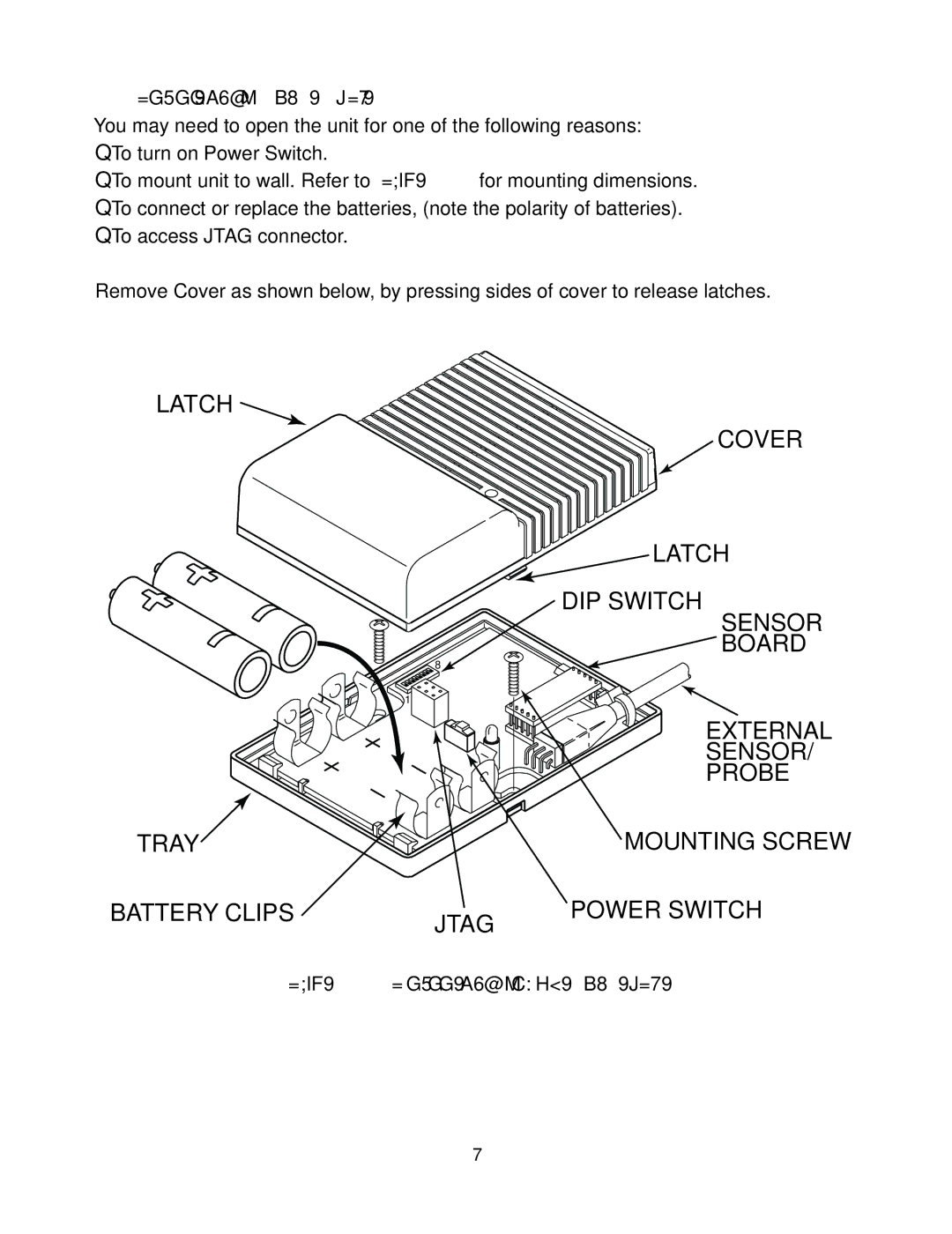2.4 Disassembly - End Device |
| |
You may need to open the unit for one of the following reasons: | ||
• | To turn on Power Switch. | Figure 2.2 for mounting dimensions. |
• | To mount unit to wall. Refer to | |
• | To connect or replace the batteries, (note the polarity of batteries). | |
• | To access JTAG connector. |
|
Remove Cover as shown below, by pressing sides of cover to release latches.
LATCH ![]()
TRAY![]()
![]()
![]()
![]() BATTERY CLIPS
BATTERY CLIPS
8
![]()
![]()
![]() 1
1![]()
![]()
![]()
JTAG
COVER
LATCH
DIP SWITCH SENSOR
![]() BOARD
BOARD
![]()
![]()
![]()
![]()
![]()
![]()
![]()
![]()
![]()
![]() EXTERNAL SENSOR/ PROBE
EXTERNAL SENSOR/ PROBE
MOUNTING SCREW POWER SWITCH
Figure 2.4 Disassembly of the End Device
7