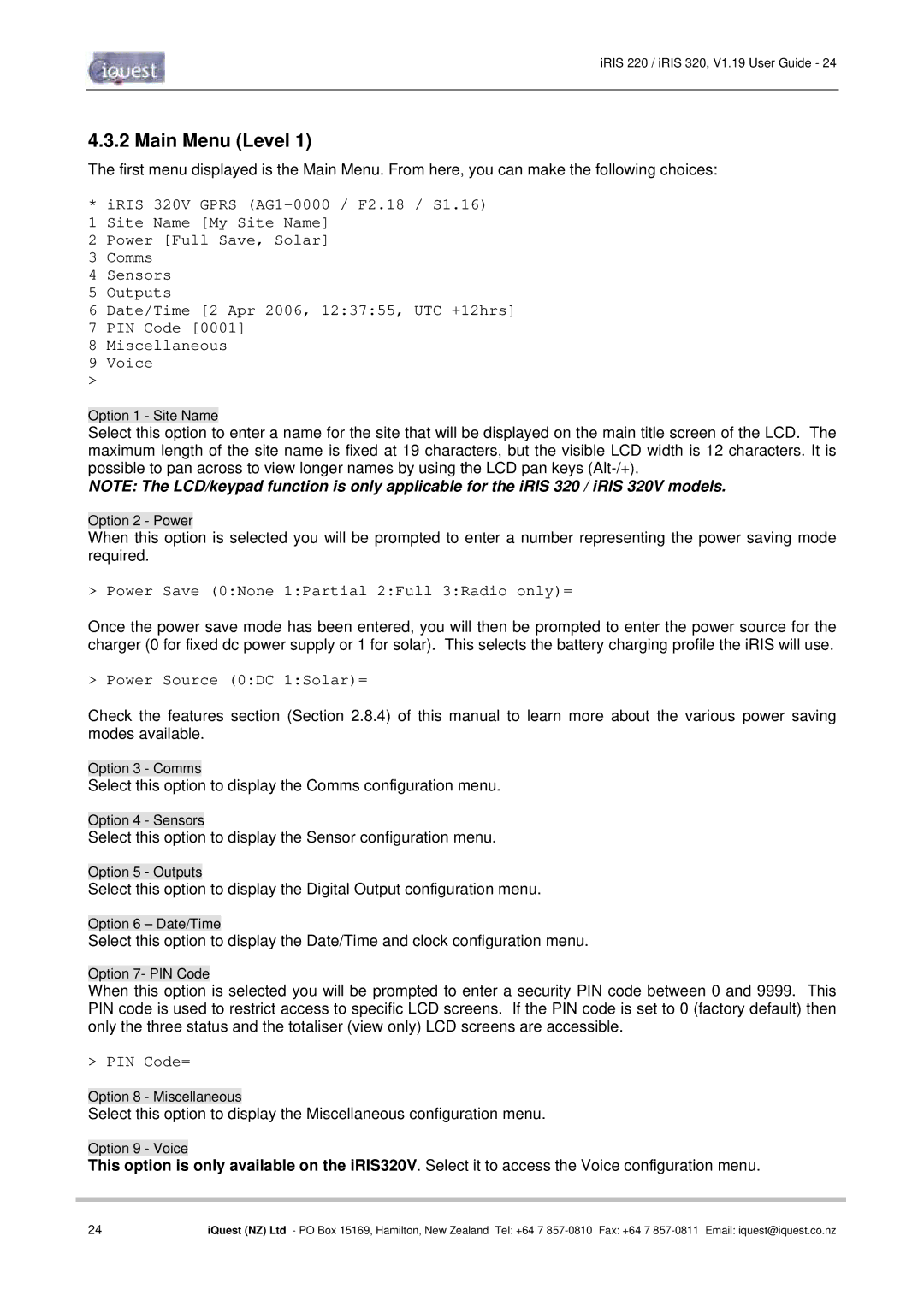iRIS 220 / iRIS 320, V1.19 User Guide - 24
4.3.2 Main Menu (Level 1)
The first menu displayed is the Main Menu. From here, you can make the following choices:
*iRIS 320V GPRS
1 Site Name [My Site Name]
2 Power [Full Save, Solar]
3 Comms
4 Sensors
5 Outputs
6 Date/Time [2 Apr 2006, 12:37:55, UTC +12hrs]
7 PIN Code [0001]
8 Miscellaneous
9 Voice
>
Option 1 - Site Name
Select this option to enter a name for the site that will be displayed on the main title screen of the LCD. The maximum length of the site name is fixed at 19 characters, but the visible LCD width is 12 characters. It is possible to pan across to view longer names by using the LCD pan keys
NOTE: The LCD/keypad function is only applicable for the iRIS 320 / iRIS 320V models.
Option 2 - Power
When this option is selected you will be prompted to enter a number representing the power saving mode required.
> Power Save (0:None 1:Partial 2:Full 3:Radio only)=
Once the power save mode has been entered, you will then be prompted to enter the power source for the charger (0 for fixed dc power supply or 1 for solar). This selects the battery charging profile the iRIS will use.
> Power Source (0:DC 1:Solar)=
Check the features section (Section 2.8.4) of this manual to learn more about the various power saving modes available.
Option 3 - Comms
Select this option to display the Comms configuration menu.
Option 4 - Sensors
Select this option to display the Sensor configuration menu.
Option 5 - Outputs
Select this option to display the Digital Output configuration menu.
Option 6 – Date/Time
Select this option to display the Date/Time and clock configuration menu.
Option 7- PIN Code
When this option is selected you will be prompted to enter a security PIN code between 0 and 9999. This PIN code is used to restrict access to specific LCD screens. If the PIN code is set to 0 (factory default) then only the three status and the totaliser (view only) LCD screens are accessible.
> PIN Code=
Option 8 - Miscellaneous
Select this option to display the Miscellaneous configuration menu.
Option 9 - Voice
This option is only available on the iRIS320V. Select it to access the Voice configuration menu.
24 | iQuest (NZ) Ltd - PO Box 15169, Hamilton, New Zealand Tel: +64 7 |