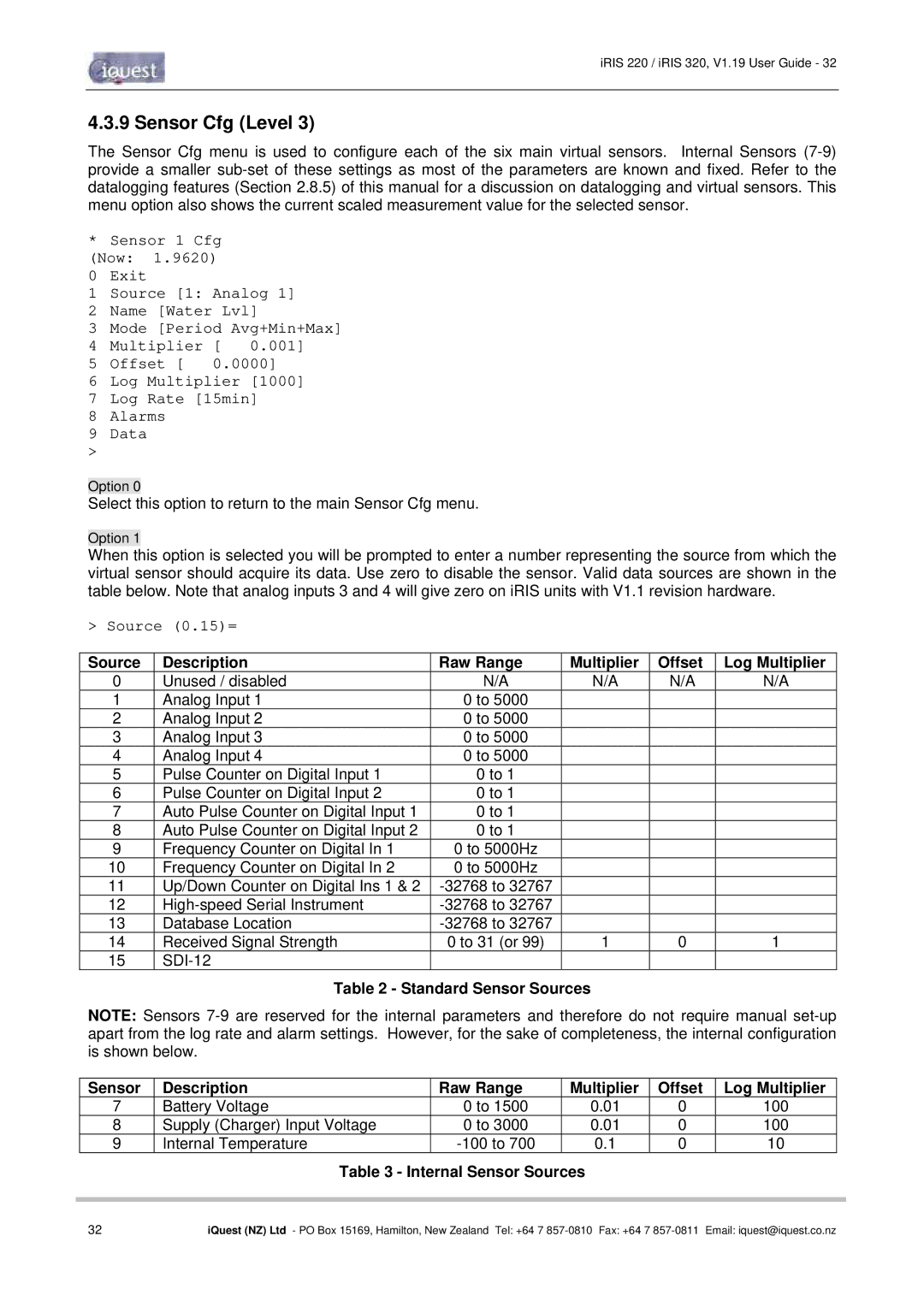iRIS 220 / iRIS 320, V1.19 User Guide - 32
4.3.9 Sensor Cfg (Level 3)
The Sensor Cfg menu is used to configure each of the six main virtual sensors. Internal Sensors
*Sensor 1 Cfg (Now: 1.9620)
0 Exit
1 Source [1: Analog 1]
2 Name [Water Lvl]
3 Mode [Period Avg+Min+Max]
4 | Multiplier | [ 0.001] |
5 | Offset [ | 0.0000] |
6Log Multiplier [1000]
7Log Rate [15min]
8Alarms
9Data
>
Option 0
Select this option to return to the main Sensor Cfg menu.
Option 1
When this option is selected you will be prompted to enter a number representing the source from which the virtual sensor should acquire its data. Use zero to disable the sensor. Valid data sources are shown in the table below. Note that analog inputs 3 and 4 will give zero on iRIS units with V1.1 revision hardware.
> Source (0.15)=
Source 0 1 2 3 4 5 6 7 8 9 10 11 12 13 14 15
Description | Raw Range | Multiplier | Offset |
Unused / disabled | N/A | N/A | N/A |
Analog Input 1 | 0 to 5000 |
|
|
Analog Input 2 | 0 to 5000 |
|
|
Analog Input 3 | 0 to 5000 |
|
|
Analog Input 4 | 0 to 5000 |
|
|
Pulse Counter on Digital Input 1 | 0 to 1 |
|
|
Pulse Counter on Digital Input 2 | 0 to 1 |
|
|
Auto Pulse Counter on Digital Input 1 | 0 to 1 |
|
|
Auto Pulse Counter on Digital Input 2 | 0 to 1 |
|
|
Frequency Counter on Digital In 1 | 0 to 5000Hz |
|
|
Frequency Counter on Digital In 2 | 0 to 5000Hz |
|
|
Up/Down Counter on Digital Ins 1 & 2 |
|
| |
|
| ||
Database Location |
|
| |
Received Signal Strength | 0 to 31 (or 99) | 1 | 0 |
|
|
|
Log Multiplier
N/A
1
Table 2 - Standard Sensor Sources
NOTE: Sensors
Sensor 7 8 9
Description | Raw Range | Multiplier | Offset |
Battery Voltage | 0 to 1500 | 0.01 | 0 |
Supply (Charger) Input Voltage | 0 to 3000 | 0.01 | 0 |
Internal Temperature | 0.1 | 0 |
Table 3 - Internal Sensor Sources
Log Multiplier 100 100 10
32 | iQuest (NZ) Ltd - PO Box 15169, Hamilton, New Zealand Tel: +64 7 |