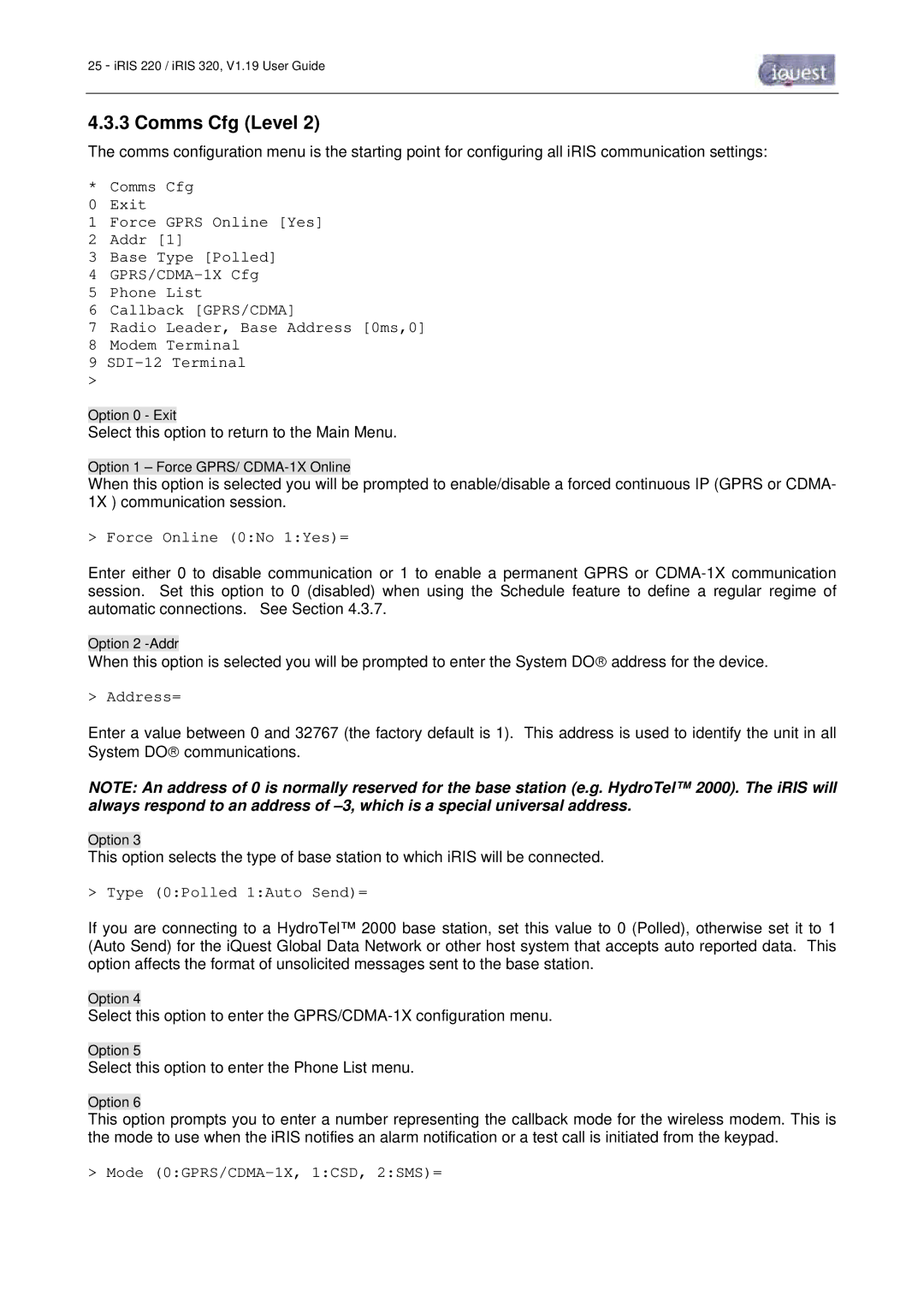25 - iRIS 220 / iRIS 320, V1.19 User Guide
4.3.3 Comms Cfg (Level 2)
The comms configuration menu is the starting point for configuring all iRIS communication settings:
*Comms Cfg
0 Exit
1 Force GPRS Online [Yes]
2 Addr [1]
3 Base Type [Polled]
4
5 Phone List
6 Callback [GPRS/CDMA]
7 Radio Leader, Base Address [0ms,0]
8 Modem Terminal
9
>
Option 0 - Exit
Select this option to return to the Main Menu.
Option 1 – Force GPRS/
When this option is selected you will be prompted to enable/disable a forced continuous IP (GPRS or CDMA- 1X ) communication session.
> Force Online (0:No 1:Yes)=
Enter either 0 to disable communication or 1 to enable a permanent GPRS or
Option 2
When this option is selected you will be prompted to enter the System DO address for the device.
> Address=
Enter a value between 0 and 32767 (the factory default is 1). This address is used to identify the unit in all System DO communications.
NOTE: An address of 0 is normally reserved for the base station (e.g. HydroTel™ 2000). The iRIS will always respond to an address of
Option 3
This option selects the type of base station to which iRIS will be connected.
> Type (0:Polled 1:Auto Send)=
If you are connecting to a HydroTel™ 2000 base stati on, set this value to 0 (Polled), otherwise set it to 1 (Auto Send) for the iQuest Global Data Network or other host system that accepts auto reported data. This option affects the format of unsolicited messages sent to the base station.
Option 4
Select this option to enter the
Option 5
Select this option to enter the Phone List menu.
Option 6
This option prompts you to enter a number representing the callback mode for the wireless modem. This is the mode to use when the iRIS notifies an alarm notification or a test call is initiated from the keypad.
> Mode