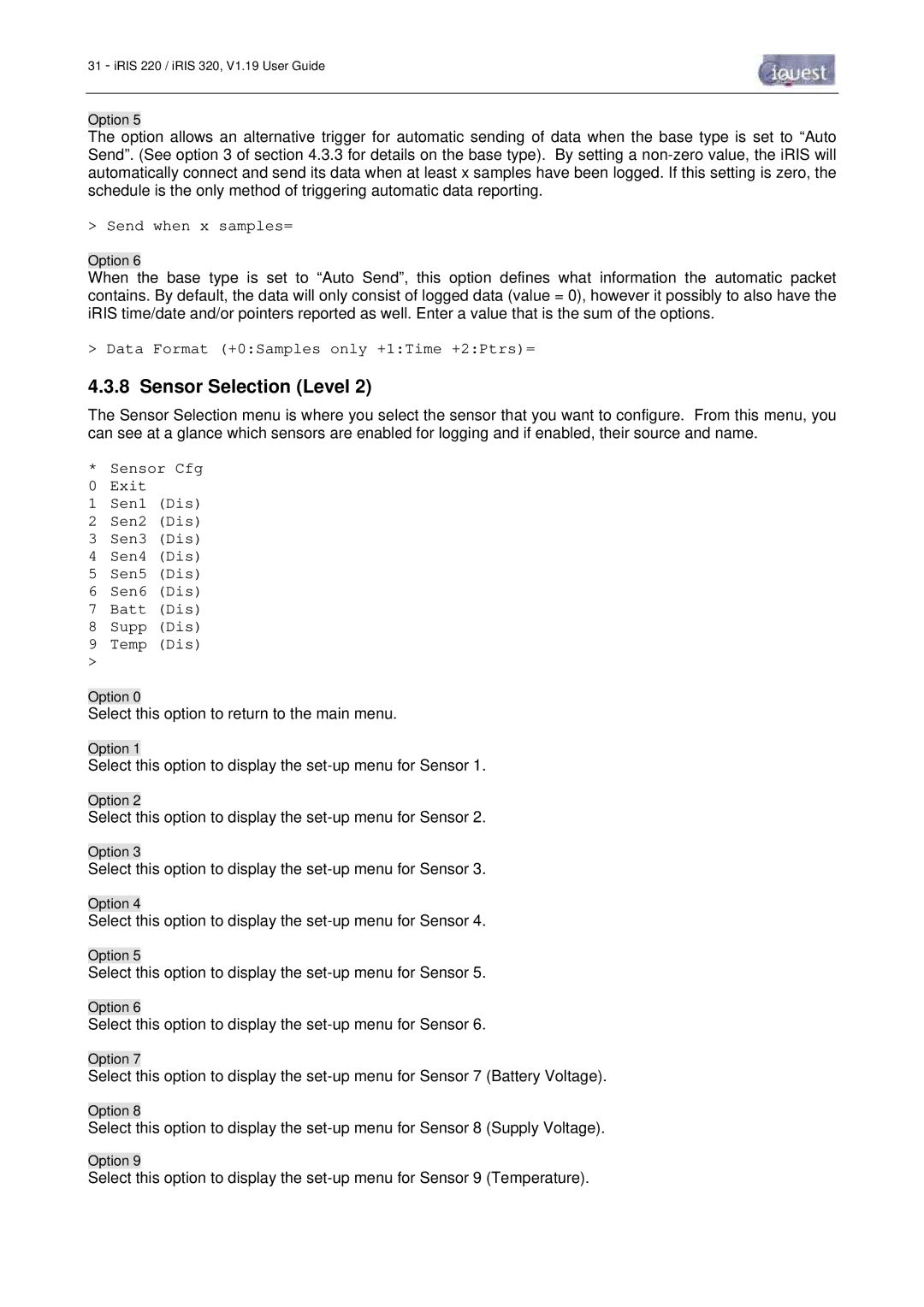31 - iRIS 220 / iRIS 320, V1.19 User Guide
Option 5
The option allows an alternative trigger for automatic sending of data when the base type is set to “Auto Send”. (See option 3 of section 4.3.3 for details on the base type). By setting a
> Send when x samples=
Option 6
When the base type is set to “Auto Send”, this option defines what information the automatic packet contains. By default, the data will only consist of logged data (value = 0), however it possibly to also have the iRIS time/date and/or pointers reported as well. Enter a value that is the sum of the options.
> Data Format (+0:Samples only +1:Time +2:Ptrs)=
4.3.8 Sensor Selection (Level 2)
The Sensor Selection menu is where you select the sensor that you want to configure. From this menu, you can see at a glance which sensors are enabled for logging and if enabled, their source and name.
*Sensor Cfg
0 Exit
1 Sen1 (Dis)
2 Sen2 (Dis)
3 Sen3 (Dis)
4 Sen4 (Dis)
5 Sen5 (Dis)
6 Sen6 (Dis)
7 Batt (Dis)
8 Supp (Dis)
9 Temp (Dis)
>
Option 0
Select this option to return to the main menu.
Option 1
Select this option to display the
Option 2
Select this option to display the
Option 3
Select this option to display the
Option 4
Select this option to display the
Option 5
Select this option to display the
Option 6
Select this option to display the
Option 7
Select this option to display the
Option 8
Select this option to display the
Option 9
Select this option to display the