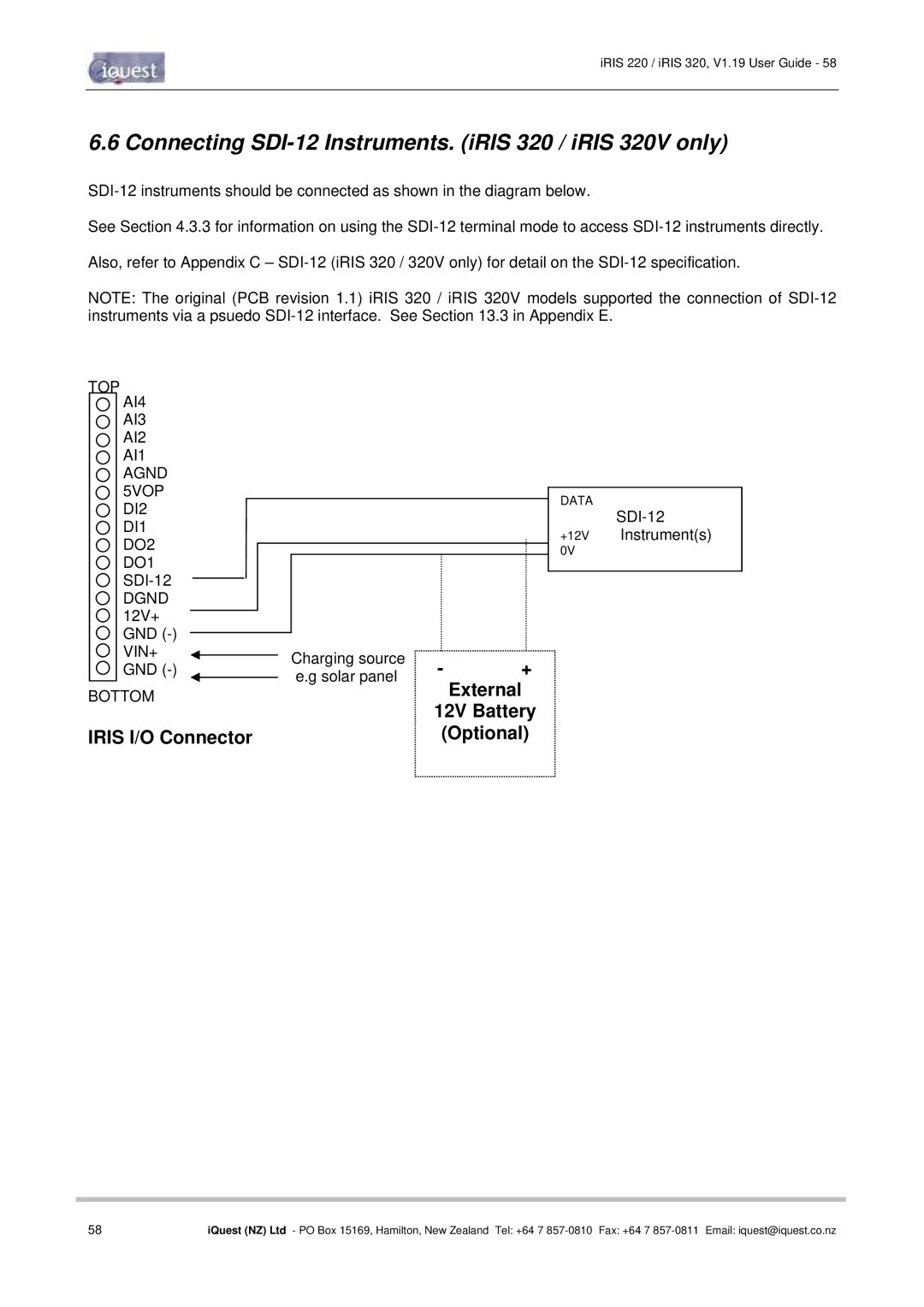iRIS 220 / iRIS 320, V1.19 User Guide - 58
6.6 Connecting SDI-12 Instruments. (iRIS 320 / iRIS 320V only)
See Section 4.3.3 for information on using the
Also, refer to Appendix C –
NOTE: The original (PCB revision 1.1) iRIS 320 / iRIS 320V models supported the connection of
TOP
AI4
AI3
AI2
AI1
AGND
5VOP
DI2
DI1
DO2
DO1
DGND
12V+
GND
VIN+
GND
BOTTOM
IRIS I/O Connector
DATA
+12V Instrument(s)
0V
Charging source | - | + | |
e.g solar panel | |||
| External | ||
|
| ||
| 12V Battery | ||
| (Optional) | ||
58 | iQuest (NZ) Ltd - PO Box 15169, Hamilton, New Zealand Tel: +64 7 |