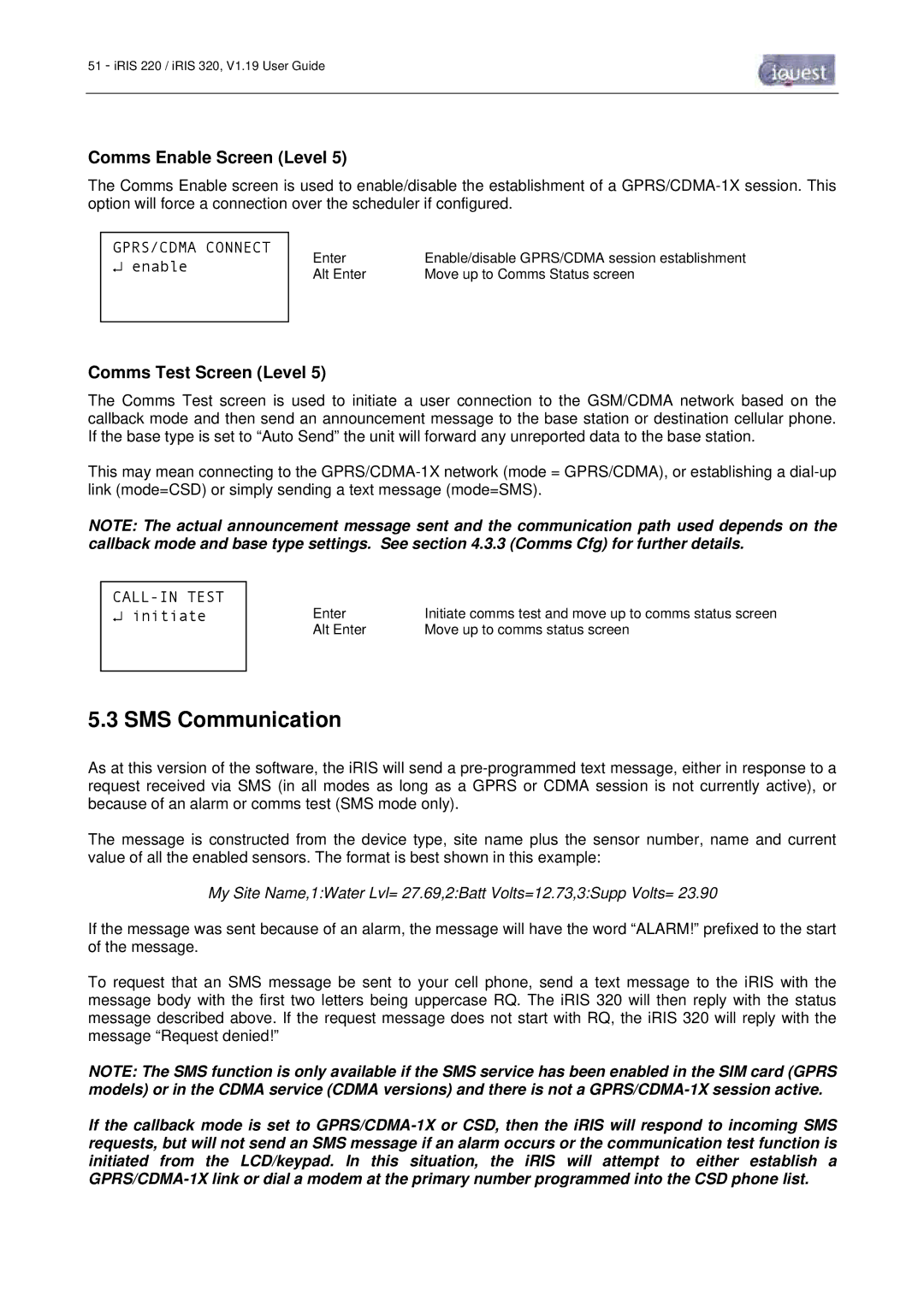51 - iRIS 220 / iRIS 320, V1.19 User Guide
Comms Enable Screen (Level 5)
The Comms Enable screen is used to enable/disable the establishment of a
GPRS/CDMA CONNECT
↵enable
Enter | Enable/disable GPRS/CDMA session establishment |
Alt Enter | Move up to Comms Status screen |
Comms Test Screen (Level 5)
The Comms Test screen is used to initiate a user connection to the GSM/CDMA network based on the callback mode and then send an announcement message to the base station or destination cellular phone. If the base type is set to “Auto Send” the unit will forward any unreported data to the base station.
This may mean connecting to the
NOTE: The actual announcement message sent and the communication path used depends on the callback mode and base type settings. See section 4.3.3 (Comms Cfg) for further details.
CALL-IN TEST
↵initiate
Enter | Initiate comms test and move up to comms status screen |
Alt Enter | Move up to comms status screen |
5.3 SMS Communication
As at this version of the software, the iRIS will send a
The message is constructed from the device type, site name plus the sensor number, name and current value of all the enabled sensors. The format is best shown in this example:
My Site Name,1:Water Lvl= 27.69,2:Batt Volts=12.73,3:Supp Volts= 23.90
If the message was sent because of an alarm, the message will have the word “ALARM!” prefixed to the start of the message.
To request that an SMS message be sent to your cell phone, send a text message to the iRIS with the message body with the first two letters being uppercase RQ. The iRIS 320 will then reply with the status message described above. If the request message does not start with RQ, the iRIS 320 will reply with the message “Request denied!”
NOTE: The SMS function is only available if the SMS service has been enabled in the SIM card (GPRS models) or in the CDMA service (CDMA versions) and there is not a
If the callback mode is set to