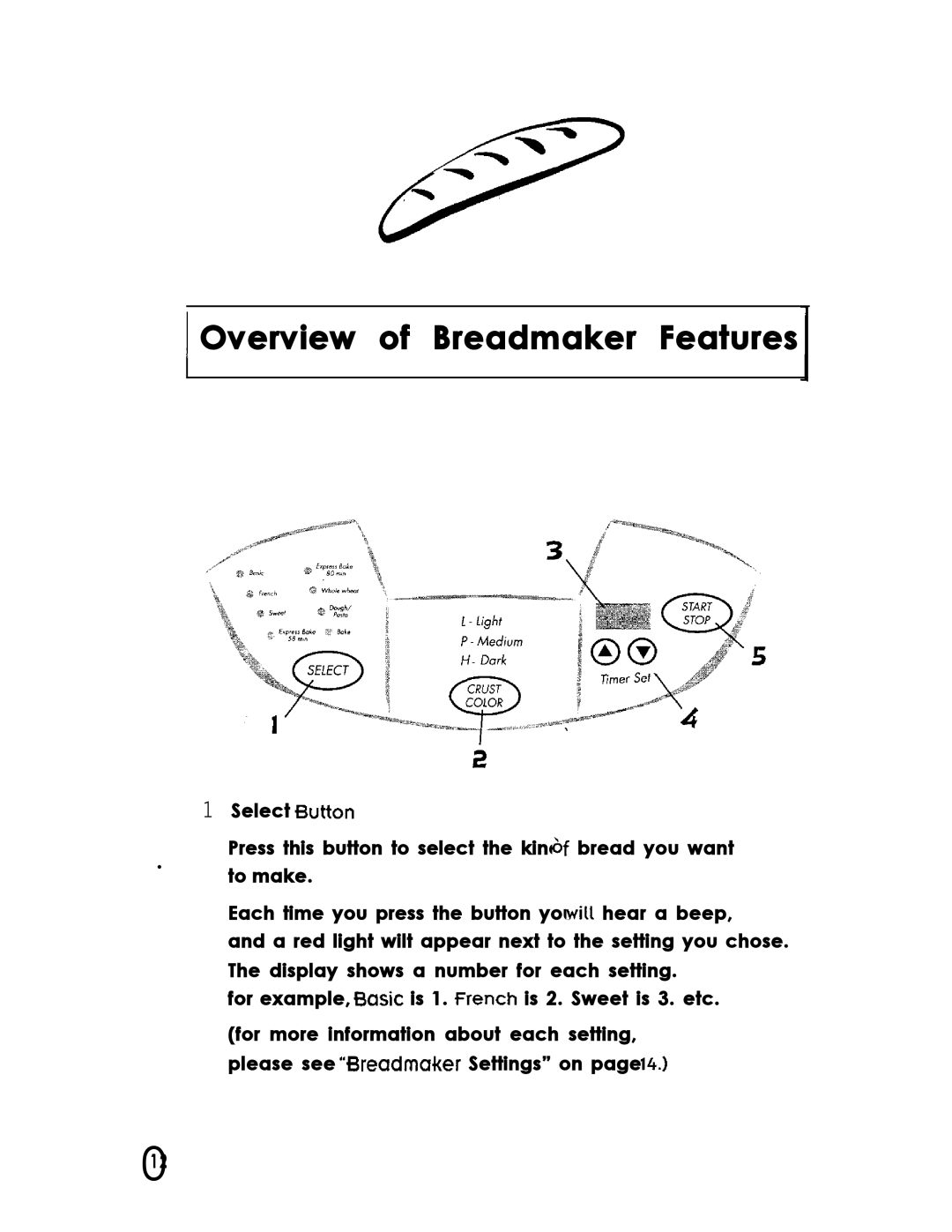Overview of Breadmaker Features
Overview of Breadmaker Features
.
01 2
1Select ![]()
Press this button to select the kind bread you want to make.
Each time you press the button you hear a beep,
and a red light wilt appear next to the setting you chose. The display shows a number for each setting.
for example, | is 1. is 2. Sweet is 3. etc. |
(for more information about each setting,
please see ![]() Settings” on page
Settings” on page![]()