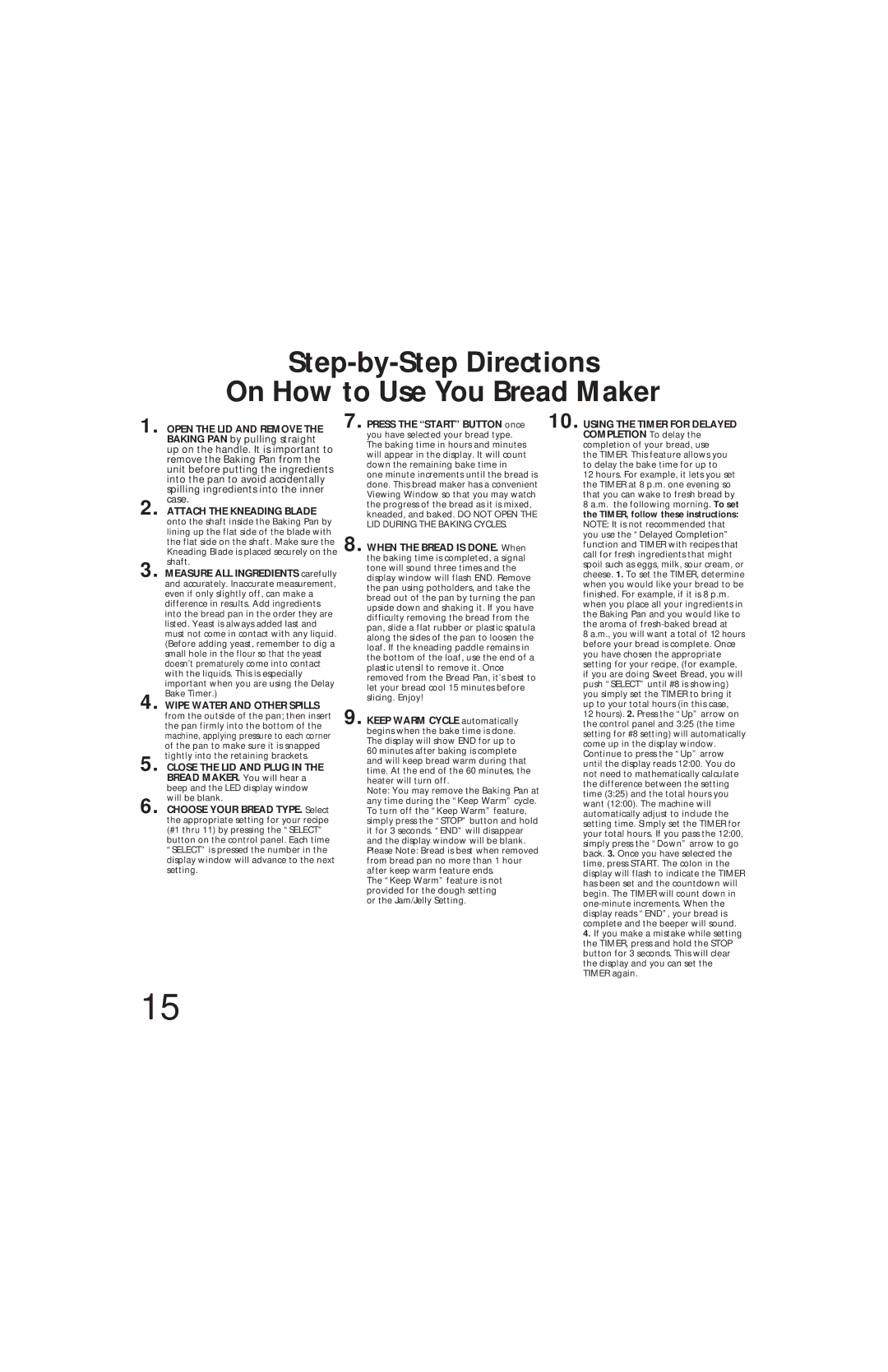Bread & Dough Maker specifications
The Oster Bread & Dough Maker is an innovative kitchen appliance designed to simplify the process of baking bread and making various types of dough. This versatile machine caters to both novice bakers and experienced food enthusiasts, delivering consistent, quality results with minimal effort.One of the standout features of the Oster Bread & Dough Maker is its user-friendly interface. Equipped with a digital LED display, it allows users to easily select from the pre-programmed settings for different types of bread, including white, whole wheat, gluten-free, and artisan. This feature takes the guesswork out of baking by providing precise instructions for each recipe, ensuring that anyone can produce delicious bread with ease.
The appliance boasts a powerful motor and sophisticated kneading technology that effectively mixes and kneads the dough to perfection. With its dual kneading blades, the Oster Bread & Dough Maker guarantees thorough mixing and ensures that all ingredients are evenly distributed, yielding a uniform texture in the final product.
Another key characteristic of this bread maker is its customizable settings. Users can not only select the type of bread they wish to bake but can also adjust the crust color to their preference—whether light, medium, or dark. This level of personalization allows bakers to create bread that suits their unique taste and preference.
The Oster Bread & Dough Maker is also designed with convenience in mind. It features a 13-hour programmable timer, enabling users to prepare ingredients in advance and set the machine to start baking at a later time. This functionality allows for fresh, homemade bread to be ready right when you need it.
Safety is a priority as well, with a built-in overheat protection system and a cool-touch exterior that ensures the appliance remains safe to handle even during operation.
Easy cleanup is a significant advantage, with a removable non-stick pan that simplifies the process of bread removal and cleaning. The compact design of the machine means it can fit into most kitchen spaces without taking up too much counter area.
Overall, the Oster Bread & Dough Maker combines convenience, versatility, and quality, making it an excellent choice for anyone looking to elevate their home baking experience. Whether you want to create a simple loaf of bread or experiment with specialized dough recipes, this appliance is designed to meet your culinary needs.