Locating handheld components
Using the backlightIf lighting conditions make it difficult for you to see the information on your handheld, you can adjust the brightness of the screen backlight or turn it off. The backlight remains on until you turn it off. Turning the backlight off conserves battery power.
To adjust the brightness of the backlight:
1.Tap the Brightness icon 
 in the
in the
2.Tap the Enable Backlight check box to select it.
3.Drag the slider to adjust the brightness.
TIP You can also press Up or Down on the navigator to adjust the brightness.
4.Tap Done.
To turn the backlight on and off:
■Press and hold the power button for about two seconds or until the backlight turns off or on.
TIP In addition, you can assign the
Reset button
Attach points
Universal connector
13