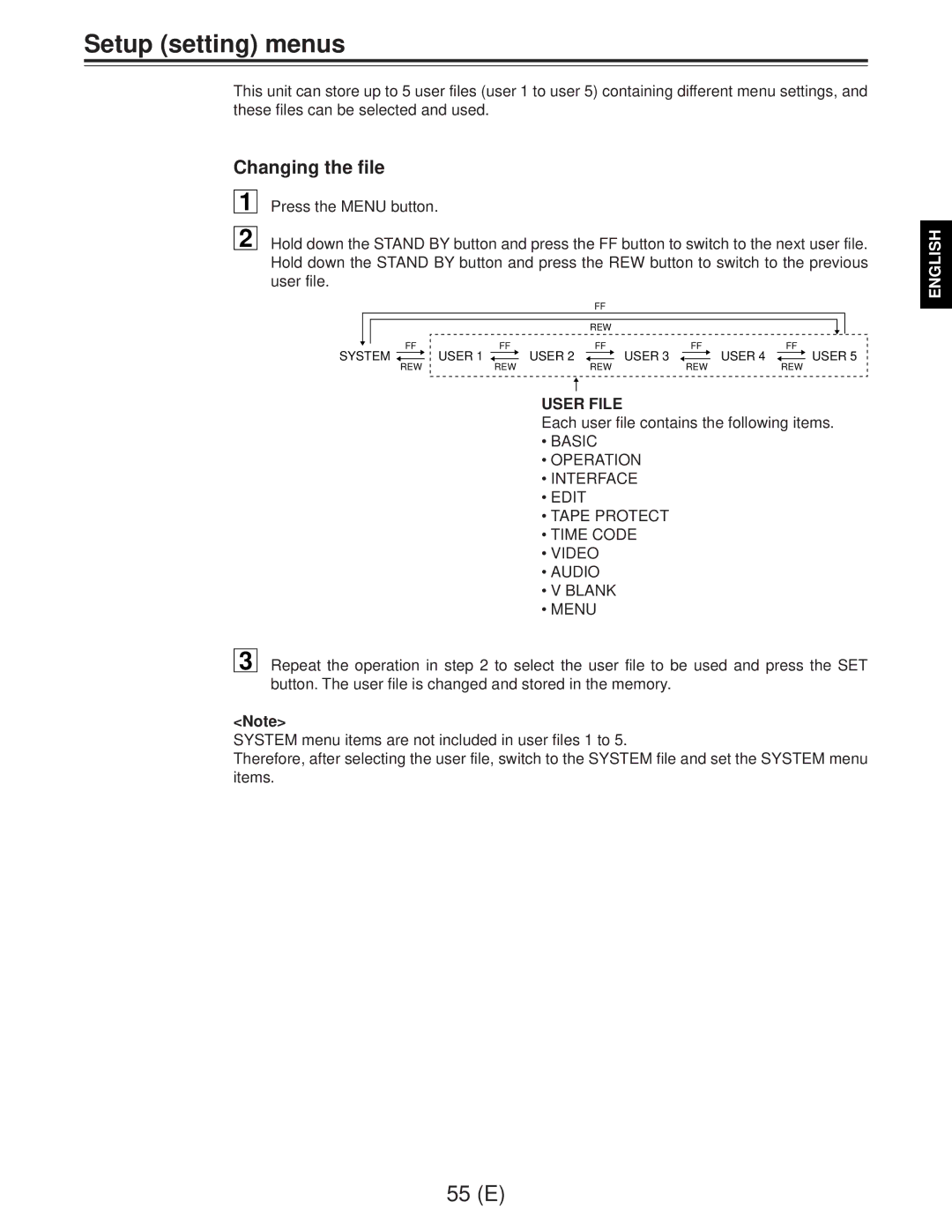Setup (setting) menus
This unit can store up to 5 user files (user 1 to user 5) containing different menu settings, and these files can be selected and used.
Changing the file
1 | Press the MENU button. |
2 | Hold down the STAND BY button and press the FF button to switch to the next user file. |
| Hold down the STAND BY button and press the REW button to switch to the previous |
| user file. |
FF
|
|
|
|
|
|
|
|
|
|
|
|
|
|
|
|
|
|
|
|
|
|
|
|
|
|
|
|
|
|
|
|
|
|
|
|
| REW |
|
|
|
|
|
|
|
|
|
| ||
|
|
|
| FF |
|
| FF |
| FF |
| FF |
| FF | |||||||||||
|
|
|
|
|
|
|
|
| ||||||||||||||||
SYSTEM |
|
|
| USER 1 |
|
|
| USER 2 |
|
|
| USER 3 |
|
|
| USER 4 |
|
|
| USER 5 | ||||
|
|
|
|
|
|
|
|
|
| |||||||||||||||
|
|
|
| REW |
|
| REW |
| REW |
| REW |
| REW | |||||||||||
USER FILE
Each user file contains the following items.
• BASIC
• OPERATION
• INTERFACE
• EDIT
• TAPE PROTECT
• TIME CODE
• VIDEO
• AUDIO
• V BLANK
• MENU
3 Repeat the operation in step 2 to select the user file to be used and press the SET button. The user file is changed and stored in the memory.
<Note>
SYSTEM menu items are not included in user files 1 to 5.
Therefore, after selecting the user file, switch to the SYSTEM file and set the SYSTEM menu items.
ENGLISH
55 (E)