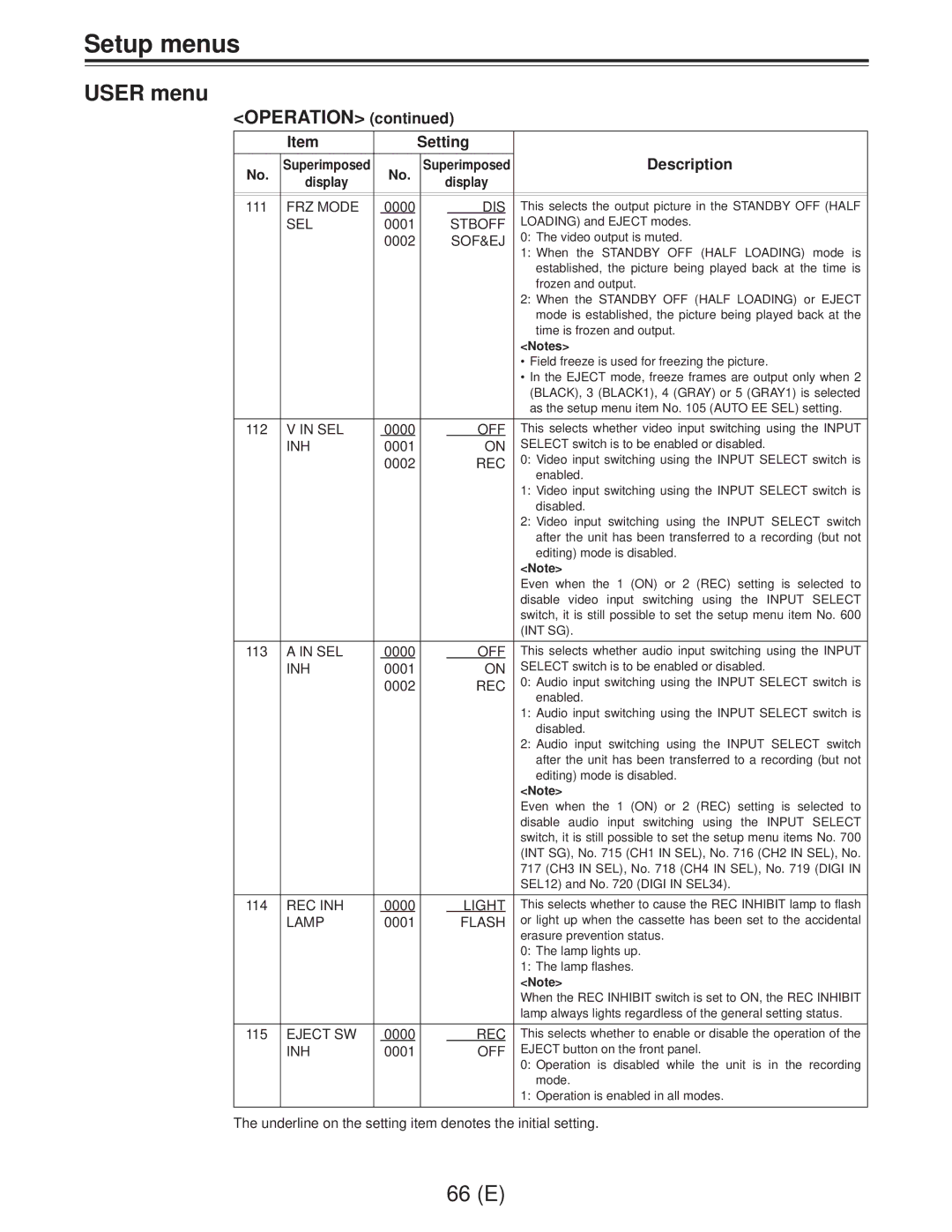Setup menus
USER menu
<OPERATION> (continued)
| Item |
| Setting |
| |||
|
|
|
|
|
|
| Description |
No. | Superimposed | No. |
| Superimposed | |||
display |
| display |
| ||||
|
|
|
| ||||
|
|
|
|
|
|
|
|
|
|
|
|
|
|
|
|
111 | FRZ MODE | 0000 |
|
| DIS | This selects the output picture in the STANDBY OFF (HALF | |
| SEL | 0001 |
|
| STBOFF |
| LOADING) and EJECT modes. |
|
| 0002 |
|
| SOF&EJ | 0: The video output is muted. | |
|
|
|
|
|
|
| 1: When the STANDBY OFF (HALF LOADING) mode is |
|
|
|
|
|
|
| established, the picture being played back at the time is |
|
|
|
|
|
|
| frozen and output. |
|
|
|
|
|
|
| 2: When the STANDBY OFF (HALF LOADING) or EJECT |
|
|
|
|
|
|
| mode is established, the picture being played back at the |
|
|
|
|
|
|
| time is frozen and output. |
|
|
|
|
|
|
| <Notes> |
|
|
|
|
|
|
| • Field freeze is used for freezing the picture. |
|
|
|
|
|
|
| • In the EJECT mode, freeze frames are output only when 2 |
|
|
|
|
|
|
| (BLACK), 3 (BLACK1), 4 (GRAY) or 5 (GRAY1) is selected |
|
|
|
|
|
|
| as the setup menu item No. 105 (AUTO EE SEL) setting. |
|
|
|
|
|
|
| |
112 | V IN SEL | 0000 |
|
| OFF | This selects whether video input switching using the INPUT | |
| INH | 0001 |
|
| ON |
| SELECT switch is to be enabled or disabled. |
|
| 0002 |
|
| REC | 0: Video input switching using the INPUT SELECT switch is | |
|
|
|
|
|
|
| enabled. |
|
|
|
|
|
|
| 1: Video input switching using the INPUT SELECT switch is |
|
|
|
|
|
|
| disabled. |
|
|
|
|
|
|
| 2: Video input switching using the INPUT SELECT switch |
|
|
|
|
|
|
| after the unit has been transferred to a recording (but not |
|
|
|
|
|
|
| editing) mode is disabled. |
|
|
|
|
|
|
| <Note> |
|
|
|
|
|
|
| Even when the 1 (ON) or 2 (REC) setting is selected to |
|
|
|
|
|
|
| disable video input switching using the INPUT SELECT |
|
|
|
|
|
|
| switch, it is still possible to set the setup menu item No. 600 |
|
|
|
|
|
|
| (INT SG). |
|
|
|
|
|
|
| |
113 | A IN SEL | 0000 |
|
| OFF | This selects whether audio input switching using the INPUT | |
| INH | 0001 |
|
| ON |
| SELECT switch is to be enabled or disabled. |
|
| 0002 |
|
| REC | 0: Audio input switching using the INPUT SELECT switch is | |
|
|
|
|
|
|
| enabled. |
|
|
|
|
|
|
| 1: Audio input switching using the INPUT SELECT switch is |
|
|
|
|
|
|
| disabled. |
|
|
|
|
|
|
| 2: Audio input switching using the INPUT SELECT switch |
|
|
|
|
|
|
| after the unit has been transferred to a recording (but not |
|
|
|
|
|
|
| editing) mode is disabled. |
|
|
|
|
|
|
| <Note> |
|
|
|
|
|
|
| Even when the 1 (ON) or 2 (REC) setting is selected to |
|
|
|
|
|
|
| disable audio input switching using the INPUT SELECT |
|
|
|
|
|
|
| switch, it is still possible to set the setup menu items No. 700 |
|
|
|
|
|
|
| (INT SG), No. 715 (CH1 IN SEL), No. 716 (CH2 IN SEL), No. |
|
|
|
|
|
|
| 717 (CH3 IN SEL), No. 718 (CH4 IN SEL), No. 719 (DIGI IN |
|
|
|
|
|
|
| SEL12) and No. 720 (DIGI IN SEL34). |
|
|
|
|
|
|
| |
114 | REC INH | 0000 |
|
| LIGHT |
| This selects whether to cause the REC INHIBIT lamp to flash |
| LAMP | 0001 |
|
| FLASH | or light up when the cassette has been set to the accidental | |
|
|
|
|
|
|
| erasure prevention status. |
|
|
|
|
|
|
| 0: The lamp lights up. |
|
|
|
|
|
|
| 1: The lamp flashes. |
|
|
|
|
|
|
| <Note> |
|
|
|
|
|
|
| When the REC INHIBIT switch is set to ON, the REC INHIBIT |
|
|
|
|
|
|
| lamp always lights regardless of the general setting status. |
|
|
|
|
|
|
| |
115 | EJECT SW | 0000 |
|
| REC | This selects whether to enable or disable the operation of the | |
| INH | 0001 |
|
| OFF |
| EJECT button on the front panel. |
|
|
|
|
|
|
| 0: Operation is disabled while the unit is in the recording |
|
|
|
|
|
|
| mode. |
|
|
|
|
|
|
| 1: Operation is enabled in all modes. |
|
|
|
|
|
|
|
|
The underline on the setting item denotes the initial setting.
66 (E)