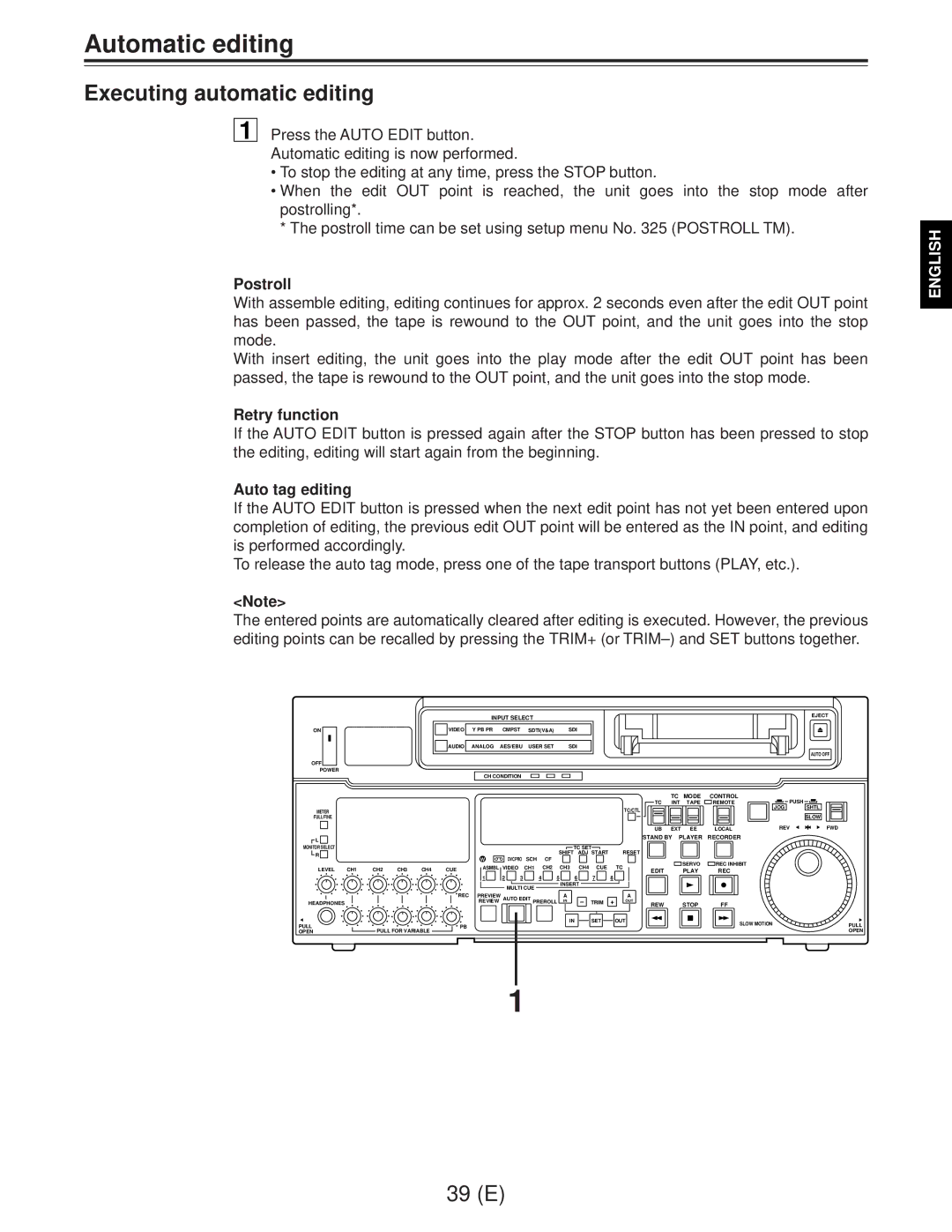Automatic editing
Executing automatic editing
1 Press the AUTO EDIT button. Automatic editing is now performed.
•To stop the editing at any time, press the STOP button.
•When the edit OUT point is reached, the unit goes into the stop mode after postrolling*.
*The postroll time can be set using setup menu No. 325 (POSTROLL TM).
Postroll
With assemble editing, editing continues for approx. 2 seconds even after the edit OUT point has been passed, the tape is rewound to the OUT point, and the unit goes into the stop mode.
With insert editing, the unit goes into the play mode after the edit OUT point has been passed, the tape is rewound to the OUT point, and the unit goes into the stop mode.
Retry function
If the AUTO EDIT button is pressed again after the STOP button has been pressed to stop the editing, editing will start again from the beginning.
Auto tag editing
If the AUTO EDIT button is pressed when the next edit point has not yet been entered upon completion of editing, the previous edit OUT point will be entered as the IN point, and editing is performed accordingly.
To release the auto tag mode, press one of the tape transport buttons (PLAY, etc.).
<Note>
The entered points are automatically cleared after editing is executed. However, the previous editing points can be recalled by pressing the TRIM+ (or
ENGLISH
|
| INPUT SELECT |
| ||
ON | VIDEO | Y PB PR | CMPST | SDTI(V&A) | SDI |
| AUDIO | ANALOG | AES/EBU | USER SET | SDI |
OFF |
|
|
|
|
|
POWER |
|
|
|
|
|
|
| CH CONDITION |
|
| |
METER |
|
|
|
| TC/CTL |
FULL/FINE |
|
|
|
|
|
TC MODE CONTROL
TC INT TAPE REMOTE
UB EXT EE | LOCAL |
![]()
![]()
![]()
![]() PUSH JOG
PUSH JOG
REV
EJECT
AUTO OFF
SHTL
SLOW
FWD
L |
|
|
|
|
|
|
|
|
|
|
|
|
|
|
|
| STAND BY | PLAYER | RECORDER |
|
MONITOR SELECT |
|
|
|
|
|
|
|
|
|
|
| TC SET |
|
|
|
|
|
| ||
R |
|
|
|
|
|
|
|
|
|
| SHIFT | ADJ START |
| RESET |
|
|
|
| ||
|
|
|
|
| W |
| DVCPRO | SCH |
| CF |
|
|
|
|
|
|
|
|
| |
|
|
|
|
|
|
|
|
|
|
|
|
|
| SERVO | REC INHIBIT |
| ||||
LEVEL | CH1 | CH2 | CH3 | CH4 | CUE | ASMBL VIDEO | CH1 |
| CH2 | CH3 | CH4 | CUE |
| TC |
|
| ||||
|
| EDIT | PLAY | REC |
| |||||||||||||||
|
|
|
|
|
|
|
|
|
|
|
| |||||||||
|
|
|
|
|
| 1 | 2 | 3 |
| 4 | 5 | 6 |
| 7 | 8 |
|
|
|
|
|
|
|
|
|
|
|
|
| MULTI CUE |
|
| INSERT |
|
|
|
|
|
|
| ||
|
|
|
|
|
|
|
|
|
|
|
|
|
|
|
|
|
|
| ||
|
|
|
|
|
| REC PREVIEW | AUTO EDIT PREROLL | A | – |
| + | A |
|
|
|
| ||||
HEADPHONES |
|
|
|
|
| REVIEW | IN | TRIM | OUT | REW | STOP | FF |
| |||||||
|
|
|
|
|
|
|
|
|
|
|
|
|
|
|
|
|
| |||
PULL |
|
|
|
|
| PB |
|
|
|
|
| IN |
| SET |
| OUT |
|
| SLOW MOTION | PULL |
|
|
|
|
|
|
|
|
|
|
|
|
|
|
|
|
| ||||
| PULL FOR VARIABLE |
|
|
|
|
|
|
|
|
|
|
|
|
|
| |||||
OPEN |
|
|
|
|
|
|
|
|
|
|
|
|
|
|
|
| OPEN | |||
1
39 (E)