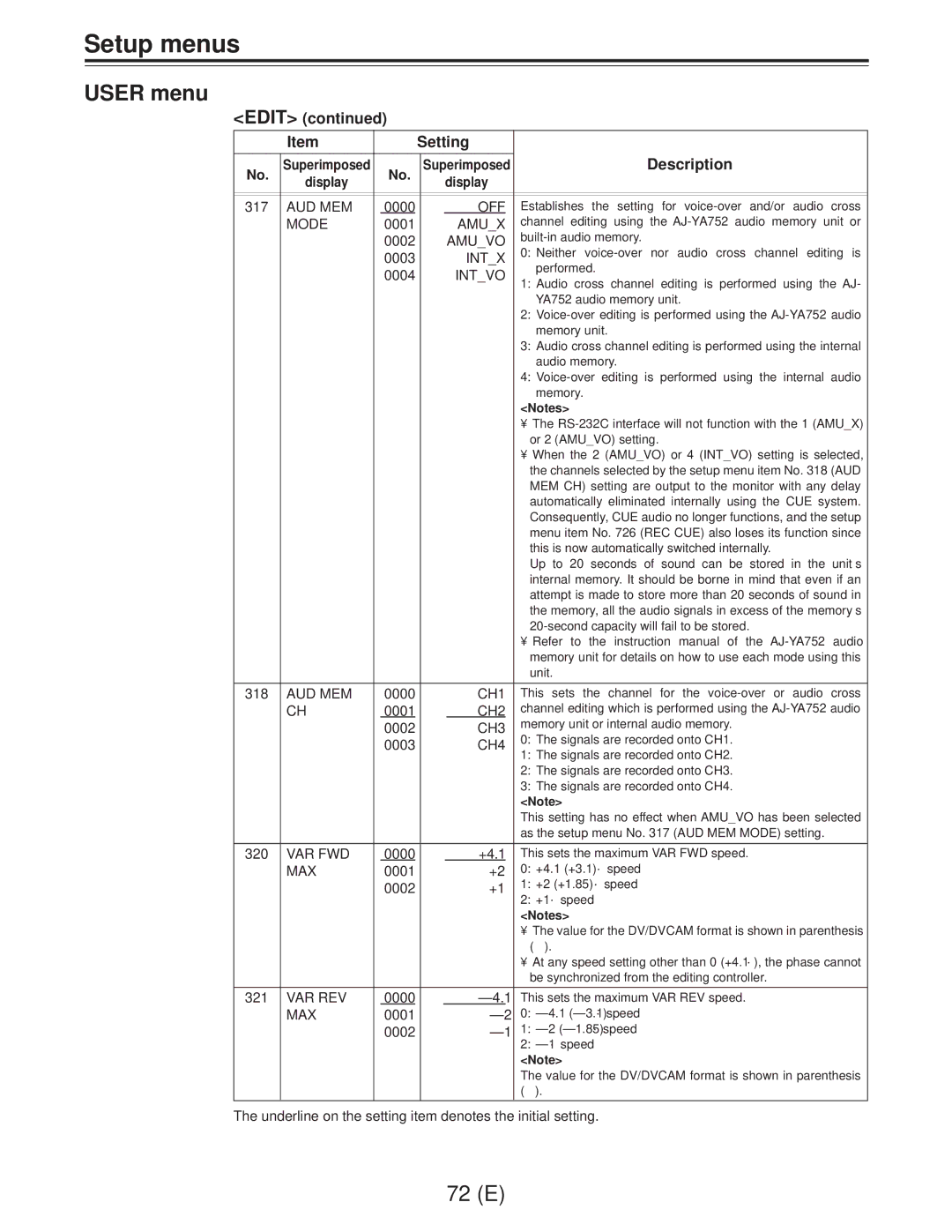Setup menus
USER menu
<EDIT> (continued)
| Item |
| Setting |
| |||||
|
|
|
|
|
|
|
|
| Description |
No. | Superimposed | No. |
| Superimposed | |||||
display |
|
|
| display |
| ||||
|
|
|
|
|
| ||||
|
|
|
|
|
|
|
|
|
|
|
|
|
|
|
|
|
|
|
|
317 | AUD MEM | 0000 |
|
|
|
| OFF | Establishes the setting for | |
| MODE | 0001 |
|
|
|
| AMU_X |
| channel editing using the |
|
| 0002 |
|
|
|
| AMU_VO | ||
|
| 0003 |
|
|
|
| INT_X | 0: Neither | |
|
|
|
|
|
| performed. | |||
|
| 0004 |
|
|
|
| INT_VO | ||
|
|
|
|
|
| 1: Audio cross channel editing is performed using the AJ- | |||
|
|
|
|
|
|
|
|
| |
|
|
|
|
|
|
|
|
| YA752 audio memory unit. |
|
|
|
|
|
|
|
|
| 2: |
|
|
|
|
|
|
|
|
| memory unit. |
|
|
|
|
|
|
|
|
| 3: Audio cross channel editing is performed using the internal |
|
|
|
|
|
|
|
|
| audio memory. |
|
|
|
|
|
|
|
|
| 4: |
|
|
|
|
|
|
|
|
| memory. |
|
|
|
|
|
|
|
|
| <Notes> |
|
|
|
|
|
|
|
|
| • The |
|
|
|
|
|
|
|
|
| or 2 (AMU_VO) setting. |
|
|
|
|
|
|
|
|
| • When the 2 (AMU_VO) or 4 (INT_VO) setting is selected, |
|
|
|
|
|
|
|
|
| the channels selected by the setup menu item No. 318 (AUD |
|
|
|
|
|
|
|
|
| MEM CH) setting are output to the monitor with any delay |
|
|
|
|
|
|
|
|
| automatically eliminated internally using the CUE system. |
|
|
|
|
|
|
|
|
| Consequently, CUE audio no longer functions, and the setup |
|
|
|
|
|
|
|
|
| menu item No. 726 (REC CUE) also loses its function since |
|
|
|
|
|
|
|
|
| this is now automatically switched internally. |
|
|
|
|
|
|
|
|
| Up to 20 seconds of sound can be stored in the unit’s |
|
|
|
|
|
|
|
|
| internal memory. It should be borne in mind that even if an |
|
|
|
|
|
|
|
|
| attempt is made to store more than 20 seconds of sound in |
|
|
|
|
|
|
|
|
| the memory, all the audio signals in excess of the memory’s |
|
|
|
|
|
|
|
|
| |
|
|
|
|
|
|
|
|
| • Refer to the instruction manual of the |
|
|
|
|
|
|
|
|
| memory unit for details on how to use each mode using this |
|
|
|
|
|
|
|
|
| unit. |
|
|
|
|
|
|
|
|
| |
318 | AUD MEM | 0000 |
|
|
|
| CH1 | This sets the channel for the | |
| CH | 0001 |
|
|
|
| CH2 | channel editing which is performed using the | |
|
| 0002 |
|
|
|
| CH3 |
| memory unit or internal audio memory. |
|
| 0003 |
|
|
|
| CH4 | 0: The signals are recorded onto CH1. | |
|
|
|
|
|
| 1: The signals are recorded onto CH2. | |||
|
|
|
|
|
|
|
|
| |
|
|
|
|
|
|
|
|
| 2: The signals are recorded onto CH3. |
|
|
|
|
|
|
|
|
| 3: The signals are recorded onto CH4. |
|
|
|
|
|
|
|
|
| <Note> |
|
|
|
|
|
|
|
|
| This setting has no effect when AMU_VO has been selected |
|
|
|
|
|
|
|
|
| as the setup menu No. 317 (AUD MEM MODE) setting. |
|
|
|
|
|
|
|
| ||
320 | VAR FWD | 0000 |
|
| +4.1 | This sets the maximum VAR FWD speed. | |||
| MAX | 0001 |
|
| +2 |
| 0: +4.1 (+3.1)⋅ speed | ||
|
| 0002 |
| +1 |
| 1: +2 (+1.85)⋅ speed | |||
|
|
|
| 2: +1⋅ speed | |||||
|
|
|
|
|
|
|
|
| |
|
|
|
|
|
|
|
|
| <Notes> |
|
|
|
|
|
|
|
|
| • The value for the DV/DVCAM format is shown in parenthesis |
|
|
|
|
|
|
|
|
| ( ). |
|
|
|
|
|
|
|
|
| • At any speed setting other than 0 (+4.1⋅), the phase cannot |
|
|
|
|
|
|
|
|
| be synchronized from the editing controller. |
|
|
|
|
|
|
|
|
| |
321 | VAR REV | 0000 |
|
|
|
| This sets the maximum VAR REV speed. | ||
| MAX | 0001 |
|
|
|
|
| 0: | |
|
| 0002 |
|
|
|
| 1: | ||
|
|
|
|
|
|
|
|
| 2: |
|
|
|
|
|
|
|
|
| <Note> |
|
|
|
|
|
|
|
|
| The value for the DV/DVCAM format is shown in parenthesis |
|
|
|
|
|
|
|
|
| ( ). |
|
|
|
|
|
|
|
|
|
|
The underline on the setting item denotes the initial setting.
72 (E)