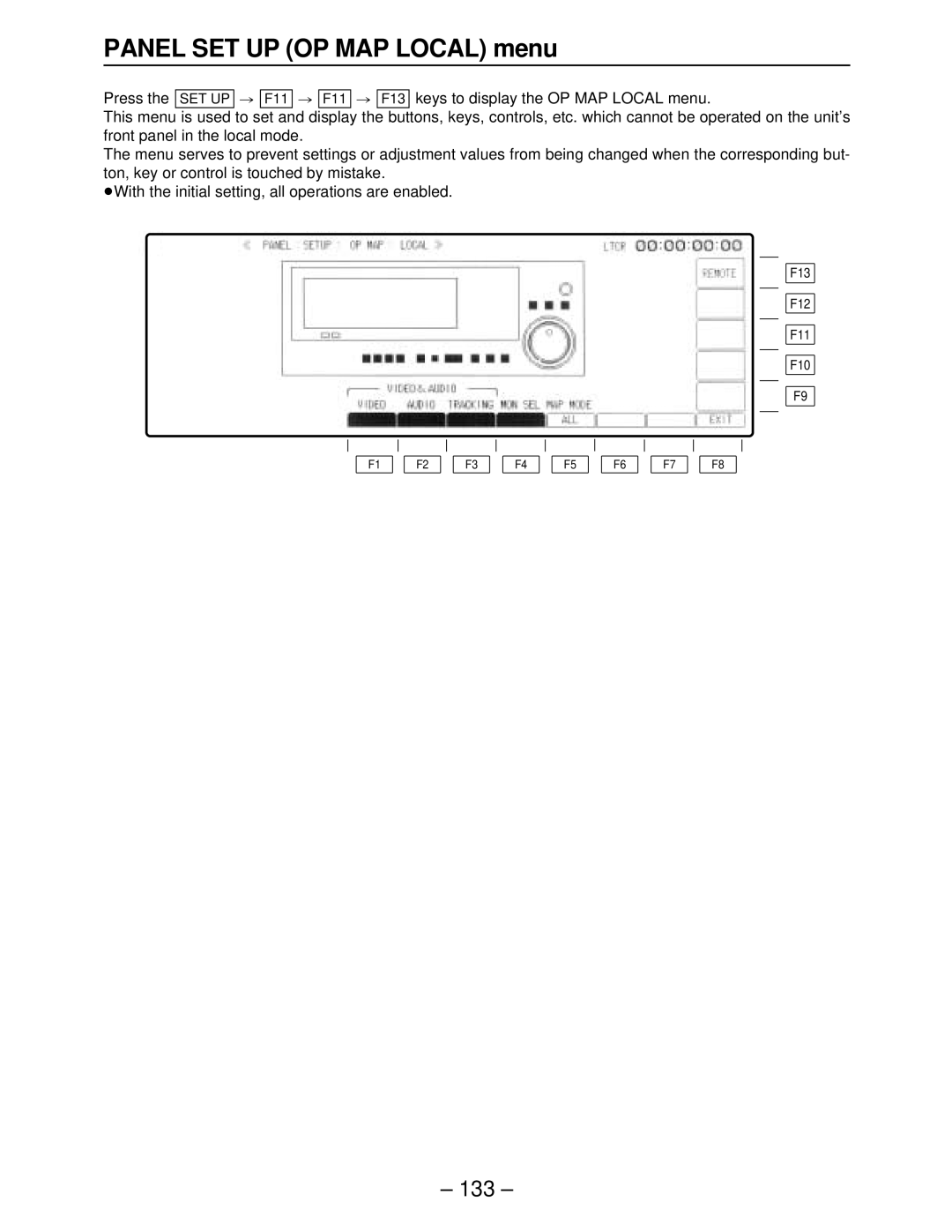Operating Instructions Software
Contents
Test IC Card Error LOG
Menu screen transitions
Multi CUE F8 Multi CUE SET UP Assemble Manual Edit
S T
Turn on the power Home menu is displayed
Turning on the power
∑ Display lamps
Home menu displays
SD Free
HD Free
Dual
∑ Remaining tape time
∑ Setting mode display area
∑ User file display
∑ Time code displays
00 00 00
∑ Setting the initial value for the time code
Press the 4 cursor key Cue time now appears in reverse video
∑ Setting and checking the cue time
This menu is displayed by pressing the following key Home
Home menu
Key Key designation Description
Reset
Hold
ALL
Free
Digital
SD SDI SD SDI OUT
Audio
Mixer Analog
This menu is displayed by pressing the following keys Home
Home SET UP menu
FRAME1
Field
Fine
Coarse
Sets the stop/still still picture mode holding time
After pressing the F11 key, turn the Adjust control
Preroll
Still
∑ Reference
Press the ENT key. The setting is now entered
Center cursor key
Cursor key
∑ Programmed play function
This menu is displayed by pressing the following key
Video in menu
INT SG
Digital
Ramp
Black
Video OUT HD menu
BLACK.L
F3 PR
Convert
This menu is displayed by pressing the following keys
Video OUT HD SET UP menu
Line Conv
Serial SYS Phase
Interp
OFF
Eemode
Video OUT HD SET UP State menu
∑ Selecting the TAPE/EE output signals
Video OUT SD menu
Transfers the VTR to the Video OUT SD SET UP SDI menu
Transfers the VTR to the Video OUT SD SET UP Composite
Cmpst
Menu screen
Video OUT SD SET UP Composite menu
Clip
Comb FIL
SYS SC
SYS H
Through The E-E through mode AV minimum delay mode
Video OUT SD SET UP Cmpst State menu
Or Audio OUT F8 F12
Is established
∑ Selecting the TAPE/EE output signals
Video OUT SD SET UP SDI menu
With the 480/59.94i format
FINE/COARSE
With the 480/59.94p format
With the 576/50i format
ALL on
Video OUT SET UP Line BLK video output line blanking menu
ALL OFF
Move the cursor and select the lines to be blanked
∑ Setting the line blanking
Video OUT SD SET UP SDI State menu
Video OUT SET UP State menu
Hdtosd
Video OUT Convert menu
Sdtohd
Hdtohd
Video OUT Convert Hdtosd menu
75/1.0/1.25/1.5/2.0/3.0
Hfilter Enhance
Hfilter Response
Vfilter Enhance
Sets the the picture quality horizontal frequency bandwidth
0/2.0/3.0/4.0/5.0/6.0
5/1.0/1.5/2.0/3.0/4.0
Sets the the picture quality vertical frequency bandwidth
Video OUT Convert Sdtohd menu
Video OUT Convert Hdtohd menu
Controls the enhancement adjustment of the converter output
Audio in menu
PCM
CUE
CH-MIX
Audio in PCM Input Select menu
Digital
Analog
AES
CH6 Selection is made in line with the CH5 setting using
Selects the signals of the analog CH2 input
F10 CH-6
ANA CH2
Audio in CUE Input Select menu
Source
Mixes the playback signals
No mixing
This menu is displayed by pressing the following keys Audio
Audio in SET UP menu
Tone
∑ Switching the audio level meter scale
Fr in increments of 1/10th of a frame
∑ Formats supported
∑ Operation
Select
Audio in CH-MIX Select menu
CH-MIX on
CH-MIX OFF
∑ Mix-and-record
ONotesN
Sound output based on VTR’s mode and F6, F7 key statuses
Audio OUT menu
SDI Asign
Monitor
Audio OUT Monitor menu
Moni
Shtl
VAR
ADD
Audio OUT SET UP menu
Full
Auto CPY3
Rate CON2
F11 Rate CON key
∑ Fade function
Audio OUT SET UP State menu
Video OUT SET UP State menu
Audio OUT SDI Asign menu
Sdtosd
Sdaud
TC/CHR menu
LTC
EXT LTC
VTC
Slave
TC.UB
TC.ST
TC.TC
ERR
∑ Changing the superimposing position
Time code displays CTL1 Control signal
∑ Time code displays and VTR’s operating modes
TCG
COMP.CPU Error
∑ Error information displays
System Error other error
VTR’s operating modes
∑ Superimposed displays of format information
∑ Superimposed displays
SYS=23 TAPE=24 30LTCR 01 04 37 24LTCR 01 04 37
Table of user bit settings
This menu is displayed by pressing the following keys TC/CHR
TC/CHR SET UP menu
VITC.L
TCG OUT
Vitc
LTC
SD mode
TC/CHR SET UP VITC.L menu
HD mode
∑ Selecting the line where Vitc is to be inserted
TC/CHR Convert menu
Tcsync point setting
∑ 2-level and 3-level time code displays
≥Front panel
30TC
24TC
∑ Setting the TC Sync value
∑ Concerning the TC Sync value and sync phase settings
HD Super
LTC OUT
OEditing accuracyN
VAR Limt F10 OFF
OPoints to noteN
Ltcout
Multi CUE menu
Protect
Transfers to the Multi CUE SET UP menu screen
∑ Protecting pages
∑ Switching the pages
∑ Entering cues
Pagef
∑ Clearing cue data
∑ Changing cue points
∑ Clearing all the cue points
Multi CUE SET UP menu
Auto Step
PAG Mode
PAG CLR
ALL CLR
INSERT/ASSEMBLE
INSERT/ASSEMBLE Manual Edit menu
Auto Edit
CH Select
Insert Manual Edit CH Select menu
CH1 ON/OFF
Video
CH2 ON/OFF
CH3 ON/OFF
Keys to display this menu
INSERT/ASSEMBLE Manual Edit SET UP menu
ERR.STP
Timing
Tracking
FIX
576/50i
4F Auto 8F Auto 1080/23p, 1080/24p, 1080/25p, 1080/50i
4F Force 8F Force 1080/23p, 1080/24p, 1080/25p
1080/50i, 576/50i
∑ Sequence of priority for recording inhibit modes
∑ Edit REC Inhibit mode display
≥SOFTWARE
≥HOME
∑ REC ENV display
∑ Selecting the Software inhibit channels
∑ Tracking
≥Automatically adjusting the tracking optimizing
OPT Auto
Optimizing
Not Complete
∑ Manually adjusting the tracking
Time Over
Turn the Adjust control to select the audio fade time
Press the F13 Mode key to set it to X Fade or V Fade
∑ Selecting the audio fade time
Press the F12 FD Time key
INSERT/ASSEMBLE Auto Edit menu
Player
∑ Duration
∑ Tape position indicator
∑ Entering the edit points
≥Trimming operations
Error Invalid TC Data
Input the data using the scratchpad
SPR Data
≥Calling the edit data which was input last
Set the F3 W/PLYR key to OFF
∑ Variable memory function
Set the F4 VAR Memo key to on
∑ Variable memory editing
Insert Auto Edit CH Select menu
Transfers the VTR to the Insert Auto Edit menu screen
INSERT/ASSEMBLE Auto Edit SET UP menu
Operation
FD TIME2
DLY Strt
MODE2
CUT
∑ Setting Edit REC Inhibit
∑ Setting DLY Start
∑ Selecting the preroll time
SET UP menu
Interface SET UP menu
Stop BIT
Start BIT
Parity
User
2ONoteN
Both
MODE-1 connection diagram
∑ Table of correlations between modes and connectors
∑ Setting the V/A control parameters
∑ Setting the RS-232C parameters
Baud Rate
AUDIO-1 AUDIO-2
∑ Setting the CH Assign audio channel
This menu is displayed by pressing the following keys SET UP
Panel SET UP menu
S1 r1
Reverse
Panel SET UP OP MAP Remote menu
MON SEL
MAP Mode
Function
Local
∑ OP MAP setting method
∑ Correlation between F5 MAP Mode and F6 Function keys
Panel SET UP OP MAP Local menu
Remote
Regardless of the OP MAP settings, operation of all
≥User files SET UP menu
User SET UP menu
Factory
∑ Saving user files
Editor
Press the F key and F2 Save key together to save the file
∑ Updating user files
∑ Locking user files
∑ Calling user files
∑ Deleting user files
∑ Copying user filenames
140
System SET UP menu
For selecting the system frequency
Freq
For selecting the video recording format
1080/59.94I 1080/60I
HD SDI
720/59.94P 720/60P
HD Moni
SD SDI Main
SD SDI
REC.GRD
PB Auto
144
System format and video output status table
Optional System format front setting
Transfers the VTR to the RF Engineer SET UP menu screen
Engineer SET UP menu
Transfers the VTR to the Operation Engineer SET UP
Keys are pressed together, and then press
Keys are pressed together and then
RF Engineer SET UP menu
ERR LOG
RED Lamp
This menu is displayed when the SET UP F13 and F pressed
Operation Engineer SET UP menu
F9 key is
MIN
MAX
Mecha
Test menu
Front
Servo
∑ Serial number display
∑ Operation Time display
∑ UDC board display
RF Test menu
ENV
Error
EYE
Confi
Total Error
∑ Error rate display
Inner Error
∑ Correction and revision statuses
ADJ Mode
RF adjustment value display menu
ADJ CH
EQ/REC/PLL CH0, CH1, CH2, CH3
Audio Test menu
Mecha Test menu
Menu below is displayed when the F5 Key is pressed
Mecha Test men
Selects the size of the pseudo cassette when no Tape has
Normal Normal operation
Size
Returns the VTR to the Test menu screen F9-F13
System Test menu
Servo Test menu
Torque
ADJ Enable
Data Send
Measure
∑ Tracking adjustment
Keycheck
Test Front menu
Entire display panel is lighted up in a fixed pattern
Test Front Panel menu
Returns the VTR to the Test Front menu screen
Test Front KEY Check in menu
∑ LEDs
∑ Dial and controls
∑ Keys
Inserting the IC card
Test IC Card menu
How to register the date and time
Preparations
Multcue
Userfil
Errlog
Format
≥User Files Test menu
Test IC Card User menu
≥Multi Cue Files Test menu
Test IC Card Multi CUE menu
Keys are pressed together
Test IC Card Multi CUE Select menu
F1-F2 F3-F7 Designation of 1-5 cue Number
Test IC Card Multi CUE Monitor menu
Returns the VTR to the Test IC Card Multi CUE menu
F9-F13 Designation of 6-10 cue Number
≥Error Log Files
Test IC Card Error LOG menu
Returns the VTR to the Test IC Card Error LOG menu
Test IC Card Error LOG Monitor menu
Screen F9-F13
Diag menu Auto OFF mode
Error messages
System error
Operation error
Diag menu error messages
Diag Active menu
∑ When there are multiple warnings
Menu Masked
Menu Last
Diag Masked menu
∑ When there are 2 or more canceled masked warnings
Menu Active
Transfers the VTR to the Diag Active menu
Diag Last menu
∑ When 2 or more warnings have occurred
Last Clear
Message Error description On-screen display
Diag error messages
SD REF Error
HD REF Error
HD SDI Error
CRC Error in HD SDI
Sync Error Confirm
PCM Error
Crcc Error Confirm
Parity Error Confirm
RS-232C Error
OVER-RUN Error
Command from RS-232C Port SUM-CHECK Error
From RS-232C Port Parity Error
Auto OFF Cassette Unload Fail Power OFF
Auto OFF error messages
Servo Error
Syscon Error
Mecha Error
Sensor Trouble Detection Switch Fail
L1 Board not Responding
System error messages
AV not Responding
System Error
Syscon not
Responding
Operation messages
Message Description of error/problem
Operation messages in Auto Edit mode
Screen saver function
193
Panasonic Broadcast Europe