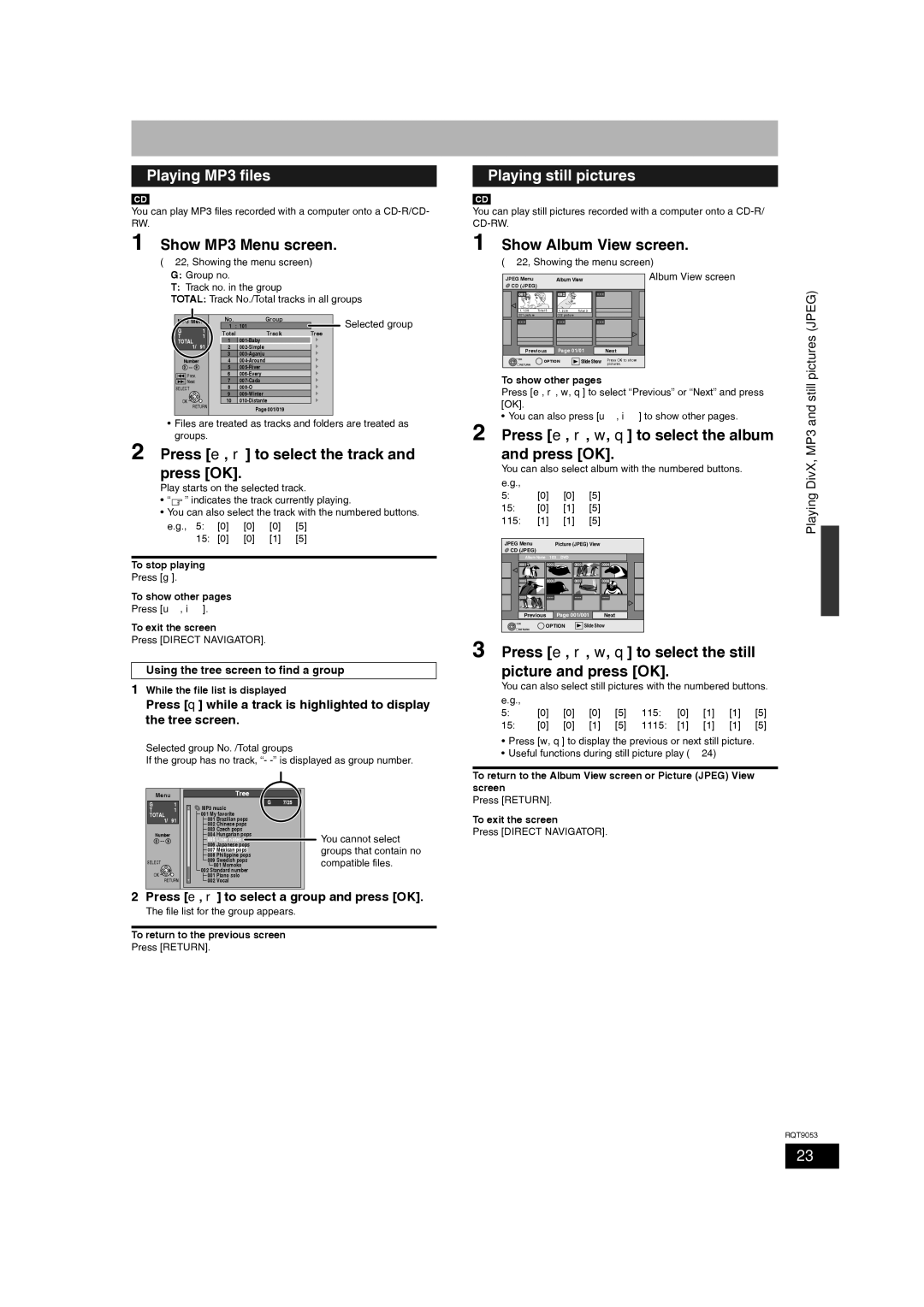Playing MP3 files
CD
You can play MP3 files recorded with a computer onto a
1 Show MP3 Menu screen.
(Ô 22, Showing the menu screen)
G:Group no.
T:Track no. in the group
TOTAL: Track No./Total tracks in all groups
|
| MP3 Menu |
| No. | Group |
|
| Selected group | ||
|
|
|
|
|
| 1 : 101 |
|
| ||
|
| G | 1 | |||||||
|
| T | 1 |
| Total | Track | Tree |
|
| |
|
| TOTAL |
|
| 1 |
|
|
| ||
|
| 1/ | 91 |
| 2 |
|
|
| ||
|
|
|
|
|
| 3 |
|
|
| |
|
| Number |
|
| 4 |
|
|
| ||
|
| 0 |
|
| 5 |
|
|
| ||
|
|
| Prev. |
|
| 6 |
|
|
| |
|
|
| Next |
|
| 7 |
|
|
| |
|
| SELECT |
|
| 8 |
|
|
| ||
|
|
|
|
|
| 9 |
|
|
| |
|
| OK |
|
| 10 |
|
|
| ||
|
|
| RETURN |
|
| Page 001/019 |
|
|
| |
|
|
|
|
|
|
|
|
|
| |
|
|
|
|
|
|
|
|
|
| |
| • Files are treated as tracks and folders are treated as | |||||||||
2 |
| groups. |
|
|
|
|
|
| ||
Press [e, r] to select the track and | ||||||||||
press [OK].
Play starts on the selected track.
•“![]() ” indicates the track currently playing.
” indicates the track currently playing.
•You can also select the track with the numbered buttons.
e.g., 5: | [0] | Ô [0] Ô [0] Ô [5] |
15: | [0] | Ô [0] Ô [1] Ô [5] |
To stop playing
Press [g].
To show other pages
Press [u, i].
To exit the screen
Press [DIRECT NAVIGATOR].
Using the tree screen to find a group
1While the file list is displayed
Press [q] while a track is highlighted to display the tree screen.
Selected group No. /Total groups
If the group has no track, “-
Menu |
| 1 | Tree |
| ||
G | 1 | : 101 | G | 7/25 | ||
TotalMP3 music | Track | Tree | ||||
T | 1 | |||||
TOTAL |
| 1001 |
|
| ||
1/ | 91 | 2 | 001 Brazilian pops |
| ||
|
| |||||
|
| 3 | 002 Chinese pops |
| ||
|
|
|
| |||
|
|
| 003 Czech pops |
| ||
Number |
| 4 | pops | You cannot select | ||
0 |
| 5 |
| |||
|
|
| 005 Liner notes |
| ||
|
| 6 | 006 Japanese pops |
| ||
Next |
| pops | groups that contain no | |||
| 7 | |||||
Prev. |
|
| 007 Mexican pops |
| ||
SELECT |
| 8 | 009 Swedish pops | compatible files. | ||
| 001 Momoko | |||||
|
|
| ||||
|
| 9 |
|
| ||
|
| 002 Standard number |
| |||
OK |
| 10 |
| |||
RETURN |
| 002 Vocal |
|
| ||
|
|
| Page 001/019 |
| ||
2 Press [e, r] to select a group and press [OK].
The file list for the group appears.
To return to the previous screen
Press [RETURN].
Playing still pictures
CD
You can play still pictures recorded with a computer onto a
1 Show Album View screen.
(Ô 22, Showing the menu screen)
|
| Album View screen |
JPEG Menu | Album View | |
CD (JPEG) |
|
|
001 |
| 002 |
| - - - |
1. 1.08 | Total 5 | 1. 2.08 | Total 3 |
|
001 picture |
| 002 picture |
|
|
- - - |
| - - - |
| - - - |
Previous | Page 01/01 | Next | ||
OK | OPTION | Slide Show | Press OK to show |
| |||
RETURN |
|
| pictures. |
To show other pages
Press [e, r, w, q] to select “Previous” or “Next” and press [OK].
• You can also press [u, i] to show other pages.
2 Press [e, r, w, q] to select the album and press [OK].
You can also select album with the numbered buttons. e.g.,
5:[0] Ô [0] Ô [5]
15:[0] Ô [1] Ô [5]
115:[1] Ô [1] Ô [5]
JPEG Menu | Picture (JPEG) View |
| ||
CD (JPEG) |
|
|
| |
Album Name | 103__DVD |
|
| |
0001 | 0002 | 0003 | 0004 | |
0005 | 0006 | 0007 | 0008 | |
0009 | ||||
Previous | Page 001/001 | Next | ||
OK | OPTION | Slide Show | ||
RETURN | ||||
|
|
| ||
3 Press [e, r, w, q] to select the still picture and press [OK].
You can also select still pictures with the numbered buttons.
e.g., |
|
5: | [0] Ô [0] Ô [0] Ô [5] 115: [0] Ô [1] Ô [1] Ô [5] |
15:[0] Ô [0] Ô [1] Ô [5] 1115: [1] Ô [1] Ô [1] Ô [5]
•Press [w, q] to display the previous or next still picture.
•Useful functions during still picture play (Ô 24)
To return to the Album View screen or Picture (JPEG) View screen
Press [RETURN].
To exit the screen
Press [DIRECT NAVIGATOR].
Playing DivX, MP3 and still pictures (JPEG)
RQT9053
23