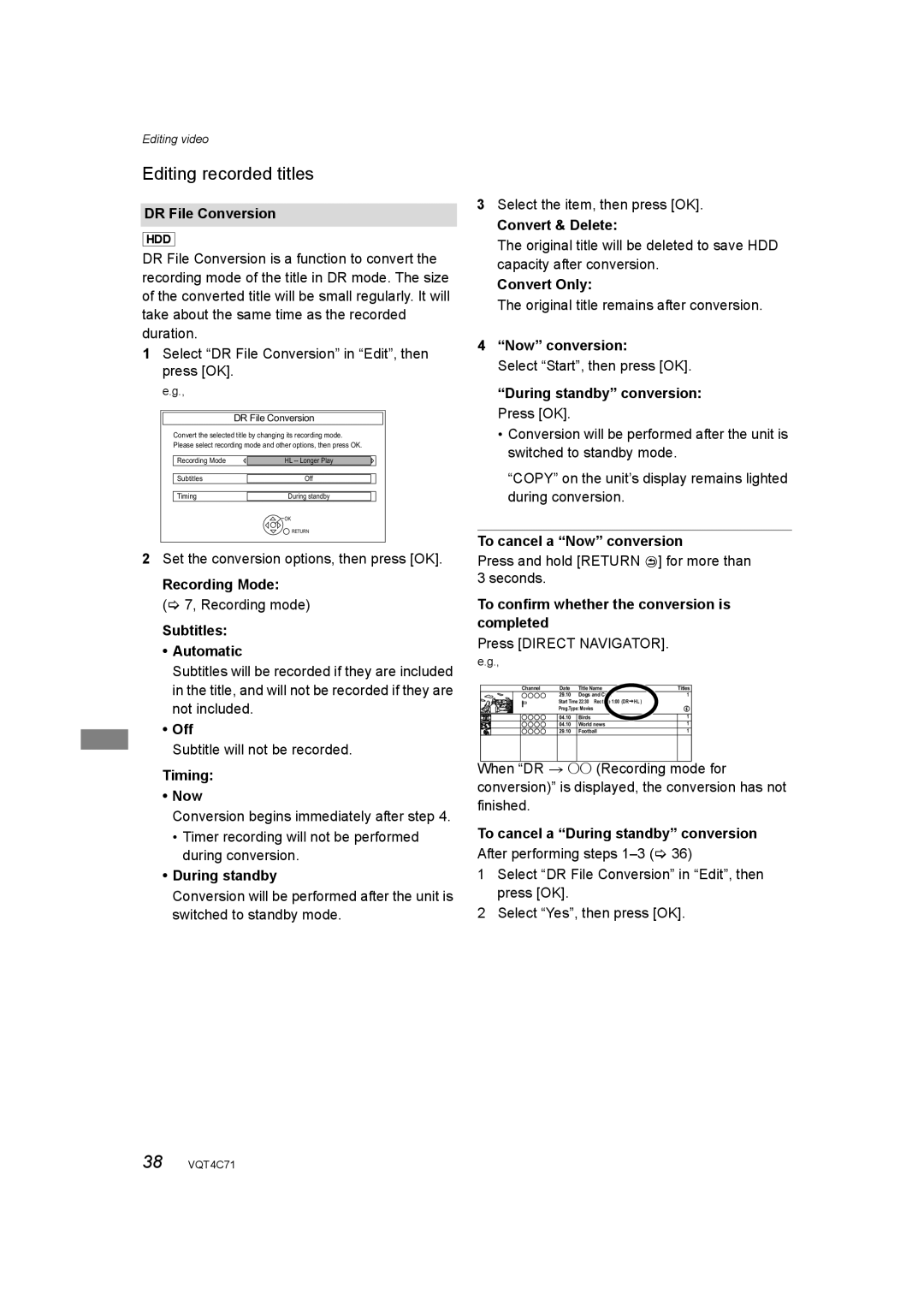Editing video
Editing recorded titles
DR File Conversion
[HDD]
DR File Conversion is a function to convert the recording mode of the title in DR mode. The size of the converted title will be small regularly. It will take about the same time as the recorded duration.
1Select “DR File Conversion” in “Edit”, then press [OK].
e.g.,
DR File Conversion
Convert the selected title by changing its recording mode.
Please select recording mode and other options, then press OK.
Recording Mode | HL |
Subtitles | Off |
Timing | During standby |
| OK |
| RETURN |
2Set the conversion options, then press [OK].
Recording Mode:
(> 7, Recording mode)
Subtitles:
•Automatic
Subtitles will be recorded if they are included in the title, and will not be recorded if they are not included.
•Off
Subtitle will not be recorded.
Timing:
•Now
Conversion begins immediately after step 4.
•Timer recording will not be performed during conversion.
•During standby
Conversion will be performed after the unit is switched to standby mode.
3Select the item, then press [OK].
Convert & Delete:
The original title will be deleted to save HDD capacity after conversion.
Convert Only:
The original title remains after conversion.
4“Now” conversion:
Select “Start”, then press [OK].
“During standby” conversion: Press [OK].
•Conversion will be performed after the unit is switched to standby mode.
“COPY” on the unit’s display remains lighted during conversion.
To cancel a “Now” conversion
Press and hold [RETURN ![]() ] for more than 3 seconds.
] for more than 3 seconds.
To confirm whether the conversion is completed
Press [DIRECT NAVIGATOR].
e.g.,
Channel | Date | Title Name | Titles |
| 29.10 | Dogs and Cats | 1 |
| Start Time 22:30 Rec time 1:00 (DR | HL ) | |
| Prog.Type: Movies |
| |
| 04.10 | Birds | 1 |
| 04.10 | World news | 1 |
| 29.10 | Football | 1 |
When “DR > ±± (Recording mode for conversion)” is displayed, the conversion has not finished.
To cancel a “During standby” conversion
After performing steps
1Select “DR File Conversion” in “Edit”, then press [OK].
2Select “Yes”, then press [OK].
38 VQT4C71