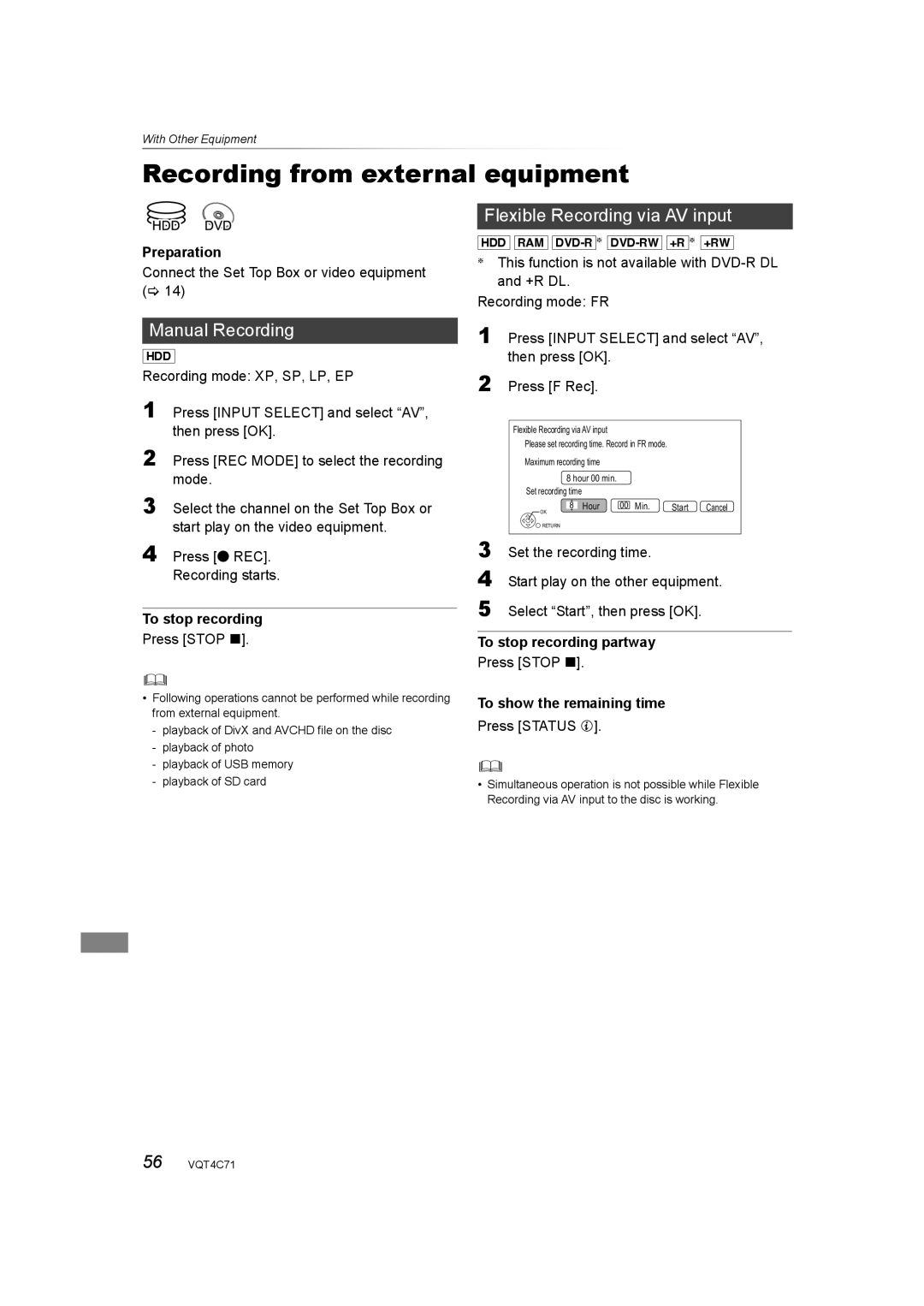With Other Equipment
With Other Equipment
Recording from external equipment
Preparation
Connect the Set Top Box or video equipment (> 14)
Manual Recording
[HDD]
Recording mode: XP, SP, LP, EP
1 Press [INPUT SELECT] and select “AV”, then press [OK].
2 Press [REC MODE] to select the recording mode.
3
Flexible Recording via AV input
[HDD] [RAM]
§This function is not available with
Recording mode: FR
1 Press [INPUT SELECT] and select “AV”, then press [OK].
2 Press [F Rec].
Flexible Recording via AV input
Please set recording time. Record in FR mode.
Maximum recording time
8 hour 00 min.
Set recording time
Select the channel on the Set Top Box or
![]() OK
OK
8 Hour | 00 Min. | Start | Cancel |
start play on the video equipment.
4 Press [¥ REC]. Recording starts.
To stop recording
Press [STOP ∫].
•Following operations cannot be performed while recording from external equipment.
-playback of DivX and AVCHD file on the disc
-playback of photo
-playback of USB memory
-playback of SD card
![]() RETURN
RETURN
3 Set the recording time.
4 Start play on the other equipment.
5 Select “Start”, then press [OK].
To stop recording partway
Press [STOP ∫].
To show the remaining time
Press [STATUS ![]() ].
].
•Simultaneous operation is not possible while Flexible Recording via AV input to the disc is working.
56 VQT4C71