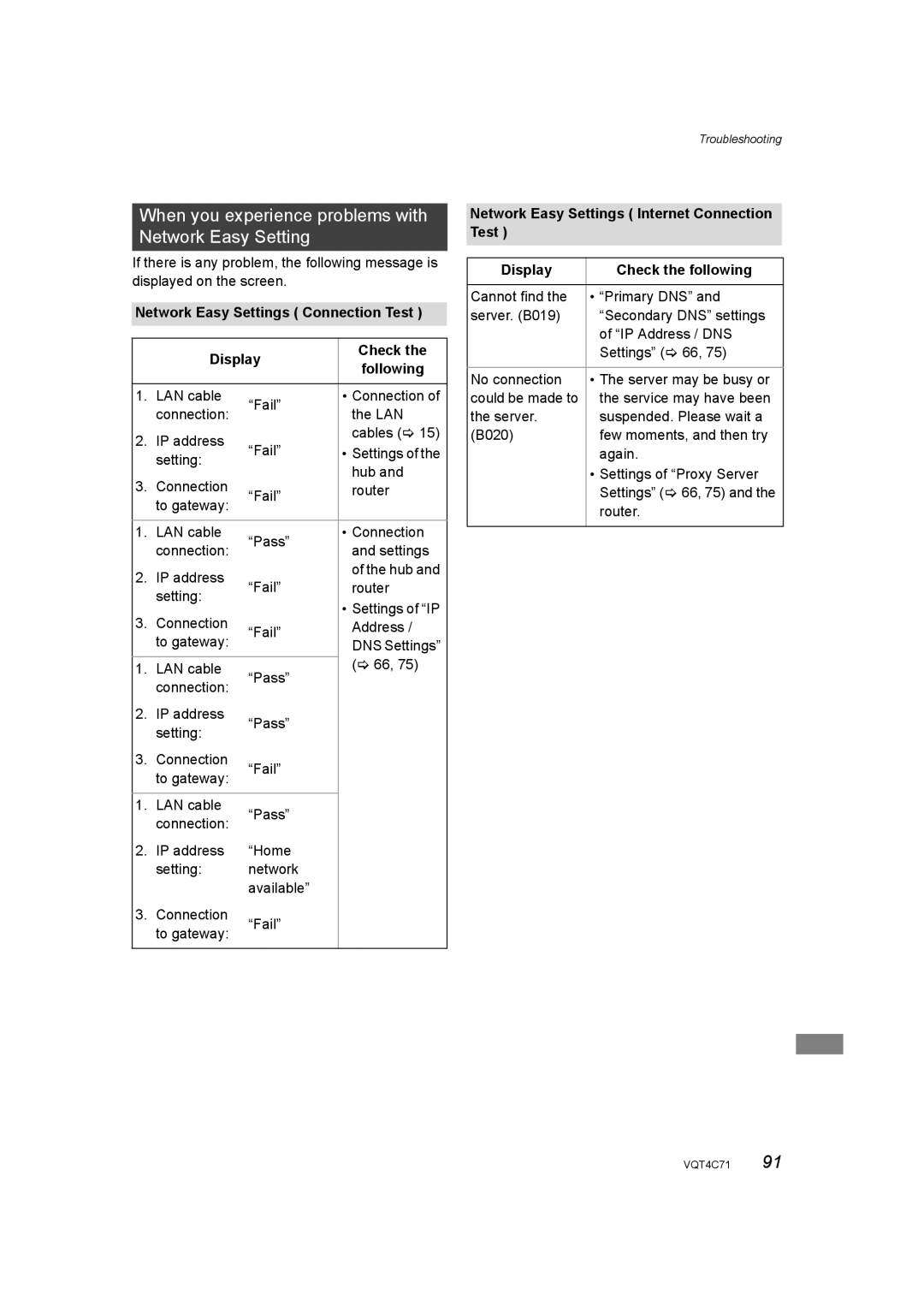Troubleshooting
When you experience problems with Network Easy Setting
If there is any problem, the following message is displayed on the screen.
Network Easy Settings ( Connection Test )
| Display | Check the | ||
| following | |||
|
|
| ||
1. | LAN cable | “Fail” | • Connection of | |
| connection: | the LAN | ||
|
| |||
2. | IP address | “Fail” | cables (> 15) | |
• Settings of the | ||||
| setting: | |||
|
| hub and | ||
3. | Connection |
| ||
“Fail” | router | |||
| to gateway: |
| ||
|
|
| ||
|
|
|
| |
1. | LAN cable | “Pass” | • Connection | |
| connection: | and settings | ||
|
| |||
2. | IP address | “Fail” | of the hub and | |
router | ||||
| setting: | |||
|
| • Settings of “IP | ||
3. | Connection |
| ||
“Fail” | Address / | |||
| to gateway: | DNS Settings” | ||
|
| |||
1. | LAN cable | “Pass” | (> 66, 75) | |
| connection: |
| ||
|
|
| ||
2. | IP address | “Pass” |
| |
| setting: |
| ||
|
|
| ||
3. | Connection | “Fail” |
| |
| to gateway: |
| ||
|
|
| ||
|
|
|
| |
1. | LAN cable | “Pass” |
| |
| connection: |
| ||
|
|
| ||
2. | IP address | “Home |
| |
| setting: | network |
| |
|
| available” |
| |
3. | Connection | “Fail” |
| |
| to gateway: |
| ||
|
|
| ||
|
|
|
| |
Network Easy Settings ( Internet Connection Test )
Display | Check the following |
Cannot find the | • “Primary DNS” and |
server. (B019) | “Secondary DNS” settings |
| of “IP Address / DNS |
| Settings” (> 66, 75) |
|
|
No connection | • The server may be busy or |
could be made to | the service may have been |
the server. | suspended. Please wait a |
(B020) | few moments, and then try |
| again. |
| • Settings of “Proxy Server |
| Settings” (> 66, 75) and the |
| router. |
|
|
VQT4C71 91