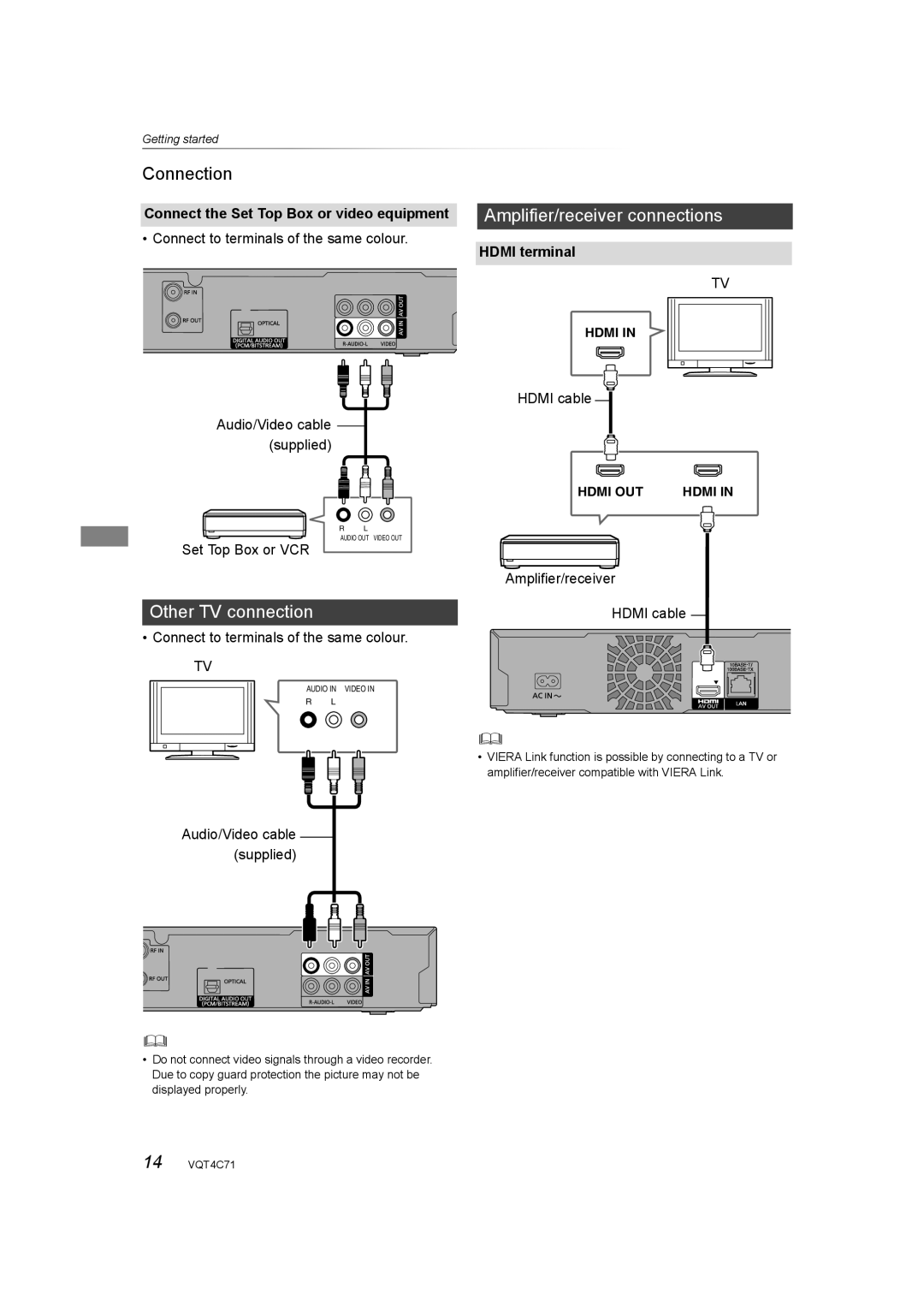Getting started
Connection
Connect the Set Top Box or video equipment
• Connect to terminals of the same colour.
Audio/Video cable (supplied)
R L
AUDIO OUT VIDEO OUT
Set Top Box or VCR
Other TV connection
•Connect to terminals of the same colour.
TV
AUDIO IN VIDEO IN
R L
Audio/Video cable (supplied)
•Do not connect video signals through a video recorder. Due to copy guard protection the picture may not be displayed properly.
Amplifier/receiver connections
HDMI terminal
TV
HDMI IN
HDMI cable
|
|
|
|
| HDMI OUT |
| HDMI IN | ||||||
|
|
|
|
|
|
|
|
|
|
|
|
|
|
|
|
|
|
|
|
|
|
|
|
|
|
|
|
|
|
|
|
|
|
|
|
|
|
|
|
|
|
|
|
|
|
|
|
|
|
|
|
|
|
|
|
|
|
|
|
|
|
|
|
|
|
|
|
|
|
|
|
|
|
|
|
|
|
|
|
|
|
|
|
Amplifier/receiver
HDMI cable
•VIERA Link function is possible by connecting to a TV or amplifier/receiver compatible with VIERA Link.
14 VQT4C71