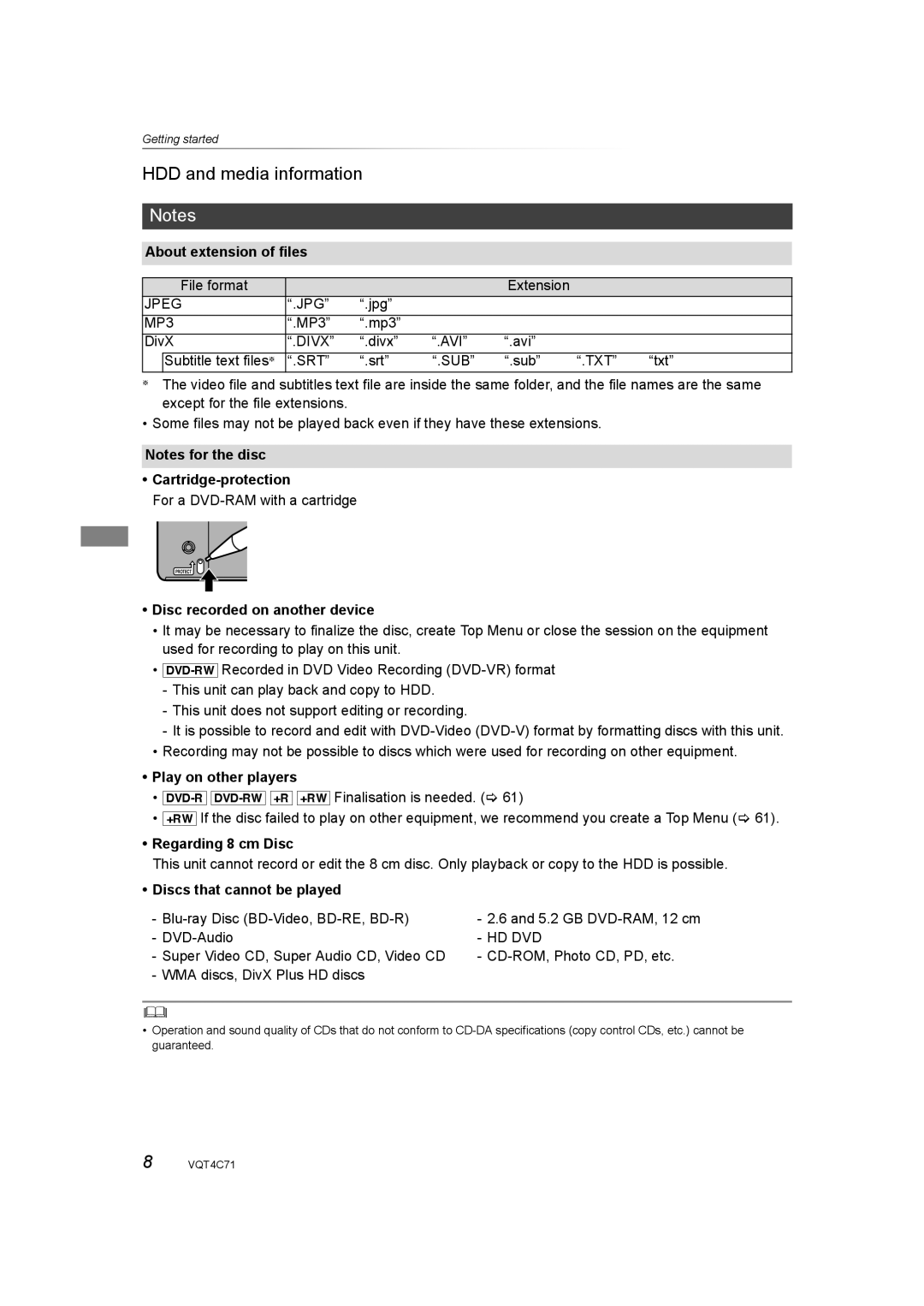Getting started
HDD and media information
Notes
About extension of files
| File format |
|
|
| Extension |
|
|
JPEG | “.JPG” | “.jpg” |
|
|
|
| |
MP3 | “.MP3” | “.mp3” |
|
|
|
| |
DivX | “.DIVX” | “.divx” | “.AVI” | “.avi” |
|
| |
| Subtitle text files§ | “.SRT” | “.srt” | “.SUB” | “.sub” | “.TXT” | “txt” |
§The video file and subtitles text file are inside the same folder, and the file names are the same except for the file extensions.
• Some files may not be played back even if they have these extensions.
Notes for the disc
•
For a
PROTECT
•Disc recorded on another device
•It may be necessary to finalize the disc, create Top Menu or close the session on the equipment used for recording to play on this unit.
•
-This unit can play back and copy to HDD.
-This unit does not support editing or recording.
-It is possible to record and edit with
•Recording may not be possible to discs which were used for recording on other equipment.
•Play on other players
•
•[+RW] If the disc failed to play on other equipment, we recommend you create a Top Menu (> 61).
•Regarding 8 cm Disc
This unit cannot record or edit the 8 cm disc. Only playback or copy to the HDD is possible.
•Discs that cannot be played
- | - 2.6 and 5.2 GB |
- | - HD DVD |
- Super Video CD, Super Audio CD, Video CD | - |
- WMA discs, DivX Plus HD discs
•Operation and sound quality of CDs that do not conform to
8 VQT4C71