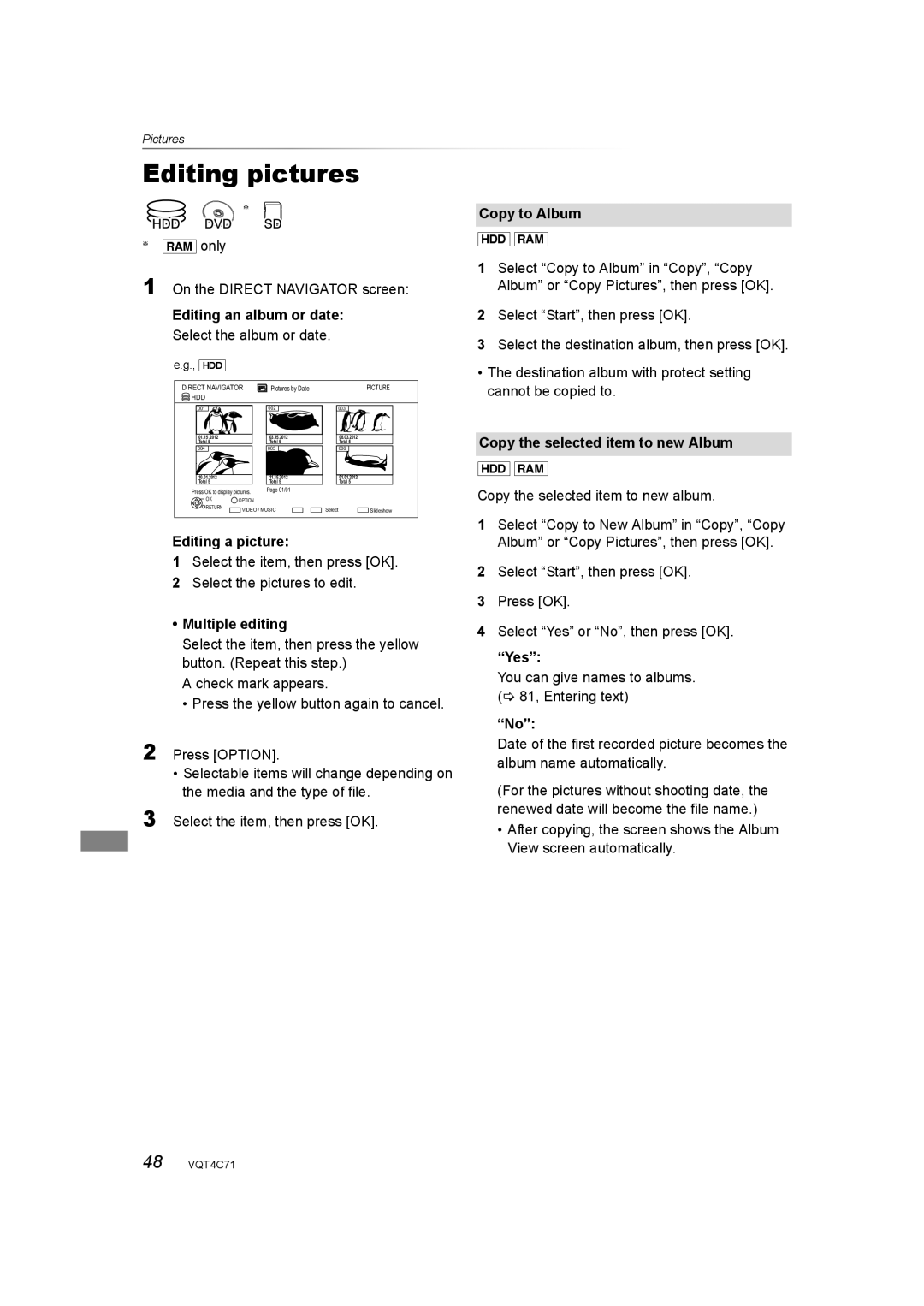Pictures
Editing pictures
§
§[RAM] only
1 On the DIRECT NAVIGATOR screen:
Editing an album or date:
Select the album or date.
e.g., [HDD]
DIRECT NAVIGATOR | Pictures by Date | PICTURE |
HDD |
|
|
001 | 002 | 003 |
01.15 .2012 | 03.15.2012 | 08.03.2012 |
Total 5 | Total 5 | Total 5 |
004 | 005 | 006 |
10.01.2012 |
| 11.15.2012 |
| 01.01.2012 |
Total 5 |
| Total 5 |
| Total 5 |
Press OK to display pictures. | Page 01/01 |
|
| |
|
|
| ||
OK | OPTION |
|
|
|
RETURN | VIDEO / MUSIC | Select | Slideshow | |
| ||||
Editing a picture:
1Select the item, then press [OK].
2Select the pictures to edit.
•Multiple editing
Select the item, then press the yellow button. (Repeat this step.)
A check mark appears.
• Press the yellow button again to cancel.
2 Press [OPTION].
•Selectable items will change depending on the media and the type of file.
3 Select the item, then press [OK].
Copy to Album
[HDD] [RAM]
1Select “Copy to Album” in “Copy”, “Copy Album” or “Copy Pictures”, then press [OK].
2Select “Start”, then press [OK].
3Select the destination album, then press [OK].
•The destination album with protect setting cannot be copied to.
Copy the selected item to new Album
[HDD] [RAM]
Copy the selected item to new album.
1Select “Copy to New Album” in “Copy”, “Copy Album” or “Copy Pictures”, then press [OK].
2Select “Start”, then press [OK].
3Press [OK].
4Select “Yes” or “No”, then press [OK].
“Yes”:
You can give names to albums. (> 81, Entering text)
“No”:
Date of the first recorded picture becomes the album name automatically.
(For the pictures without shooting date, the renewed date will become the file name.)
•After copying, the screen shows the Album View screen automatically.
48 VQT4C71