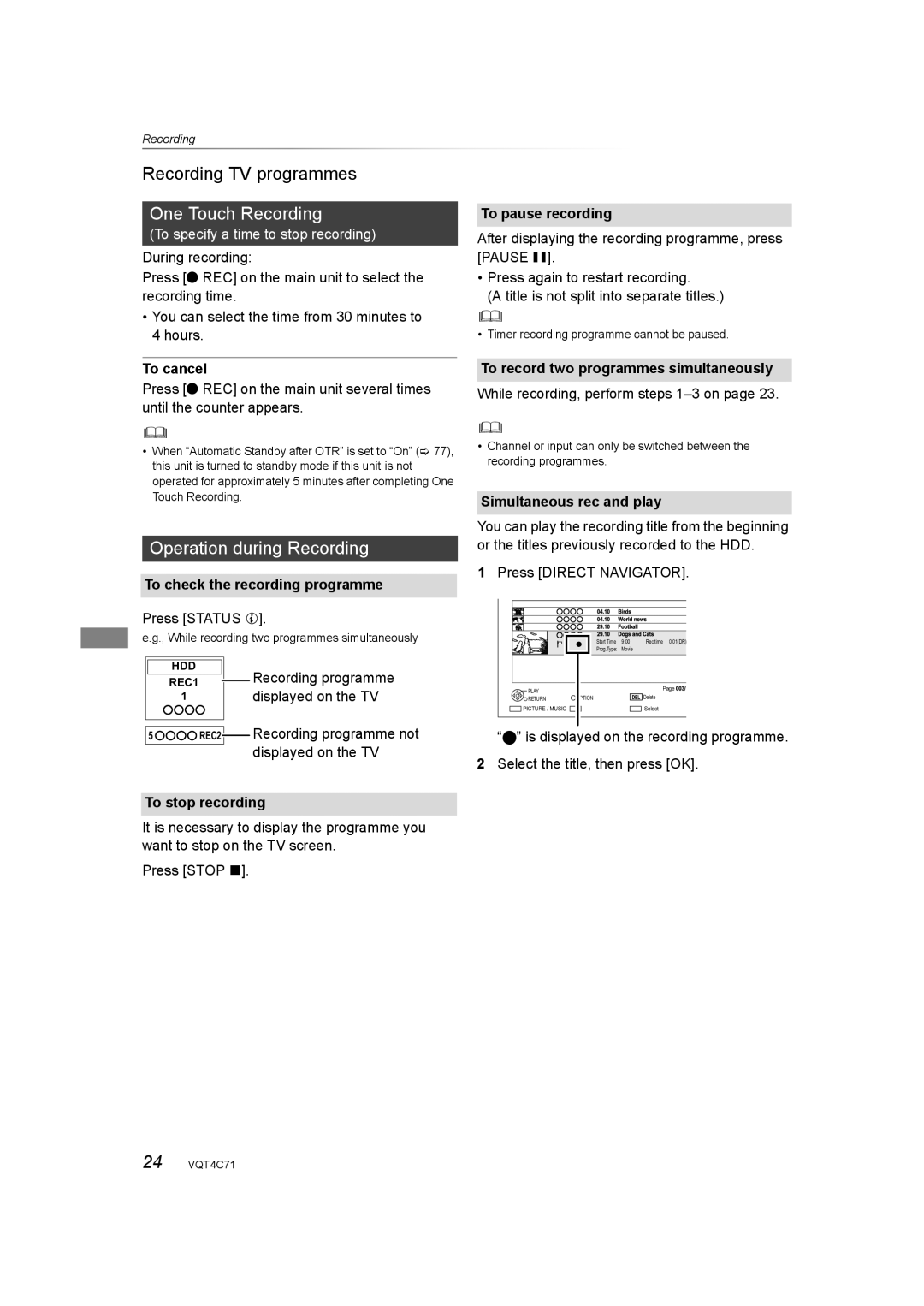Recording
Recording TV programmes
One Touch Recording
(To specify a time to stop recording)
During recording:
Press [¥ REC] on the main unit to select the recording time.
•You can select the time from 30 minutes to 4 hours.
To cancel
Press [¥ REC] on the main unit several times until the counter appears.
•When “Automatic Standby after OTR” is set to “On” (> 77), this unit is turned to standby mode if this unit is not operated for approximately 5 minutes after completing One Touch Recording.
Operation during Recording
To check the recording programme
Press [STATUS ![]() ].
].
e.g., While recording two programmes simultaneously
HDD | Recording programme |
REC1 |
1displayed on the TV
5 ![]()
![]() REC2
REC2![]() Recording programme not displayed on the TV
Recording programme not displayed on the TV
To stop recording
It is necessary to display the programme you want to stop on the TV screen.
Press [STOP ∫].
To pause recording
After displaying the recording programme, press [PAUSE ;].
•Press again to restart recording.
(A title is not split into separate titles.)
•Timer recording programme cannot be paused.
To record two programmes simultaneously
While recording, perform steps
•Channel or input can only be switched between the recording programmes.
Simultaneous rec and play
You can play the recording title from the beginning or the titles previously recorded to the HDD.
1Press [DIRECT NAVIGATOR].
Channel | Date | Title Name |
|
| Start Time | 9:00 | Rec time 0:01(DR) |
| Prog.Type: | Movie |
|
PLAY |
|
| Page |
OPTION |
| Delete | |
RETURN |
| ||
PICTURE / MUSIC |
|
| Select |
“[” is displayed on the recording programme.
2Select the title, then press [OK].
24 VQT4C71