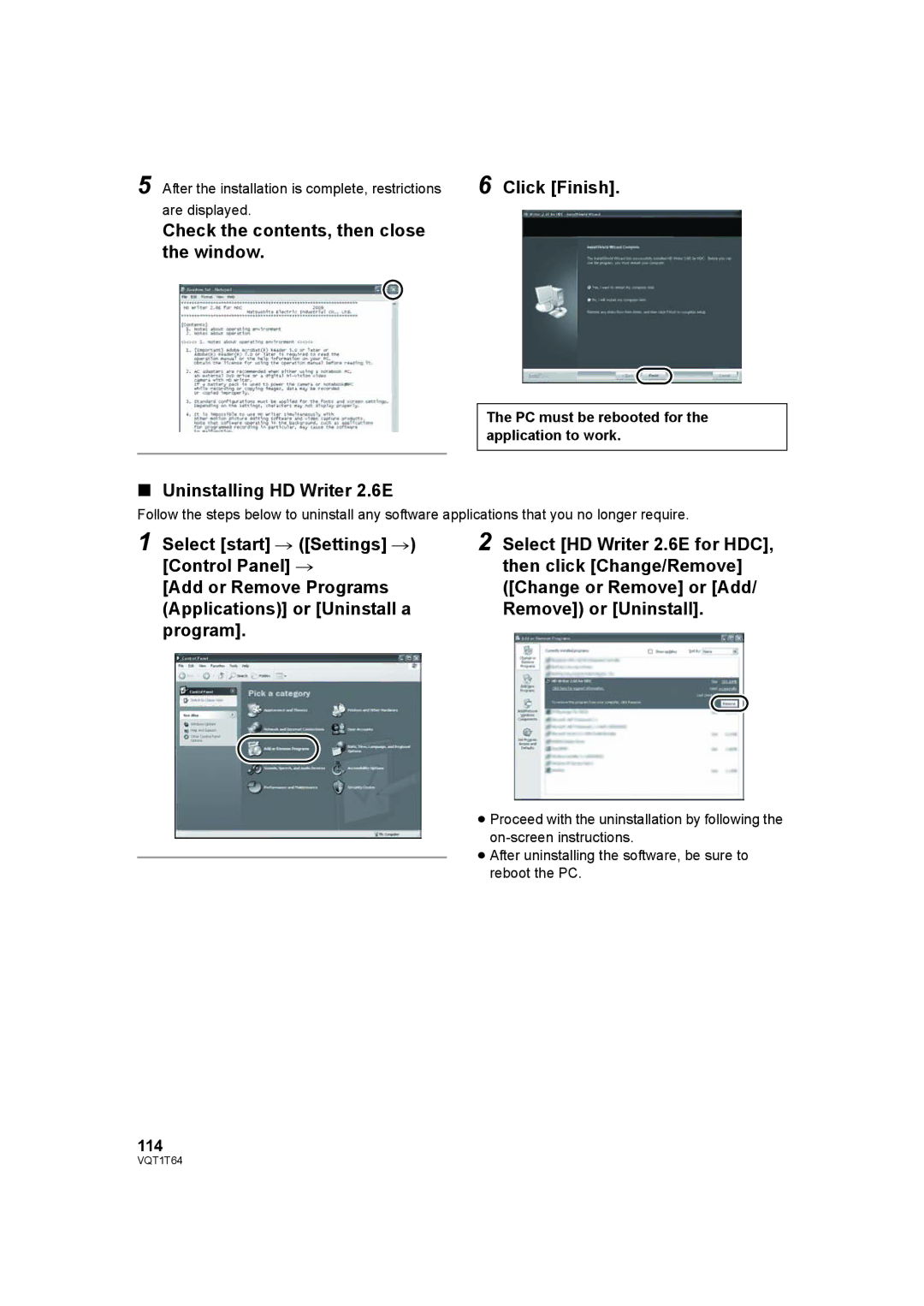5 After the installation is complete, restrictions | 6 Click [Finish]. |
are displayed. |
|
Check the contents, then close |
|
the window. |
|
The PC must be rebooted for the application to work.
∫Uninstalling HD Writer 2.6E
Follow the steps below to uninstall any software applications that you no longer require.
1 Select [start] # ([Settings] #) [Control Panel] #
[Add or Remove Programs (Applications)] or [Uninstall a program].
2 Select [HD Writer 2.6E for HDC], then click [Change/Remove] ([Change or Remove] or [Add/ Remove]) or [Uninstall].
≥ Proceed with the uninstallation by following the
≥ After uninstalling the software, be sure to reboot the PC.
114
VQT1T64