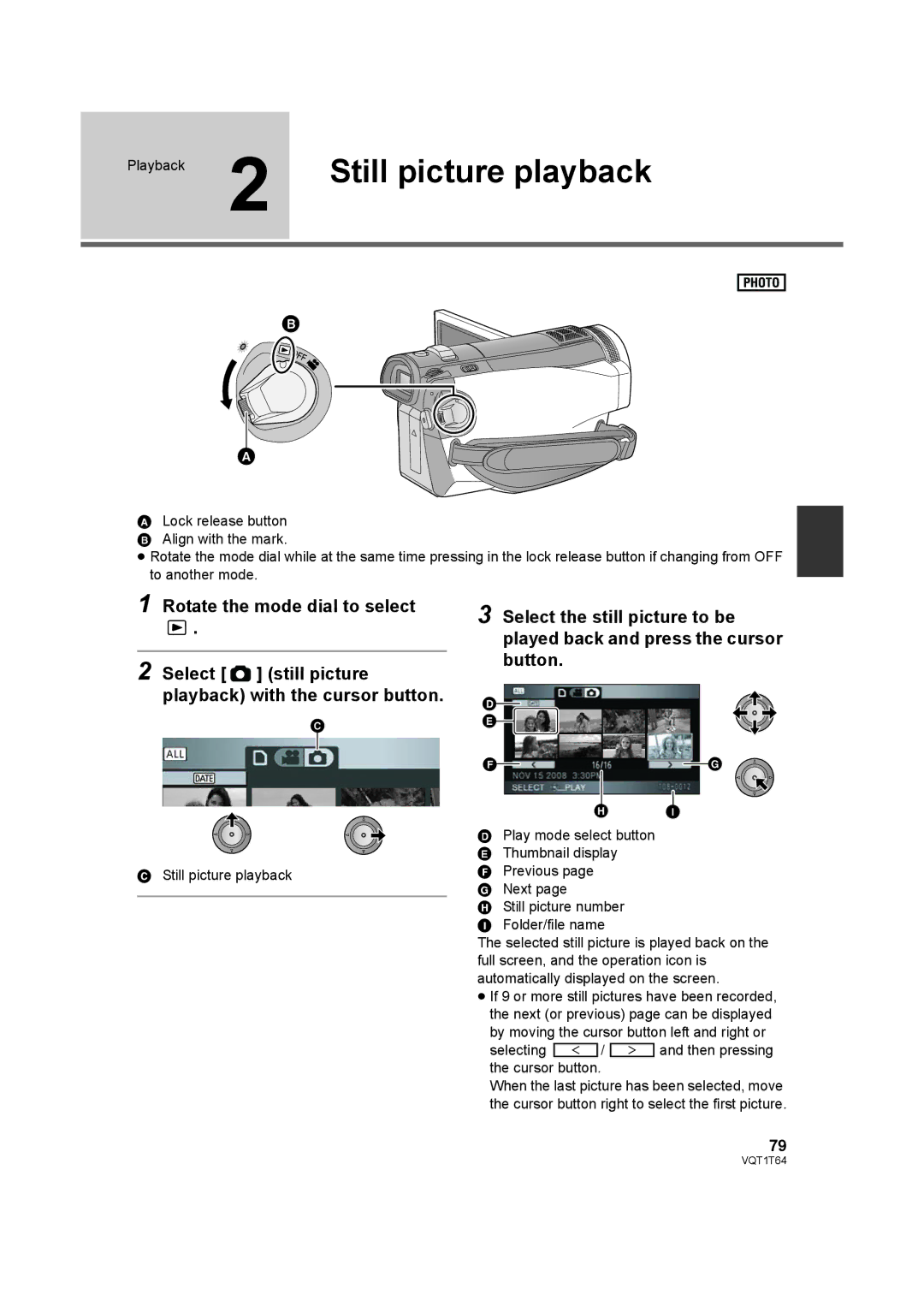Playback 2 | Still picture playback | ||
|
|
|
|
|
|
|
|
|
|
|
|
ALock release button B Align with the mark.
≥ Rotate the mode dial while at the same time pressing in the lock release button if changing from OFF to another mode.
1 Rotate the mode dial to select
![]() .
.
2 Select [ ![]() ] (still picture playback) with the cursor button.
] (still picture playback) with the cursor button.
CStill picture playback
3 Select the still picture to be played back and press the cursor button.
![]()
![]()
| |
DPlay mode select button E Thumbnail display
F Previous page G Next page
H Still picture number I Folder/file name
The selected still picture is played back on the full screen, and the operation icon is automatically displayed on the screen.
≥ If 9 or more still pictures have been recorded, the next (or previous) page can be displayed by moving the cursor button left and right or
selecting  /
/  and then pressing the cursor button.
and then pressing the cursor button.
When the last picture has been selected, move the cursor button right to select the first picture.
79
VQT1T64